Configuring 802.1w parameters on a brocade device – Brocade FastIron Ethernet Switch Platform and Layer 2 Switching Configuration Guide User Manual
Page 299
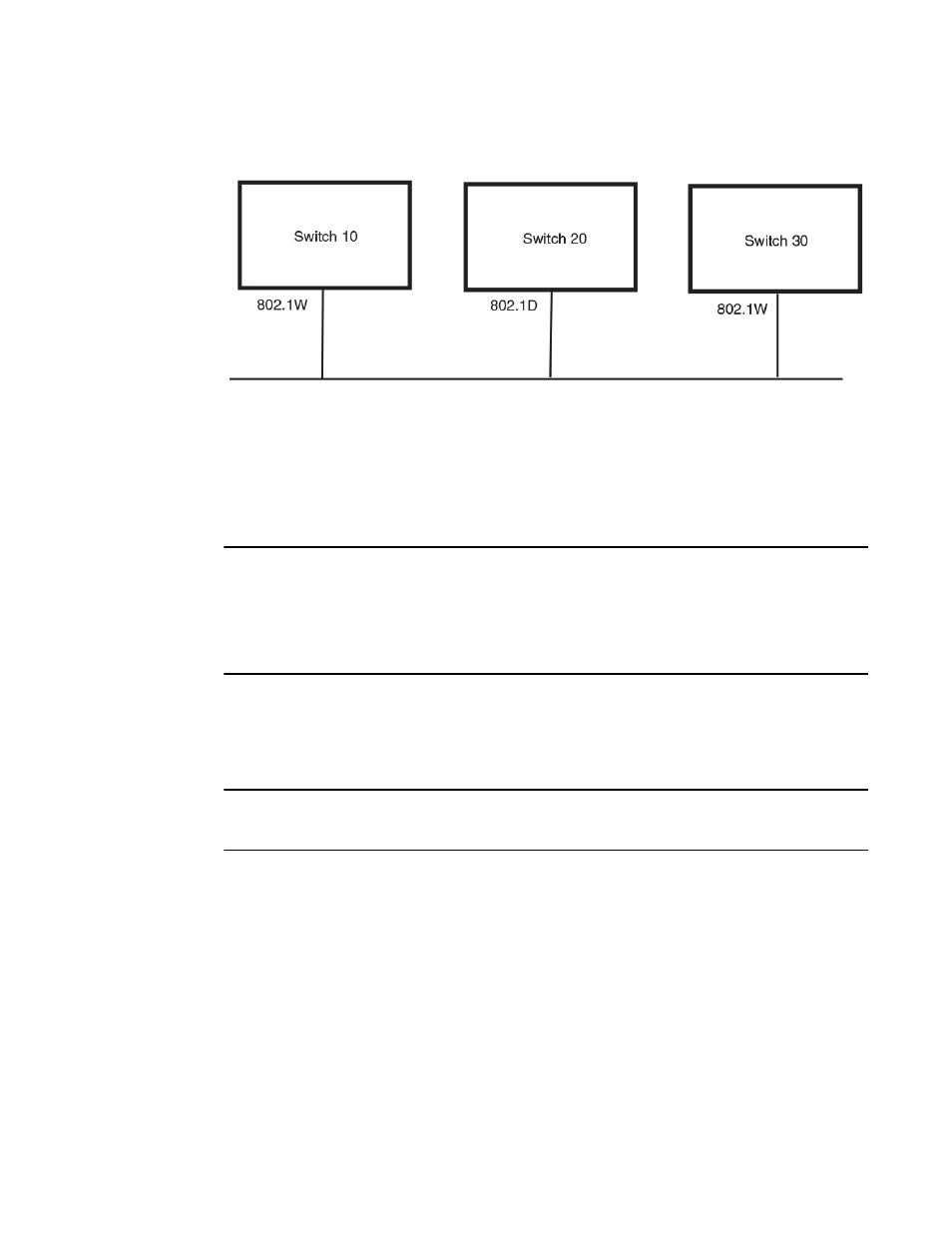
FIGURE 62 802.1W bridges with an 802.1D bridge
Once Switch 20 is removed from the LAN, Switch 10 and Switch 30 receive and transmit BPDUs in the
STP format to and from each other. This state will continue until the administrator enables the force-
migration-check command to force the bridge to send RSTP BPDU during a migrate time period. If
ports on the bridges continue to hear only STP BPDUs after this migrate time period, those ports will
return to sending STP BPDUs. However, when the ports receive RST BPDUs during the migrate time
period, the ports begin sending RST BPDUs. The migrate time period is non-configurable. It has a value
of three seconds.
NOTE
The IEEE standards state that 802.1W bridges need to interoperate with 802.1D bridges. IEEE
standards set the path cost of 802.1W bridges to be between 1 and 200,000,000; whereas path cost of
802.1D bridges are set between 1 and 65,535. In order for the two bridge types to be able to
interoperate in the same topology, the administrator needs to configure the bridge path cost
appropriately. Path costs for either 802.1W bridges or 802.1D bridges need to be changed; in most
cases, path costs for 802.1W bridges need to be changed.
Configuring 802.1W parameters on a Brocade device
The remaining 802.1W sections explain how to configure the 802.1W protocol in a Brocade device.
NOTE
With RSTP running, enabling static trunk on ports that are members of VLAN 4000 will keep the system
busy for 20 to 25 seconds.
Brocade devices are shipped from the factory with 802.1W disabled. Use the following methods to
enable or disable 802.1W. You can enable or disable 802.1W at the following levels:
• Port-based VLAN - Affects all ports within the specified port-based VLAN. When you enable or
disable 802.1W within a port-based VLAN, the setting overrides the global setting. Thus, you can
enable 802.1W for the ports within a port-based VLAN even when 802.1W is globally disabled, or
disable the ports within a port-based VLAN when 802.1W is globally enabled.
• Individual port - Affects only the individual port. However, if you change the 802.1W state of the
primary port in a trunk group, the change affects all ports in the trunk group.
Enabling or disabling 802.1W in a port-based VLAN
Use the following procedure to disable or enable 802.1W on a device on which you have configured a
port-based VLAN. Changing the 802.1W state in a VLAN affects only that VLAN.
Configuring 802.1W parameters on a Brocade device
FastIron Ethernet Switch Platform and Layer 2 Switching Configuration Guide
299
53-1003086-04
