Udld for tagged ports – Brocade FastIron Ethernet Switch Platform and Layer 2 Switching Configuration Guide User Manual
Page 122
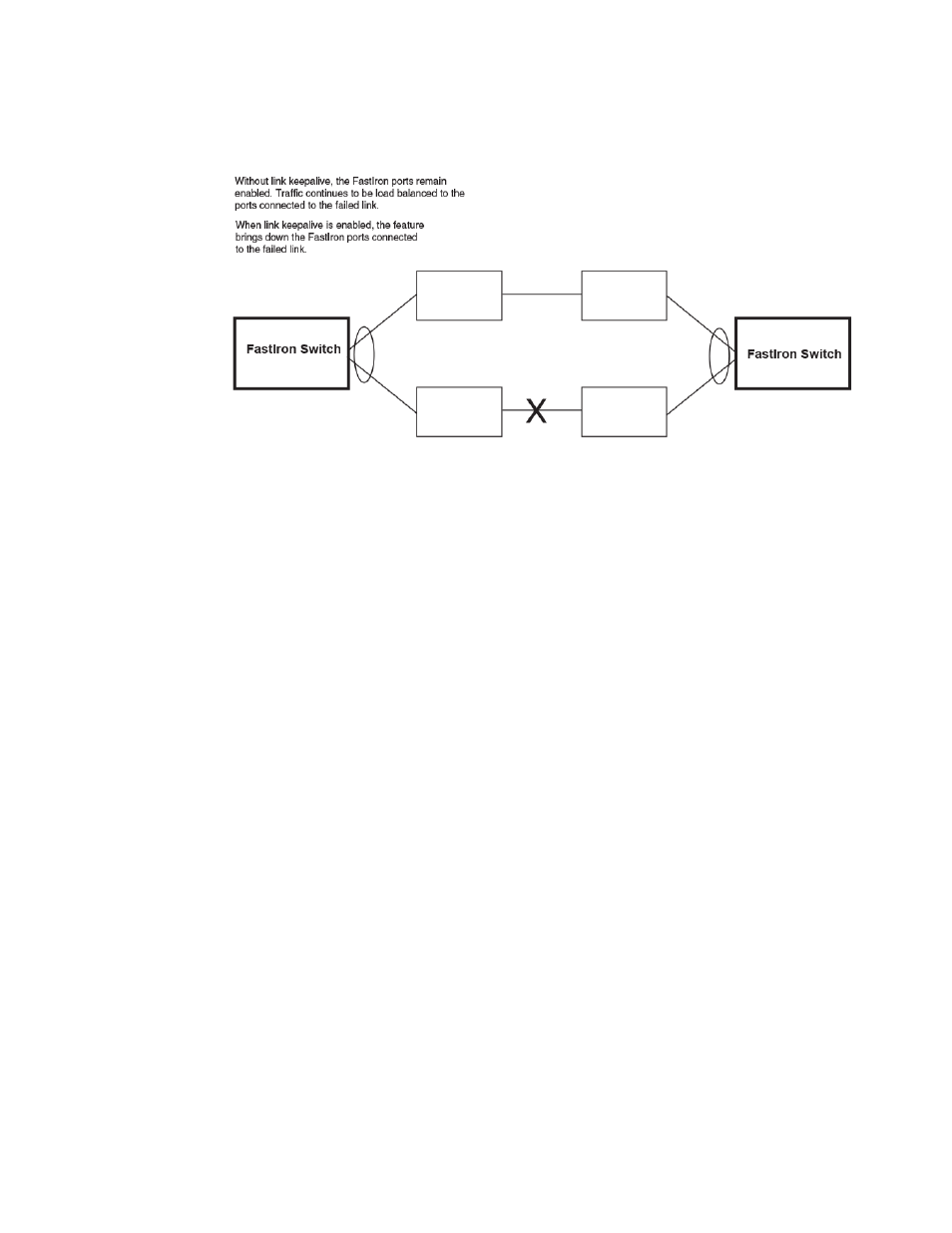
FIGURE 20 UDLD example
Normally, a Brocade device load balances traffic across the ports in a trunk group. In this example,
each Brocade device load balances traffic across two ports. Without the UDLD feature, a link failure on
a link that is not directly attached to one of the Brocade devices is undetected by the Brocade devices.
As a result, the Brocade devices continue to send traffic on the ports connected to the failed link.
When UDLD is enabled on the trunk ports on each Brocade device, the devices detect the failed link,
disable the ports connected to the failed link, and use the remaining ports in the trunk group to forward
the traffic.
Ports enabled for UDLD exchange proprietary health-check packets once every second (the keepalive
interval). If a port does not receive a health-check packet from the port at the other end of the link
within the keepalive interval, the port waits for two more intervals. If the port still does not receive a
health-check packet after waiting for three intervals, the port concludes that the link has failed and
takes the port down.
UDLD for tagged ports
The default implementation of UDLD sends the packets untagged, even across tagged ports. If the
untagged UDLD packet is received by a third-party switch, that switch may reject the packet. As a
result, UDLD may be limited only to Brocade devices, since UDLD may not function on third-party
switches.
To solve this issue, you can configure ports to send out UDLD control packets that are tagged with a
specific VLAN ID. This feature also enables third party switches to receive the control packets that are
tagged with the specified VLAN. For tagged operation, all of the following conditions must be met:
• A VLAN is specified when UDLD is configured
• The port belongs to the configured VLAN as tagged member
• All the devices across the UDLD link are in the same VLAN
For configuration details, refer to
Enabling UDLD for tagged ports
on page 123.
Configuration notes and feature limitations for UDLD
• UDLD is supported only on Ethernet ports.
• UDLD can be enabled on only one VLAN for tagged port.
UDLD for tagged ports
122
FastIron Ethernet Switch Platform and Layer 2 Switching Configuration Guide
53-1003086-04
