Enabling udld, Enabling udld for tagged ports, Enabling udld enabling udld for tagged ports – Brocade FastIron Ethernet Switch Platform and Layer 2 Switching Configuration Guide User Manual
Page 123
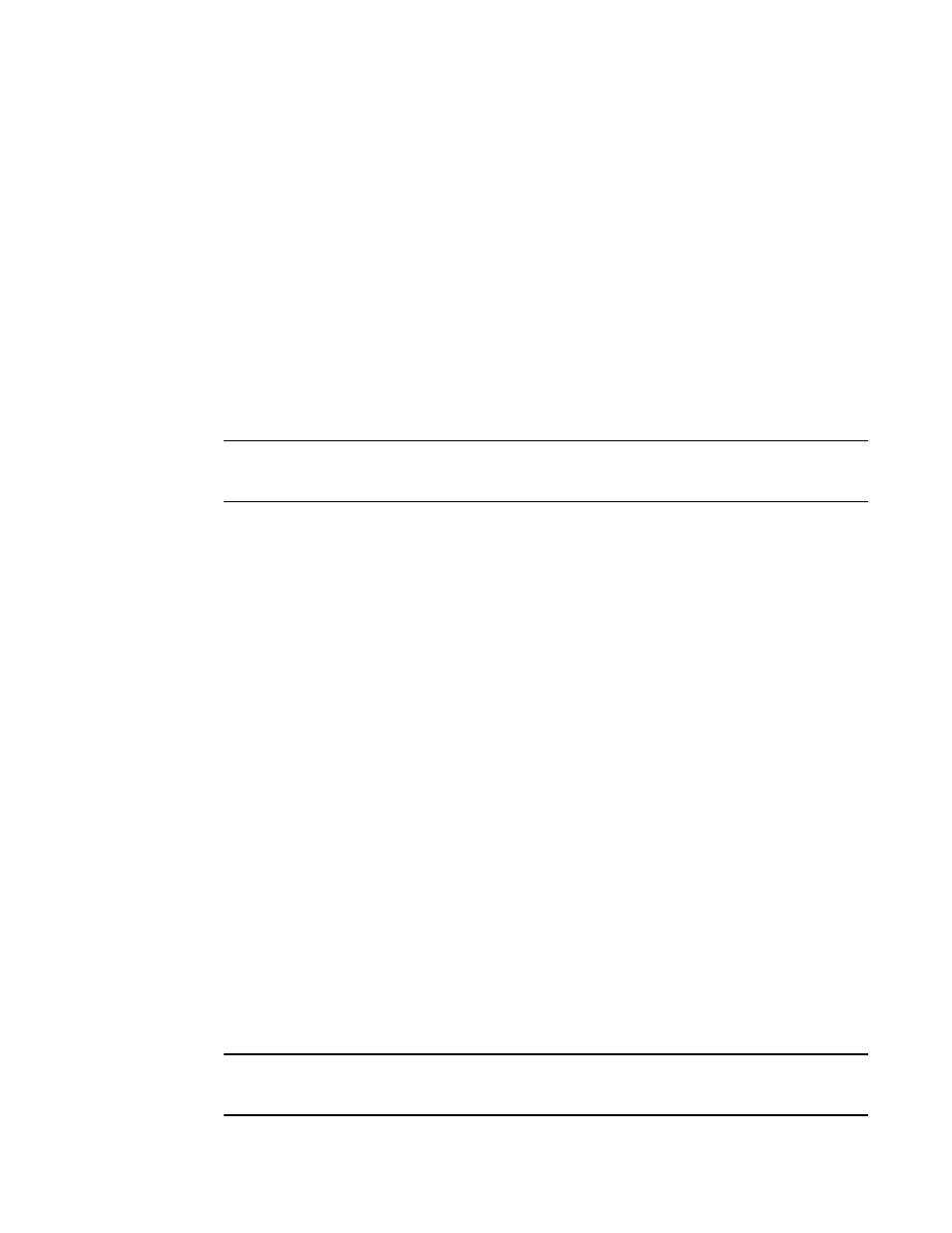
• To configure UDLD on a trunk group, you must enable and configure the feature on each port of the
group individually. Configuring UDLD on a trunk group primary port enables the feature on that port
only.
• Low UDLD link-keepalive interval and retry options are not recommended as they are more
sensitive and prone to flaps.
• When UDLD is enabled on a trunk port, trunk threshold is not supported.
• Dynamic trunking is not supported. If you want to configure a trunk group that contains ports on
which UDLD is enabled, you must remove the UDLD configuration from the ports. After you create
the trunk group, you can re-add the UDLD configuration.
• If MRP is also enabled on the device, Brocade recommends that you set the MRP preforwarding time
slightly higher than the default of 300 ms; for example, to 400 or 500 ms. Refer to
Enabling UDLD
NOTE
This section shows how to configure UDLD for untagged control packets. To configure UDLD for tagged
control packets, refer to
Enabling UDLD for tagged ports
on page 123.
To enable UDLD on a port, enter a command such as the following at the global CONFIG level of the
CLI.
device(config)#link-keepalive ethernet 0/1/1
To enable the feature on a trunk group, enter commands such as the following.
device(config)#link-keepalive ethernet 0/1/1 ethernet 0/1/2
device(config)#link-keepalive ethernet 0/1/3 ethernet 0/1/4
Syntax: [no] link-keepalive ethernet port [ to port | ethernet port ]
This command is not supported if you downgrade the device to FCX 6.0 or FSX5.1. In this case, use the
following command to configure multiple ports:
Syntax: [no] link-keepalive ethernet port [ ethernet port ]
Enabling UDLD for tagged ports
To enable ports to receive and send UDLD control packets tagged with a specific VLAN ID, enter
commands such as the following.
device(config)#link-keepalive ethernet 1/18 vlan 22
This command enables UDLD on port 1/18 and allows UDLD control packet tagged with VLAN 22 to be
received and sent on port 1/18.
Syntax: [no] link-keepalive ethernet port [vlan vlan-ID]
For the vlan-ID variable, enter the ID of the VLAN that the UDLD control packets can contain to be
received and sent on the port. If a VLAN ID is not specified, then UDLD control packets are sent out of
the port as untagged packets.
NOTE
You must configure the same VLANs that will be used for UDLD on all devices across the network;
otherwise, the UDLD link cannot be maintained.
Enabling UDLD
FastIron Ethernet Switch Platform and Layer 2 Switching Configuration Guide
123
53-1003086-04
