Information – Brocade FastIron Ethernet Switch Platform and Layer 2 Switching Configuration Guide User Manual
Page 397
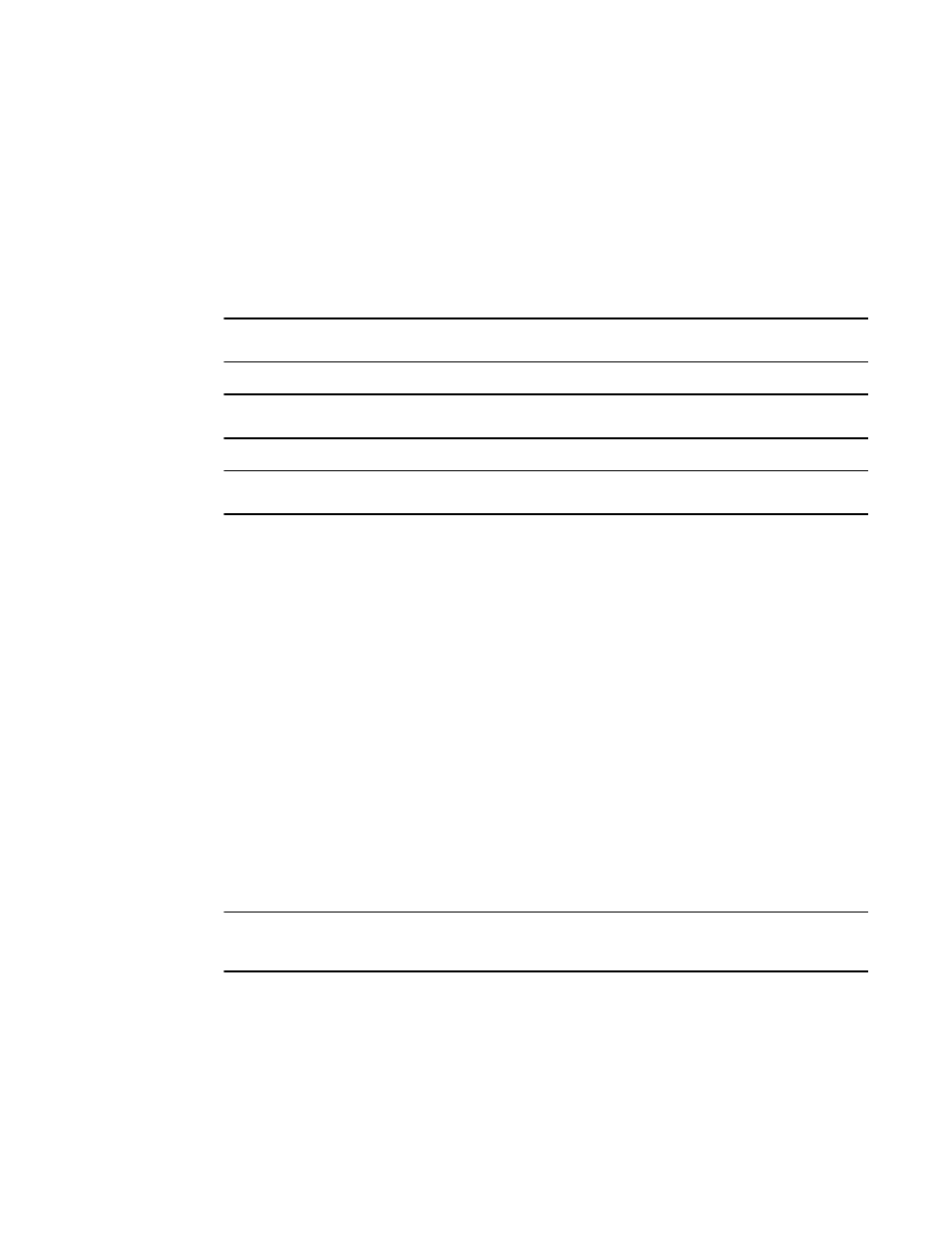
VLAN group to use the virtual routing interface group that has the same ID as the VLAN group. You can
enter this command when you configure the VLAN group for the first time or later, after you have added
tagged ports to the VLAN and so on.
The num parameter in the interface group-venum command specifies the ID of the VLAN group with
which you want to associate this virtual routing interface group. The VLAN group must already be
configured and enabled to use a virtual routing interface group. The software automatically associates
the virtual routing interface group with the VLAN group that has the same ID. You can associate a
virtual routing interface group only with the VLAN group that has the same ID.
NOTE
IPv6 is not supported with group-ve .
NOTE
FCX devices do not support ACLs with group-ve .
NOTE
FastIron devices support group-ve with OSPF, VRRP v2 and VRRP-E v2 protocols only.
The syntax and usage for the ip address command is the same as when you use the command at the
interface level to add an IP interface.
Displaying the VLAN group and virtual routing interface group
information
To verify configuration of VLAN groups and virtual routing interface groups, display the running-config
file. If you have saved the configuration to the startup-config file, you also can verify the configuration by
displaying the startup-config file. The following example shows the running-config information for the
VLAN group and virtual routing interface group configured in the previous examples. The information
appears in the same way in the startup-config file.
device# show running-config
lines not related to the VLAN group omitted...
vlan-group 1 vlan 2 to 20
add-vlan 1001 to 1002
tagged ethe 1/1 to 1/2
router-interface-group
lines not related to the virtual routing interface group omitted...
interface group-ve 1
ip address 10.10.10.1 255.255.255.0
NOTE
If you have enabled display of subnet masks in CIDR notation, the IP address information is shown as
follows: 10.10.10.1/24.
Allocating memory for more VLANs or virtual routing interfaces
Brocade Layer 2 and Layer 3 Switches support up to 4095 VLANs. In addition, Layer 3 switches support
up to 512 virtual routing interfaces.
Displaying the VLAN group and virtual routing interface group information
FastIron Ethernet Switch Platform and Layer 2 Switching Configuration Guide
397
53-1003086-04
