Brocade FastIron Ethernet Switch Platform and Layer 2 Switching Configuration Guide User Manual
Page 52
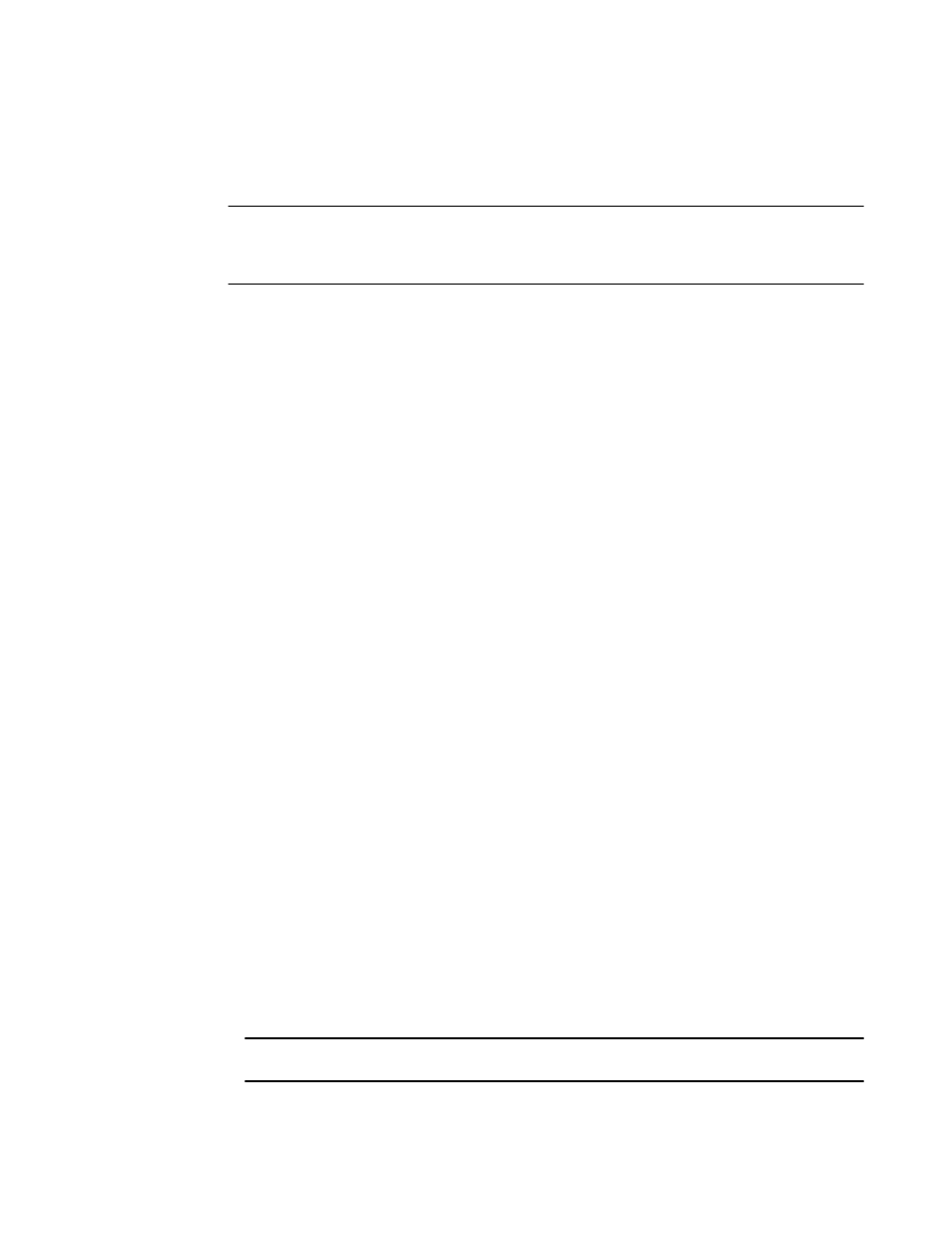
egress buffers and descriptors limits to the port and on its queues. This template is then applied to the
device.
NOTE
Buffer profiles can be configured for 10 Gbps and 1 Gbps ports, but not for ICX 6610 40 Gbps ports.
The 10 Gbps profile will apply to ICX 6430 and 6450 stacking ports, as well as FCX 16 Gbps stacking
ports.
Configuring and applying a user-configurable buffer profile is a two-step process.
First, create a user-configurable buffer profile with the qd-buffer-profile CLI command. Define a name
for the user-configurable buffer profile, assign buffer and descriptor limits at the port level, and then
define buffer and descriptor limits per queue of that port.
Second, apply the user-configurable buffer profile you created to the device with the buffer-profile CLI
command.
Configuring a user-configurable buffer profile
To configure a user-configurable buffer profile, complete the following steps.
1. Create a user-configurable buffer profile. For example, to create a user-configurable buffer profile
named profile1 enter the following command.
device(config)# qd-buffer-profile profile1#
Syntax: [no] qd-buffer-profile user-profile-name
The user-profile-name variable specifies the name of the user-configurable buffer profile. The profile
name can be up to 64 characters long.
2. Configure the port type for the user-configurable buffer profile.
The buffer profile port type can be configured for 1 Gbps ports, 10 Gbps ports, or for all the ports.
The port-type option should be in line with the qd-buffer legacy command; that is, 1 for 1 Gbps
ports, 2 for 10 Gbps ports, 0 for all the ports. The default port type is set to 1 Gbps. To configure a
user-configurable profile for 10 Gbps ports, the 10 Gbps port type must be explicitly provided by the
port-type option. Modifications to buffers and descriptors of a port and its queues take effect
dynamically.
When the profile type is configured as all 1 Gbps and 10 Gbps ports, the default buffers and
descriptors will be set according to the port type; that is, all 1 Gbps ports use 1 Gbps defaults and
10 Gbps ports use 10 Gbps defaults. If you configure a port and its queue with egress buffer and
descriptor limits, then the configured limits are used for both 1 Gbps and 10 Gbps ports.
To configure the port type 1 for the profile named "profile1", enter the following command at the
profile configuration level.
device(qd-profile-profile1)# profile-config port-type 1
Syntax: [no] profile-config port-type { 0 | 1 | 2 }
•
‐
0 -- All 1 Gbps and 10 Gbps ports
‐
1 -- All 1 Gbps ports
‐
2 -- All 10 Gbps ports
NOTE
The no form of the command sets the profile port type to 1 Gbps.
Basic Layer 2 Features
52
FastIron Ethernet Switch Platform and Layer 2 Switching Configuration Guide
53-1003086-04
