Brocade FastIron Ethernet Switch Platform and Layer 2 Switching Configuration Guide User Manual
Page 395
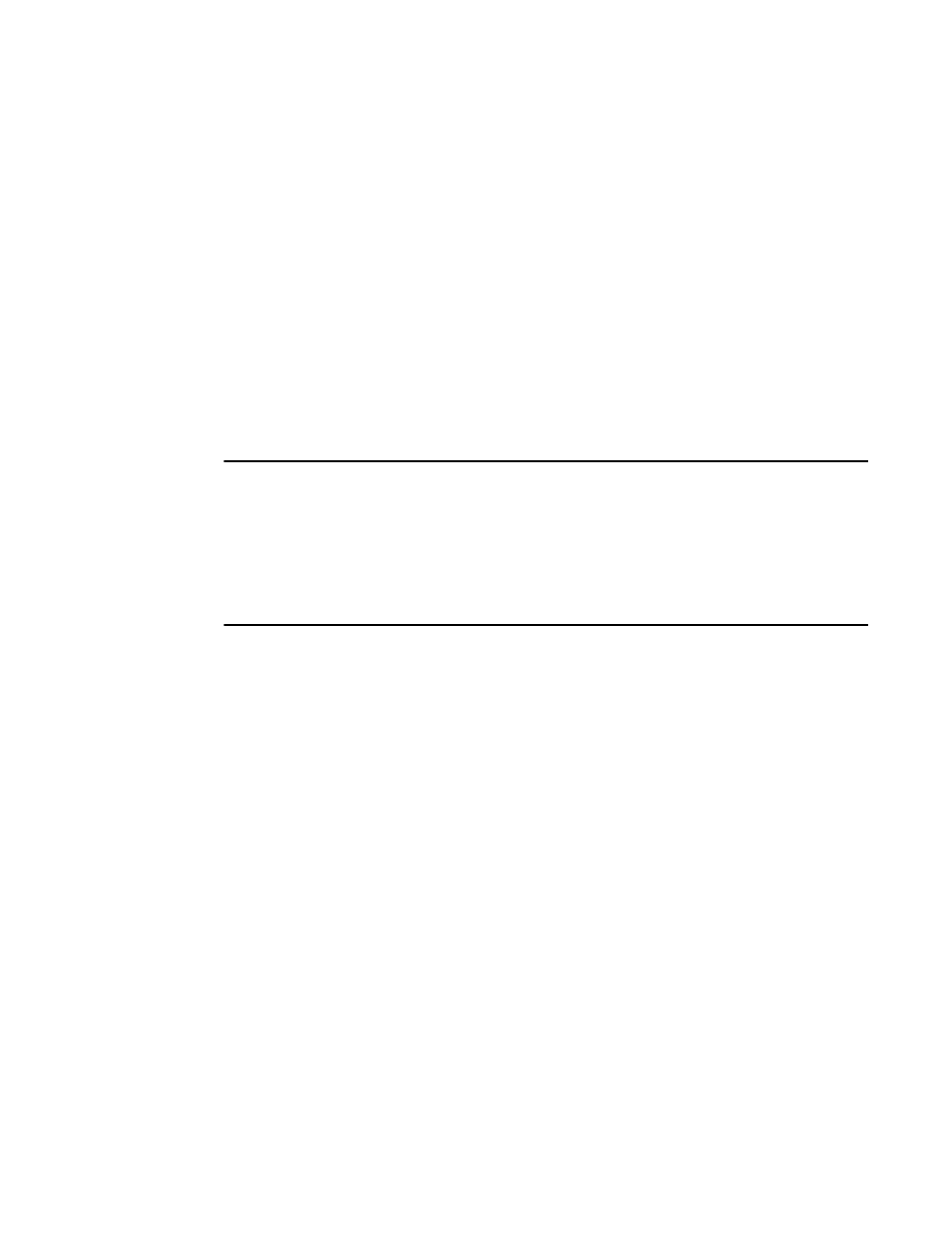
The first command in this example begins configuration for VLAN group 1, and assigns VLANs 2
through 257 to the group. The second command adds ports 1/1 and 1/2 as tagged ports. Because all
the VLANs in the group share the ports, you must add the ports as tagged ports.
Syntax: vlan-group num vlan vlan-id to vlan-id
Syntax: tagged ethernet [slotnum/]portnum [to [slotnum/]portnum| ethernet [slotnum/]portnum]
The vlan-groupnum parameter specifies the VLAN group ID and can be from 1 - 32. The vlanvlan-
idtovlan-id parameters specify a contiguous range (a range with no gaps) of individual VLAN IDs.
Specify the low VLAN ID first and the high VLAN ID second. The command adds all of the specified
VLANs to the VLAN group.
You can add up to 256 VLANs with the command at one time. To add more than 256 VLANs, enter
separate commands. For example, to configure VLAN group 1 and add 512 VLANs to the group, enter
the following commands.
device(config)# vlan-group 1 vlan 2 to 257
device(config-vlan-group-1)# add-vlan 258 to 513
NOTE
The device memory must be configured to contain at least the number of VLANs you specify for the
higher end of the range. For example, if you specify 2048 as the VLAN ID at the high end of the range,
you first must increase the memory allocation for VLANs to 2048 or higher. Additionally, on Layer 3
Switches, if you allocate additional memory for VLANs, you also need to allocate the same amount of
memory for virtual routing interfaces, before you configure the VLAN groups. This is true regardless of
whether you use the virtual routing interface groups. The memory allocation is required because the
VLAN groups and virtual routing interface groups have a one-to-one mapping. Refer to
memory for more VLANs or virtual routing interfaces
on page 397.
If a VLAN within the range you specify is already configured, or if the range contains more than 256
VLANs, the CLI does not add the group but instead displays an error message.
device(config)#vlan-group 1 vlan 2 to 1000
VLAN group 1 is too big. Only 256 vlans are allowed at a time
In this case, create the group by specifying a valid contiguous range. Then add more VLANs to the
group after the CLI changes to the configuration level for the group. See the following example.
device(config)#vlan-group 2 vlan 1000 to 1250
device(config-vlan-group-2)#add-vlan 1251 to 1500
device(config-vlan-group-2)#add-vlan 1501 to 1750
device(config-vlan-group-2)#add-vlan 1751 to 2000
You can add or remove individual VLANs or VLAN ranges from the VLAN group at configuration level.
For example, if you want to add VLANs 1001 and 1002 to VLAN group 1 and remove VLANs 900
through 1000, enter the following commands.
device(config-vlan-group-1)# add-vlan 1001 to 1002
device(config-vlan-group-1)# remove-vlan 900 to 1000
Syntax: add-vlan vlan-id [ to vlan-id]
Syntax: remove-vlan vlan-id [ to vlan-id]
The vlan-id tovlan-id parameters specify a contiguous range (a range with no gaps) of individual VLAN
IDs. Specify the low VLAN ID first and the high VLAN ID second. You can add or remove up to 256
VLANs at a time. To add or remove more than 256 VLANs, do so using separate commands. For
example, to remove 512 VLANs from VLAN group 1, enter the following commands.
device(config-vlan-group-1)# remove-vlan 400 to 654
device(config-vlan-group-1)# remove-vlan 655 to 910
VLANs
FastIron Ethernet Switch Platform and Layer 2 Switching Configuration Guide
395
53-1003086-04
