Class on fastiron x series devices – Brocade FastIron Ethernet Switch Platform and Layer 2 Switching Configuration Guide User Manual
Page 46
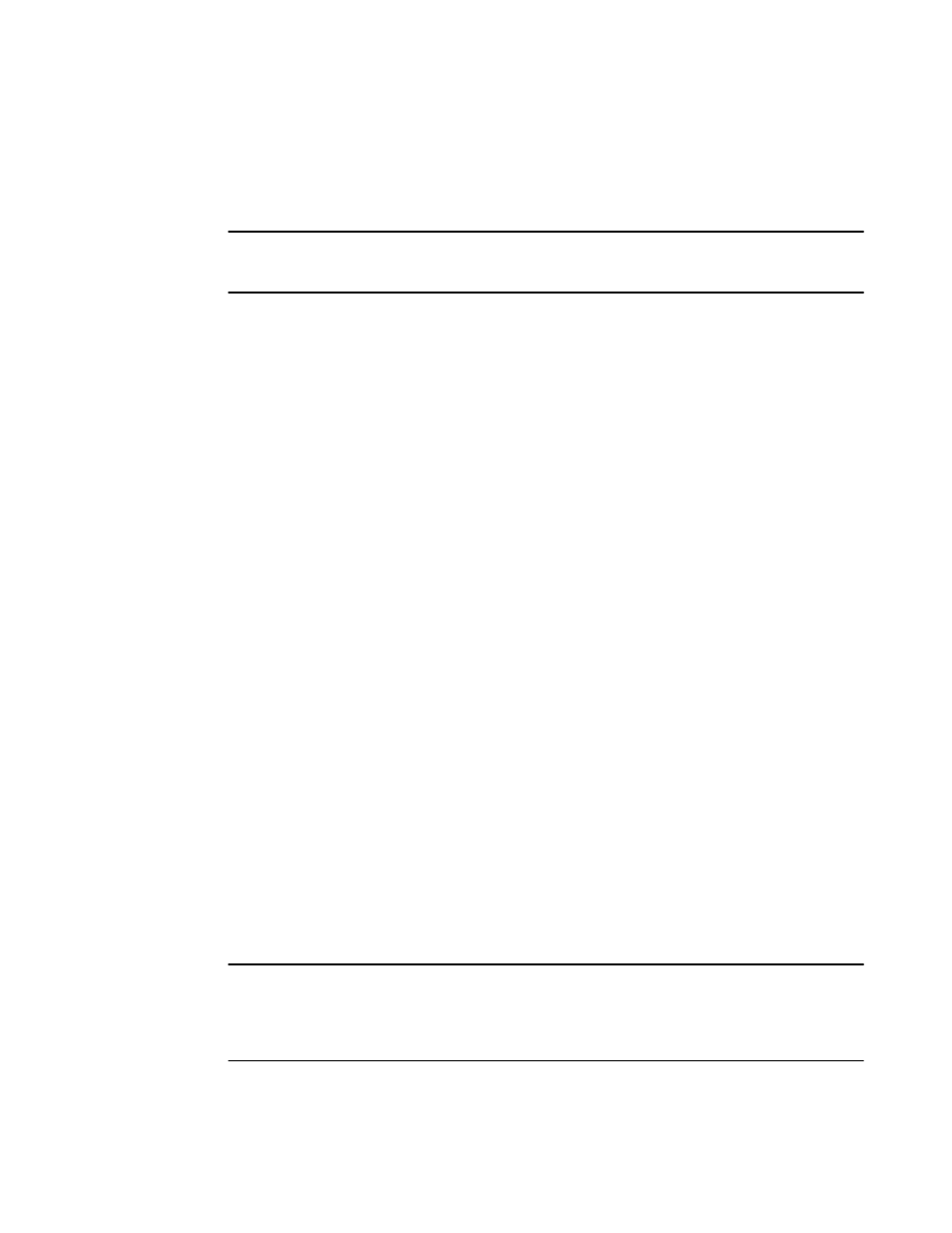
Configuring the transmit queue depth limit for a given traffic class on
FastIron X Series devices
NOTE
To configure transmit queue depth limits for an SX-FI48GPP module, refer to
on page 47.
To set the transmit queue depth limit on a port for a given traffic class, first enter the transmit queue
depth limit for the traffic class, and then specify the traffic class.
device(config)#qd 2 200 7
This command sets the queue depth limit on port 2 to 200 for packets with a traffic class of 7. Packets
with priority 7 are added to the outbound queue on port 2 as long as the packets do not exceed 199
buffers. When the port reaches its queue depth limit of 200, packets with the given traffic class will be
dropped.
Syntax: qd port limit traffic-class
The limit variable can be a value from 0 through 4095 and cannot exceed the total transmit queue
depth limit configured for the port.
on page 45 lists the default values.
The sum of the queue depth limits for individual traffic classes on a port does not need to equal the
total queue depth limit for the port:
• If the sum of the individual traffic class queue depth limits exceeds the total port limit and the total
port limit is reached, any buffer that gets released can be used by any traffic class queue that has
not reached its individual limit.
• If the sum of the individual traffic class queue depth limits is less than the total port limit, the
remaining buffers can be used only by packets with a priority of 7.
The traffic-class variable can be a value from 0 through 7, where 7 is the highest priority queue.
Removing buffer allocation limits on FastIron X Series devices
You can remove buffer allocation limits on all ports and all Traffic Classes globally. This permits all
available buffers in a port region to be used in a first-come-first-serve basis by any of its ports,
regardless of priority. This can be done using the following command.
device(config)#buffer-sharing-full
Syntax: [no] buffer-sharing-full
The buffer-sharing-full command sets the total transmit queue depth limit and the transmit queue
depth limits for each Traffic Class to 4095 for all ports of the device. The command overrides any
existing individually configured queue depth limits.
ATTENTION
The buffer-sharing-full command should be used carefully. By entering this command, there is no
limit on the number of buffers a port or a specific priority on a port can use. One port could potentially
use up all the available buffers of its port region and cause starvation on other ports of the port region.
Configuring the transmit queue depth limit for a given traffic class on FastIron X Series devices
46
FastIron Ethernet Switch Platform and Layer 2 Switching Configuration Guide
53-1003086-04
