Brocade FastIron Ethernet Switch Platform and Layer 2 Switching Configuration Guide User Manual
Page 133
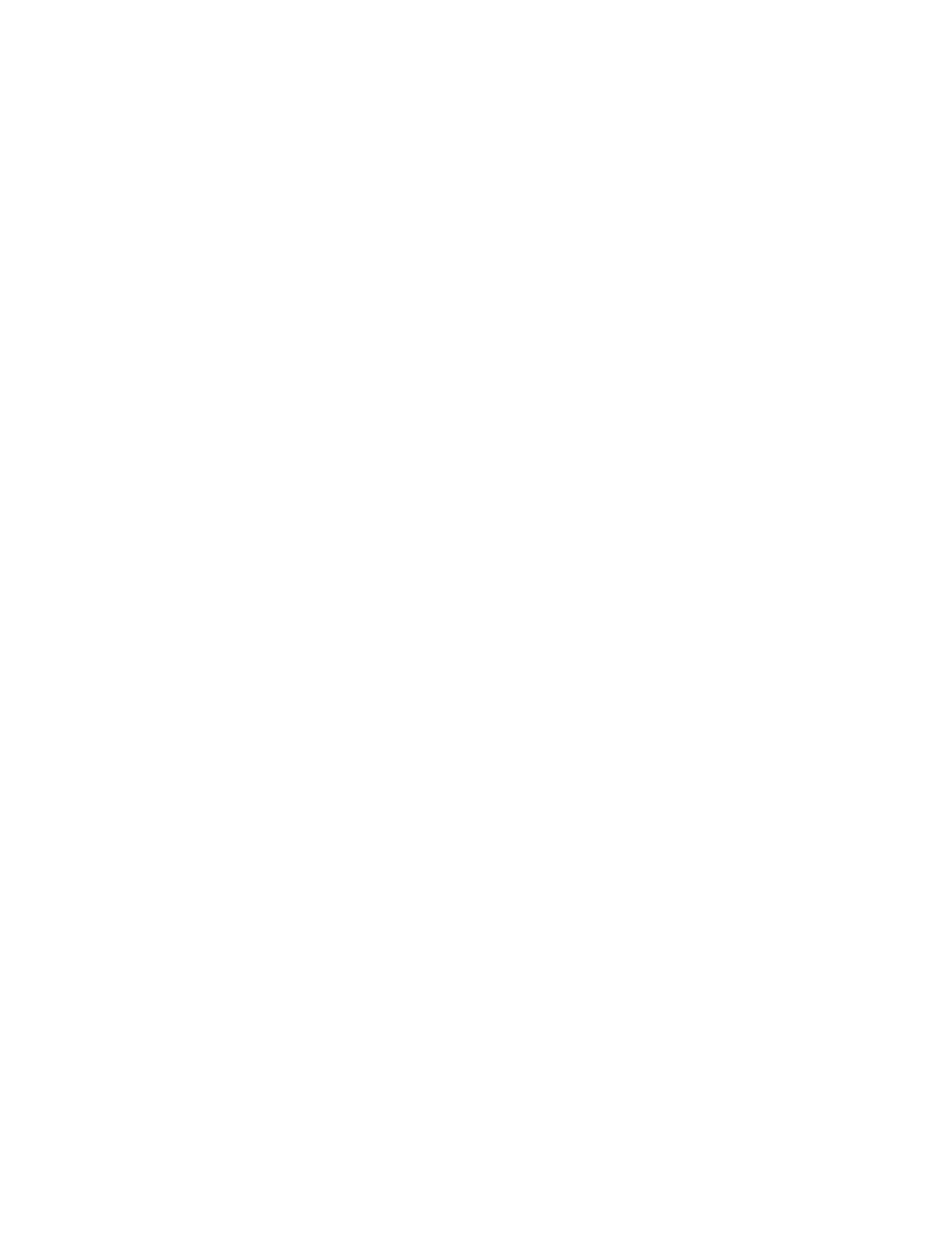
• Layer 3 requirements:
The LAG is rejected if any of the secondary LAG port has any Layer 3 configurations, such as IPv4
or IPv6 address, OSPF, RIP, RIPNG, IS-IS, and so on.
• Layer 4 (ACL) requirements:
All LAG ports must have the same ACL configurations; otherwise, the LAG is rejected.
• All LAG member properties must match the primary port of the LAG with respect to the following
parameters:
‐
Port tag type (untagged or tagged port)
‐
Port dual-mode
‐
Default port speed and duplex
‐
Configured port speed and duplex
‐
TOS-based Configuration - During deployment the configuration on the primary port is
replicated to all ports and on undeployment, each port inherits the same TOS-based QoS
configuration.
To change port parameters, you must change them on the primary port. The software automatically
applies the changes to the other ports in the LAG.
• Make sure the device on the other end of the LAG link can support the same number of ports in the
link.
• Legacy ports and 48 Gbps copper ports cannot be members of the same LAG in hardware
configurations such as the following:
‐
48-port 10/100/1000 Mbps (RJ45) Ethernet PoE interface module (SX-FI48GPP) and IPv4/
IPv6 interface modules or management modules with user ports.
• Combination of different generations of ports cannot be members of the same LAG under the
following hardware configurations:
‐
24-port fiber and copper Ethernet PoE/Fiber interfaces (SX-FI24GPP, SX-FI24GF) and
IPv4/IPv6 interface modules or management modules with user ports
‐
2-port 10G and 8-port 10G interfaces (SX-FI8XG, SX-FI2XG) and the IPv4/IPv6 interface
modules or management modules with user ports
• The FastIron SX chassis supports up to 12 ports per LAG and a maximum of 255 LAGs only when
the following third generation interface modules are installed in the chassis:
‐
SX-FI48GPP--48-port 10/100/1000 Mbps Ethernet PoE interface module
‐
SX-FI24GPP--24-port Gigabit Ethernet copper interface module
‐
SX-FI24HF--24-port Gigabit Ethernet fiber interface module
‐
SX-FI2XG--2-port 10 Gigabit Ethernet interface module
‐
SX-FI8XG--8-port 10 Gigabit Ethernet interface module
• Cross module LAG is only supported between the same generation SX cards.
• LAG is supported on 1-GbE,10-GbE or 40-GbE ports.
• You cannot combine 1-GbE and 10-GbE ports in the same LAG.
• Port assignment on a module need not be consecutive. The port range can contain gaps. For
example, you can configure ports 1, 3, and 4 (excluding 2).
• Although the FastIron devices have port ranges, they do not apply to LAGs.
• You can select any port to be the primary port of the LAG.
• Make sure the device on the other end of the LAG can support the same number of ports in the link.
For example, if you configure a 3-port LAG on the FSX and the other end is a different type of switch,
make sure the other switch can support a 3-port LAG.
• All the ports must be connected to the same physical or logical device at the other end.
Link Aggregation
FastIron Ethernet Switch Platform and Layer 2 Switching Configuration Guide
133
53-1003086-04
