Configuring mct, Step 1: configure lag – Brocade FastIron Ethernet Switch Platform and Layer 2 Switching Configuration Guide User Manual
Page 166
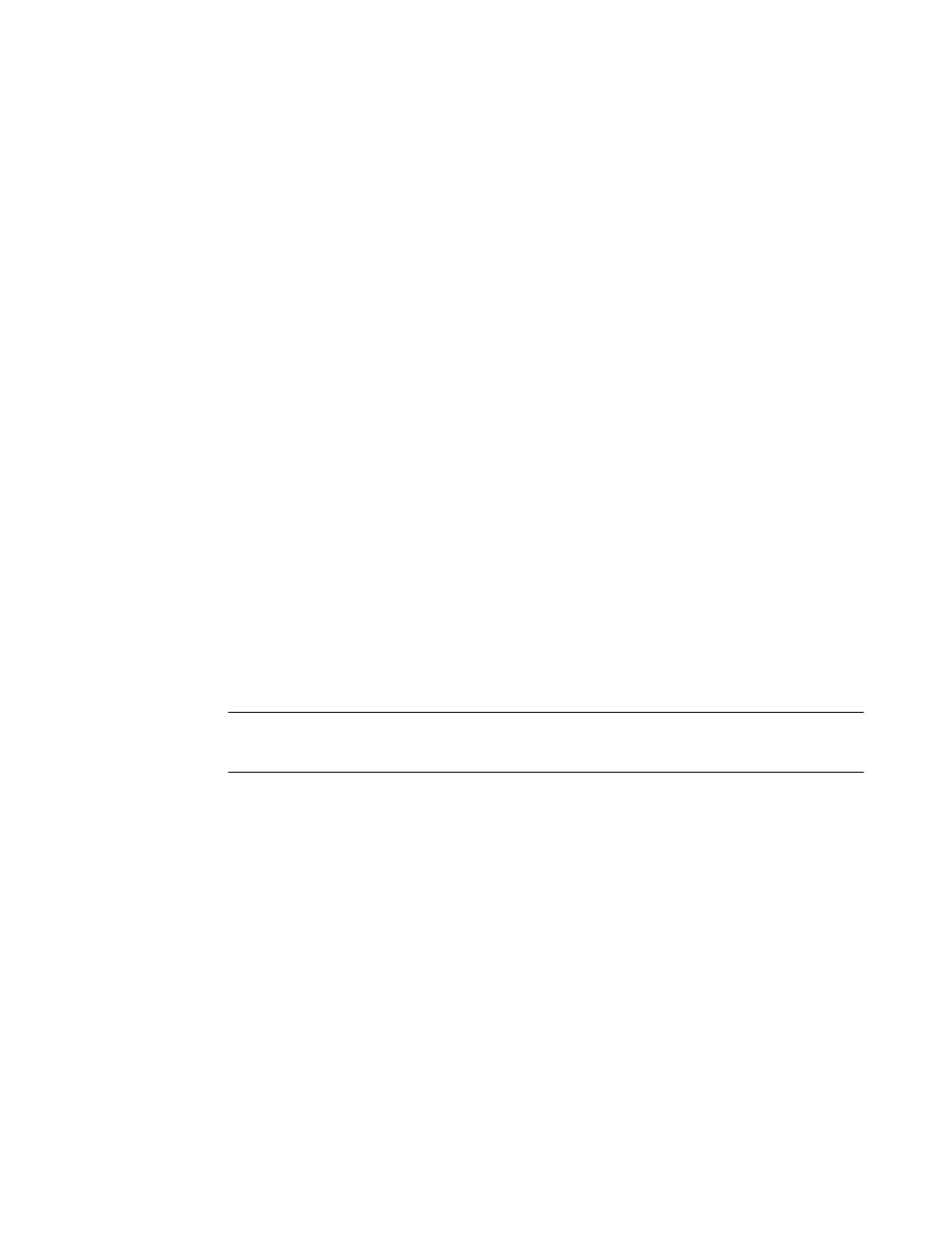
cluster. To avoid conflicts, ensure that the Cluster ID and the Cluster RBridge ID are unique within
an MCT configuration and cannot be confused with each other.
• The cluster ID should be the same on both cluster devices.
• The cluster RBridgeID should not conflict with any client RBridgeID or with the peer RBridgeID.
• The client RBridgeID is unique and should be the same on cluster devices.
• Brocade recommends keeping only ICL ports in the session VLAN during operation.
• MCT can support up to 12 members per trunk group.
• An ICL interface cannot be configured as the CCEP in any client.
• BPDU guard and root guard configuration should be identical on both cluster devices.
• Because Egress PCL is configured on CCEPs, egress ACL cannot be configured on them. All types
of ingress ACLs, DoS attack prevention, and so on can still be configured on those ports.
• Brocade recommends that you configure a keep-alive VLAN as a separate link (not ICL). The keep-
alive VLAN provides a backup control path when CCP goes down.
• 48GC ports should not be used as MCT trunks or CCEP ports.
Differences in configuring MCT for the switch and router image
There are some differences in the MCT configuration for the switch image versus the router image:
• On a switch image, STP is by default enabled for all the VLANs; however, for MCT, Layer 2
protocols such as STP and RSTP should not be enabled on the session VLAN. Therefore, STP
must be disabled explicitly for the session VLAN. STP is automatically disabled in the router image.
• Virtual Ethernet (VE) cannot be configured on a session VLAN in a switch image, but an IP address
is needed for the cluster devices to communicate via CCP. Therefore, in a switch image, the
configured management IP address is used to establish communication between the cluster
devices.
• The management IP addresses in each of the cluster devices should be configured in the same
subnet. If the IP addresses are in different subnets, ARP does not resolve the addresses, and MCT
may not work. ARP for the peer cluster devices is always learned on the ICL port or trunk, so any
management traffic between the two devices always goes through the ICL ports.
NOTE
CLI may vary somewhat among different Brocade platforms. These variations are not documented in
the configuration examples provided in this chapter.
Configuring MCT
This section provides basic configuration steps, which should be completed in the specified order.
on page 166
Step 2: Configure the MCT VLAN, MCT session VLAN, and recommended MCT keep-alive VLAN
page 167
on page 168
on page 168
After completing these steps, you can verify the configuration by running the show cluster command.
Refer to
Displaying peer and client states
on page 190.
Step 1: Configure LAG
You can configure a static or dynamic LAG. Static LAG groups are manually configured aggregate
links containing multiple ports. Dynamic LAGs use Link Aggregation Control Protocol (LACP) to
Differences in configuring MCT for the switch and router image
166
FastIron Ethernet Switch Platform and Layer 2 Switching Configuration Guide
53-1003086-04
