Displaying a port dual-mode vlan membership, Displaying port default vlan ids (pvids) – Brocade FastIron Ethernet Switch Platform and Layer 2 Switching Configuration Guide User Manual
Page 426
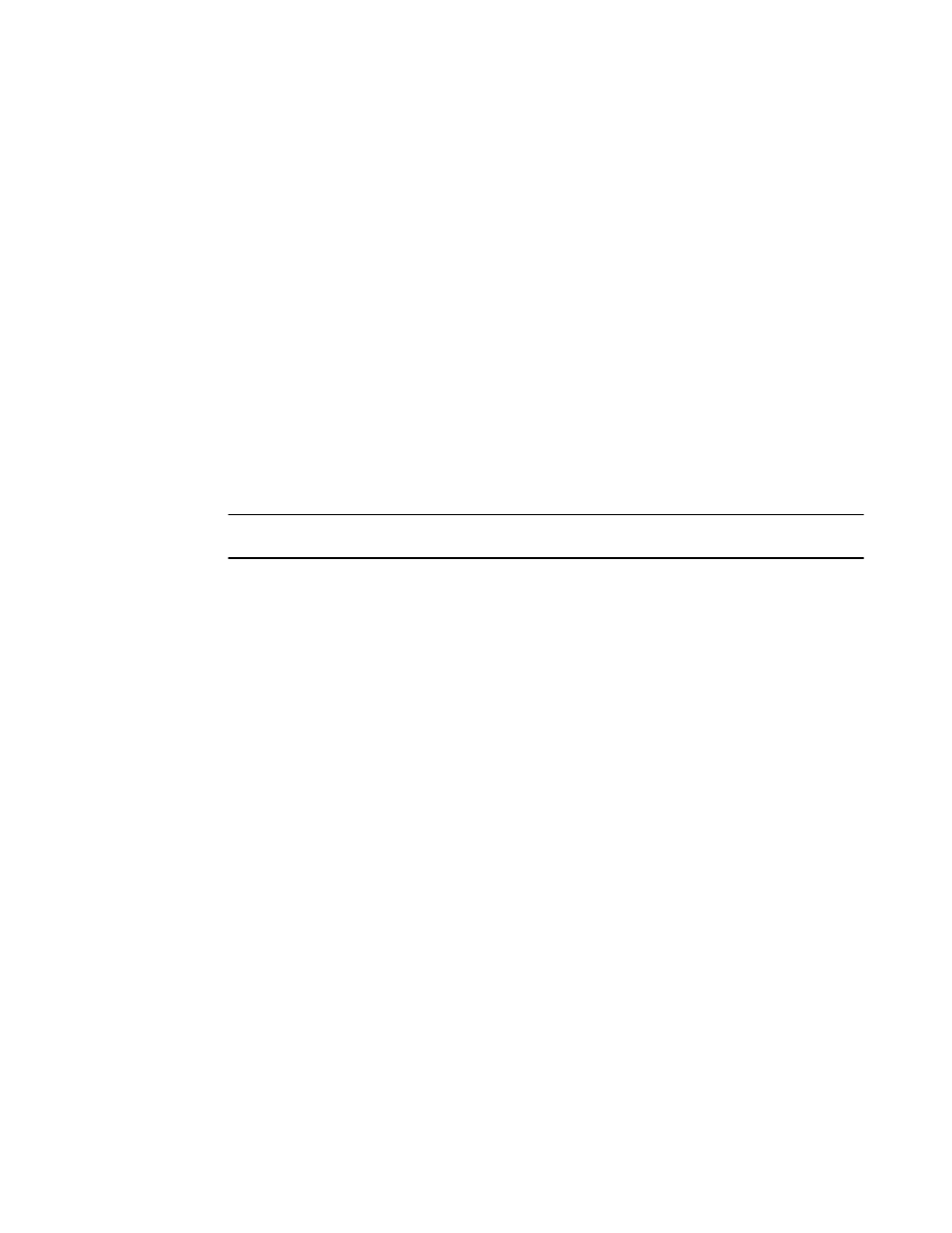
Syntax: show vlan brief ethernet [slotnum/]portnum
The slotnum parameter is required on chassis devices.
Displaying a port dual-mode VLAN membership
The output of the show interfaces command lists dual-mode configuration and corresponding VLAN
numbers. The following shows an example output.
device# show interfaces ethernet 7
GigabitEthernet7 is down, line protocol is down
Port down for 2 days 1 hour 40 minutes 5 seconds
Hardware is GigabitEthernet, address is 0000.00a8.4706 (bia 0000.00a8.4706)
Configured speed auto, actual unknown, configured duplex fdx, actual unknown
Configured mdi mode AUTO, actual unknown
Member of 3 L2 VLANs, port is dual mode in Vlan 4
, port state is BLOCKING
Syntax: show interfaces ethernet [slotnum/]portnum [to [slotnum/]portnum [ethernet
[slotnum/]portnum...]]
The slotnum parameter is required on chassis devices.
NOTE
The port up/down time is required only for physical ports and not for loopback/ ve/ tunnel ports.
Displaying port default VLAN IDs (PVIDs)
The output of the show interfaces brief command lists the port default VLAN IDs (PVIDs) for each
port. PVIDs are displayed as follows:
• For untagged ports, the PVID is the VLAN ID number.
• For dual-mode ports, the PVID is the dual-mode VLAN ID number.
• For tagged ports without dual-mode, the PVID is always Not Applicable (NA).
device# show interfaces brief
Port Link State Dupl Speed Trunk Tag Pvid
Pri MAC Name
1 Up Forward Full 1G None No 1
0 0000.00a8.4700 a12345678901
2 Up Forward Full 1G None Yes 1
0 0000.00a8.4701
3 Up Forward Full 1G None Yes NA
0 0000.00a8.4702
4 Up Forward Full 1G None Yes NA
0 0000.00a8.4703
5 Up Forward Full 1G None No 2
0 0000.00a8.4704
6 Down None None None None Yes NA
0 0000.00a8.4705
7 Down None None None None Yes 4
0 0000.00a8.4706
8 Down None None None None Yes 4
0 0000.00a8.4707
9 Down None None None None Yes NA
0 0000.00a8.4708
10 Down None None None None Yes NA
0 0000.00a8.4709
Syntax: show interfaces brief [ ethernet [slotnum/]portnum [to [slotnum/]portnum [ethernet
[slotnum/]portnum...]]]
The slotnum parameter is required on chassis devices.
Displaying a port dual-mode VLAN membership
426
FastIron Ethernet Switch Platform and Layer 2 Switching Configuration Guide
53-1003086-04
