PLANET WGS3-24240 User Manual
Page 90
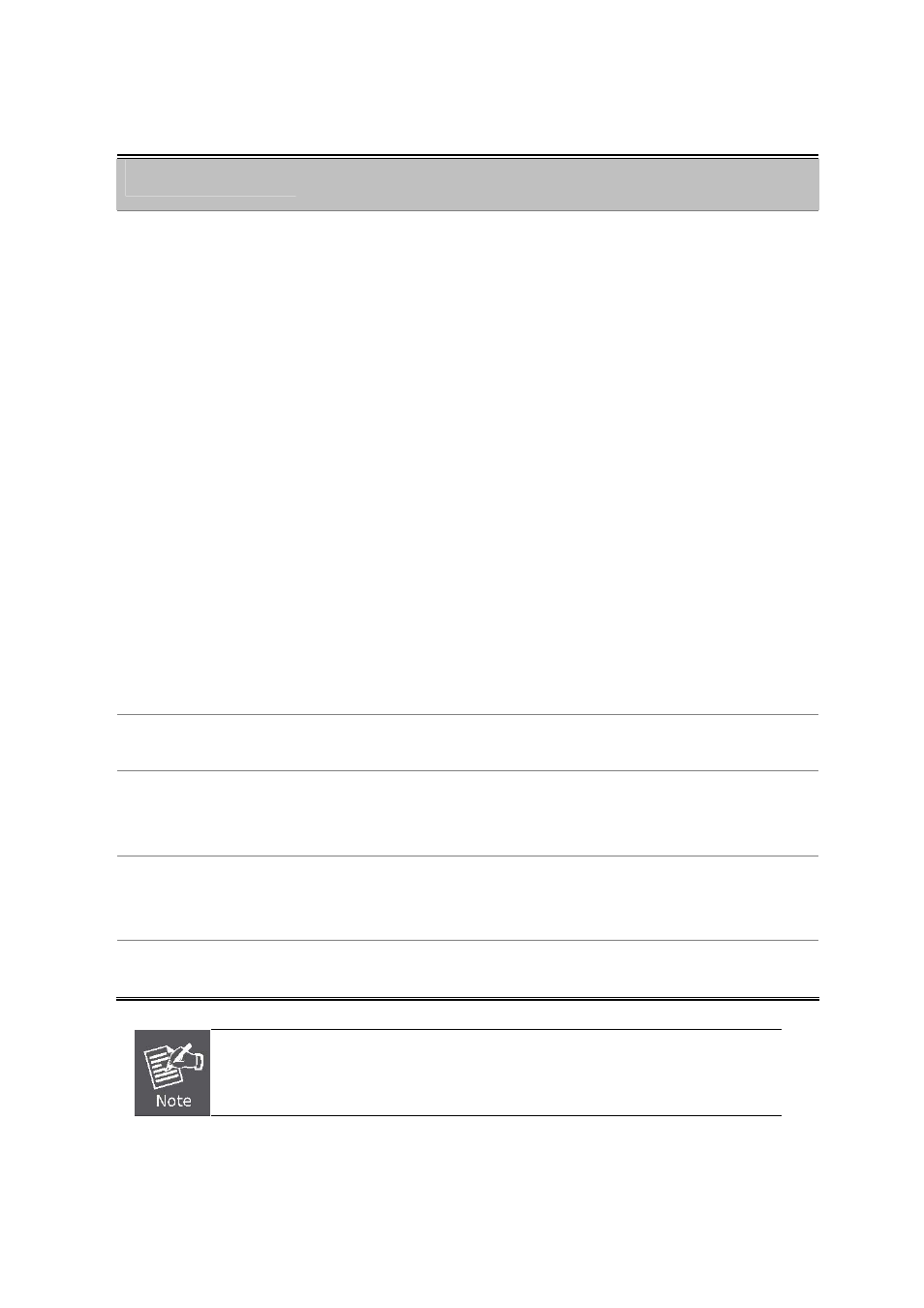
User’s Manual of WGS3-24000 / WGS3-24240
90
Configurable Data
Object
Description
• File Type
Specify what type of file you want to download:
• Code - specify code when you want to upgrade the operational flash.
• Configuration - specify configuration when you want to update the switch's
configuration. If the file has errors the update will be stopped.
• SSH-1 RSA Key File - SSH-1 Rivest-Shamir-Adleman (RSA) Key File
• SSH-2 RSA Key PEM File - SSH-2 Rivest-Shamir-Adleman (RSA) Key File
(PEM Encoded)
• SSH-2 DSA Key PEM File - SSH-2 Digital Signature Algorithm (DSA) Key
File (PEM Encoded)
• SSL Trusted Root Certificate PEM File - SSL Trusted Root Certificate File
(PEM Encoded)
• SSL Server Certificate PEM File - SSL Server Certificate File (PEM
Encoded)
• SSL DH Weak Encryption Parameter PEM File - SSL Diffie-Hellman
Weak Encryption Parameter File (PEM Encoded)
• SSL DH Strong Encryption Parameter PEM File - SSL Diffie-Hellman
Strong Encryption Parameter File (PEM Encoded)
The factory default is code.
• TFTP Server IP
Address
Enter the IP address of the TFTP server.
The factory default is 0.0.0.0.
• TFTP File Path
Enter the path on the TFTP server where the selected file is located. You may
enter up to 32 characters.
The factory default is blank.
• TFTP File Name
Enter the name on the TFTP server of the file you want to download. You may
enter up to 32 characters.
The factory default is blank.
• Start File Transfer
To initiate the download you need to check this box and then select the submit
button.
To download SSH key files SSH must be administratively disabled and there can be no
active SSH sessions.
