17 show ip igmp interface – PLANET WGS3-24240 User Manual
Page 547
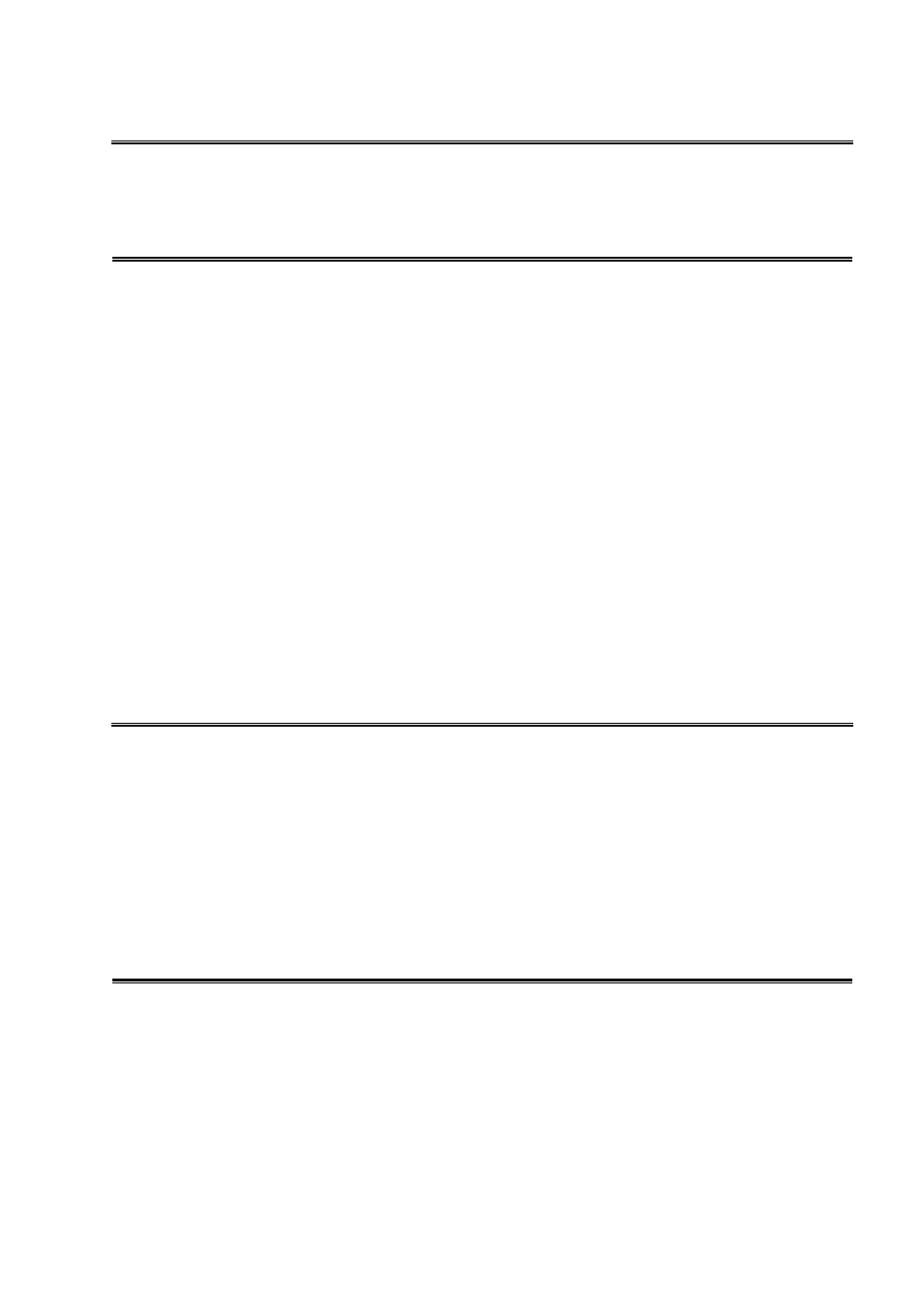
User’s Manual of WGS3-24000 / WGS3-24240
547
Groups
This displays the list of multicast groups that are registered on this interface.
If detail is specified, the following fields are displayed:
Multicast IP Address
This displays the IP Address of the registered multicast group on this interface.
Last Reporter
This displays the IP Address of the source of the last membership report received for the
specified multicast group address on this interface.
Up Time
This displays the time elapsed since the entry was created for the specified multicast
group address on this interface.
Expiry Time
This displays the amount of time remaining to remove this entry before it is aged out.
Version1 Host Timer
This displays the time remaining until the local router will assume that there are no longer
any IGMP version 1 multicast members on the IP subnet attached to this interface. This
could be an integer value or “-----” if there is no Version 1 host present.
Version2 Host Timer
This displays the time remaining until the local router will assume that there are no longer
any IGMP version 2 multicast members on the IP subnet attached to this interface. This
could be an integer value or “-----” if there is no Version 2 host present.
Group Compatibility Mode The group compatibility mode (v1, v2 or v3) for this group on the specified interface.
13.3.17 show ip igmp interface
This command displays the IGMP information for the interface.
▫
Format show ip igmp interface
▫
Modes Privileged EXEC User EXEC
Unit/Slot/Port
Valid unit, slot and port number separated by forward slashes.
IGMP Admin Mode
This field displays the administrative status of IGMP. This is a configured value.
Interface Mode
This field indicates whether IGMP is enabled or disabled on the interface. This is a
configured value.
IGMP Version
This field indicates the version of IGMP running on the interface. This value can be
configured to create a router capable of running either IGMP version 1 or 2.
