PLANET WGS3-24240 User Manual
Page 67
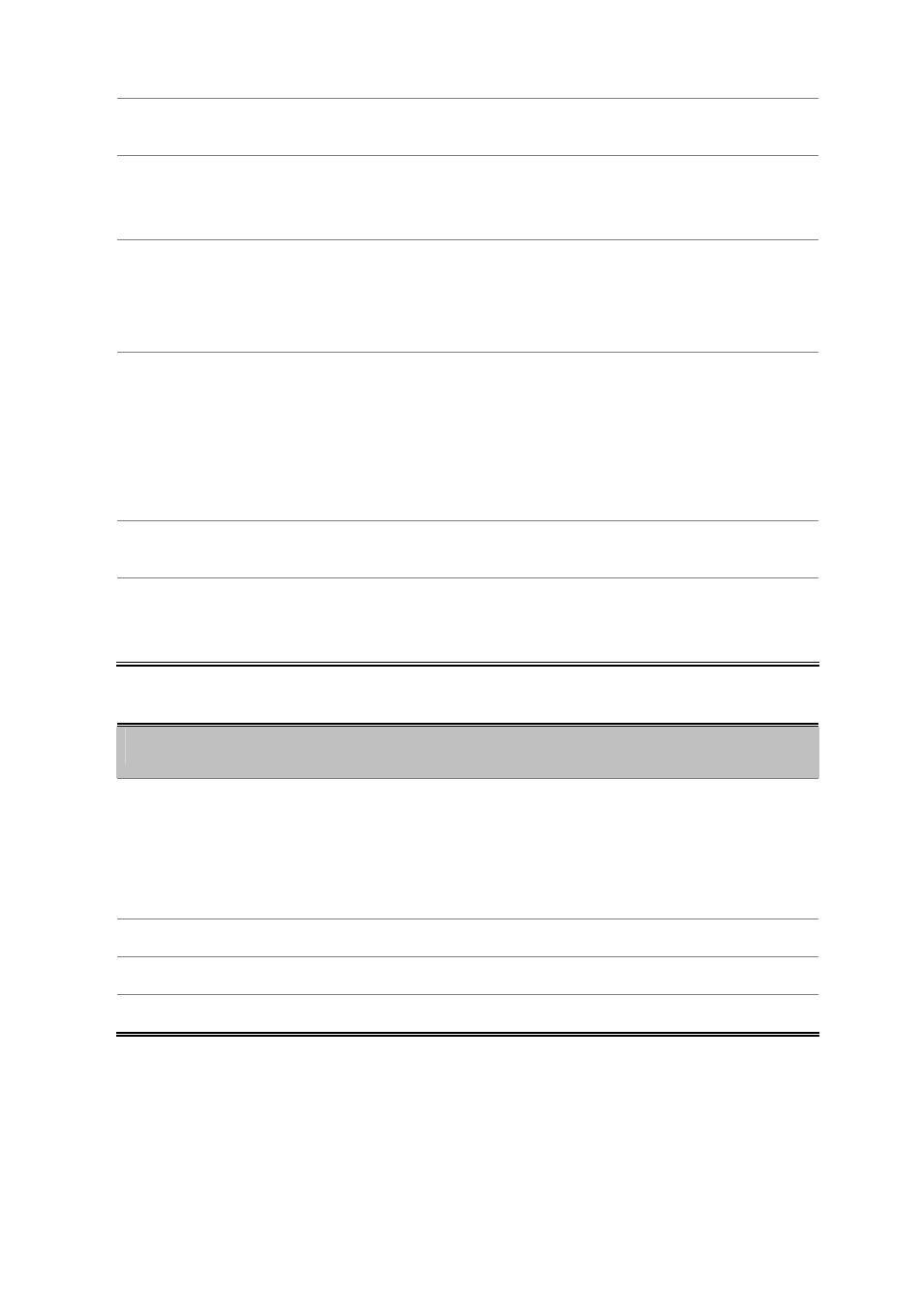
User’s Manual of WGS3-24000 / WGS3-24240
67
• Enable - select this to enable the Spanning Tree Protocol for this port.
• Disable - select this to disable the Spanning Tree Protocol for this port.
• Admin Mode
Use the pull-down menu to select the Port control administration state. You must
select enable if you want the port to participate in the network.
The factory default is enabled.
• LACP Mode
Selects the Link Aggregation Control Protocol administration state. The mode
must be enabled in order for the port to participate in Link Aggregation. May be
enabled or disabled by selecting the corresponding line on the pull-down entry
field. The factory default is enabled.
• Physical Mode
Use the pull-down menu to select the port's speed and duplex mode. If you select
auto the duplex mode and speed will be set by the auto-negotiation process.
Note that the port's maximum capability (full duplex and 100 Mbps) will be
advertised. Otherwise, your selection will determine the port's duplex mode and
transmission rate. The factory default is auto. The selection when applied against
the "All" option in Slot.Port is applied to all applicable interfaces only.
• Link Trap
This object determines whether or not to send a trap when link status changes.
The factory default is enabled.
• Maximum Frame Size
The maximum Ethernet frame size the interface supports or is configured,
including Ethernet header, CRC, and payload. (1518 to 9000).
The default maximum frame size is 1518.
Non-Configurable Data
Object
Description
• Port Type
For normal ports this field will be blank. Otherwise the possible values are:
• Mon - the port is a monitoring port. Look at the Port Monitoring screens for
more information.
• LAG - the port is a member of a Link Aggregation trunk. Look at the LAG
screens for more information.
• Physical Status
Indicates the port speed and duplex mode.
• Link Status
Indicates whether the Link is up or down.
• ifIndex
The ifIndex of the interface table entry associated with this port.
