PLANET WGS3-24240 User Manual
Page 329
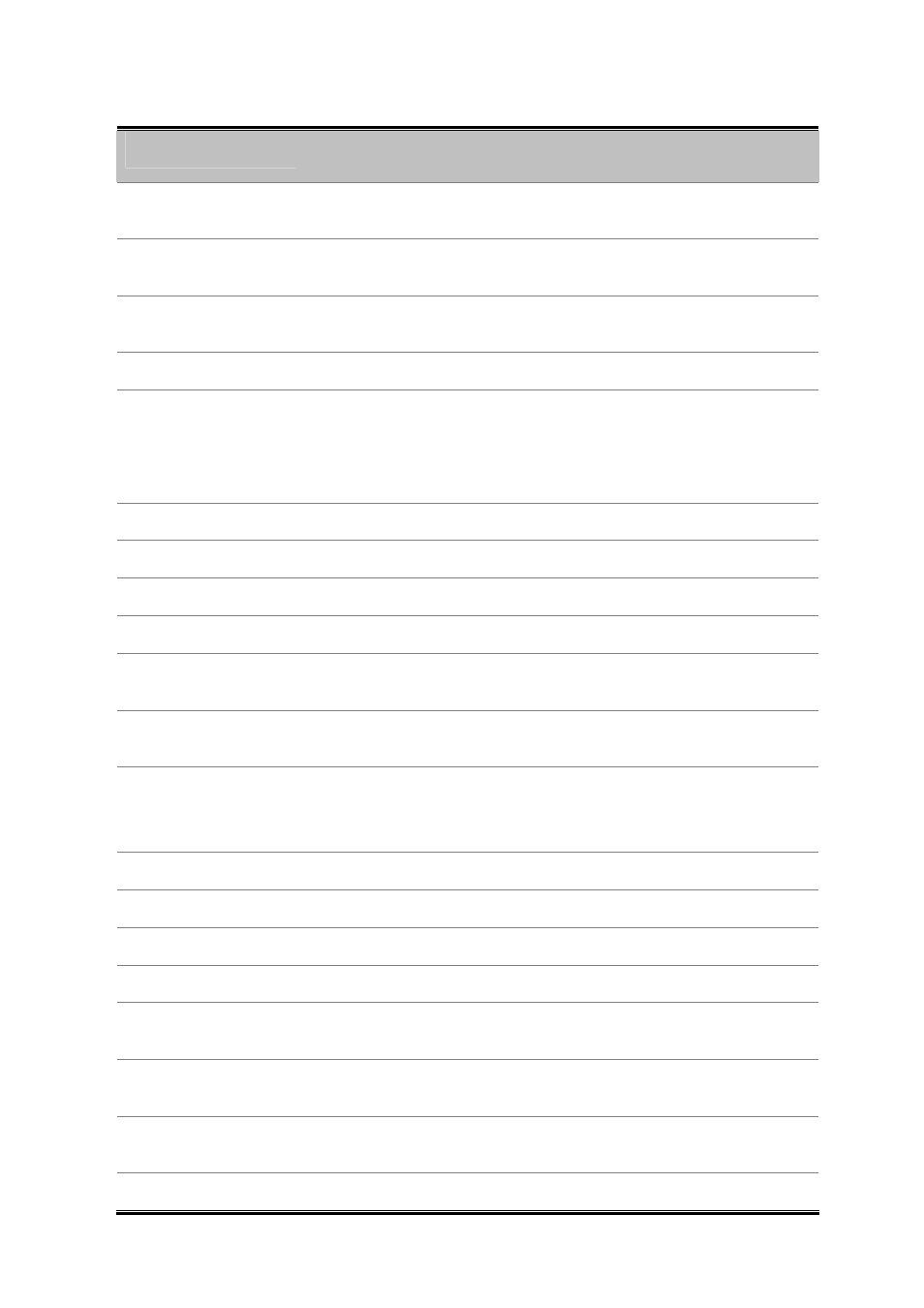
User’s Manual of WGS3-24000 / WGS3-24240
329
Non-Configurable Data
Object
Description
• Interface Mode
The administrative mode of the selected DVMRP routing interface, either enable
or disable.
• Protocol State
The operational state of the DVMRP protocol on the selected interface, either
operational or non-operational.
• Local Address
The IP address used as a source address in packets sent from the selected
interface.
• Interface Metric
The metric used to calculate distance vectors for the selected interface.
• Generation ID
The DVMRP generation ID used by the router for the selected interface. This
value is reset every time an interface is (re)started and is placed in prune
messages. A change in generation ID informs the neighbor routers that any
previous information about this router should be discarded.
• Received Bad Packets
The number of invalid packets received on the selected interface.
• Received Bad Routes
The number of invalid routes received on the selected interface.
• Sent Routes
The number of routes sent on the selected interface.
• Neighbor IP
The IP address of the neighbor whose information is displayed.
• State
The state of the specified neighbor router on the selected interface, either active
or down.
• Neighbor Uptime
The DVMRP uptime for the specified neighbor on the selected interface. This is
the time since the neighbor entry was learned.
• Neighbor Expiry Time
The DVMRP expiry time for the specified neighbor on the selected interface. This
is the time left before this neighbor entry will age out, and is not applicable if the
neighbor router's state is down.
• Generation ID
The DVMRP generation ID for the specified neighbor on the selected interface.
• Major Version
The DVMRP Major Version for the specified neighbor on the selected interface.
• Minor Version
The DVMRP Minor Version for the specified neighbor on the selected interface.
• Capabilities
The DVMRP capabilities of the specified neighbor on the selected interface.
• Received Routes
The number of routes received for the specified neighbor on the selected
interface.
• Received Bad Packets
The number of invalid packets received for the specified neighbor on the selected
interface.
• Received Bad Routes
The number of invalid routes received for the specified neighbor on the selected
interface.
• Refresh button
Refresh the screen with the new data.
