19 show arp switch, 2 ip routing commands, 2 no routing – PLANET WGS3-24240 User Manual
Page 475: 3 ip routing, 4 no ip routing
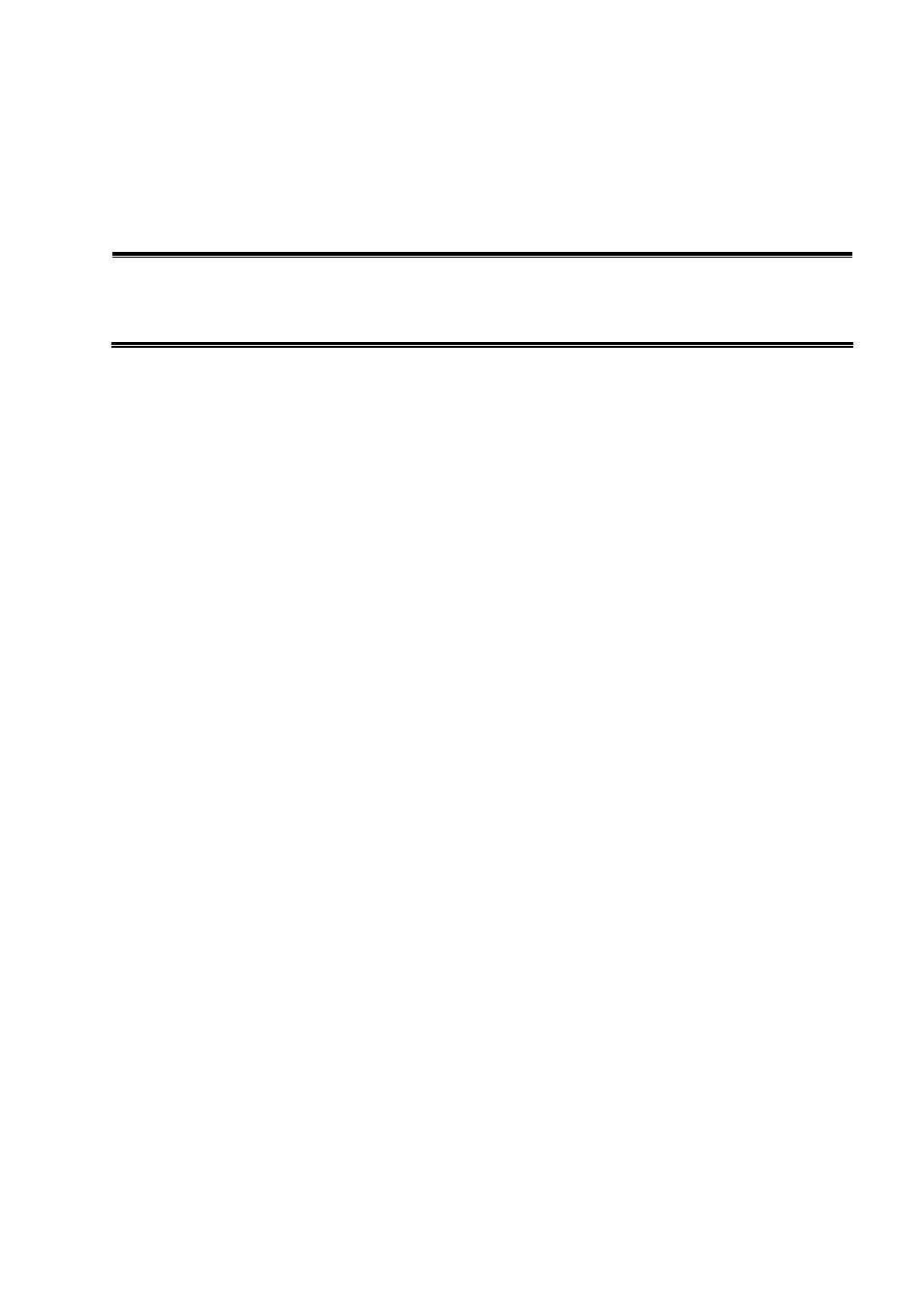
User’s Manual of WGS3-24000 / WGS3-24240
475
12.1.19 show arp switch
This command displays the contents of the switch’s Address Resolution Protocol (ARP) table.
▫
Format show arp switch
▫
Mode
Privileged EXEC
IP Address
Is the IP address of a device on a subnet attached to the switch.
MAC Address
Is the hardware MAC address of that device.
Interface
Is the routing slot/port associated with the device’s ARP entry.
12.2 IP Routing Commands
This section describes the commands you use to enable and configure IP routing on the switch.
12.2.1 routing
This command enables IPv4 and IPv6 routing for an interface. You can view the current value for this function with the show ip
brief command. The value is labeled as “Routing Mode.”
▫
Default disabled
▫
Format routing
▫
Mode Interface
Config
12.2.2 no routing
This command disables routing for an interface.
You can view the current value for this function with the show ip brief command. The value is labeled as “Routing Mode.”
▫
Format no
routing
▫
Mode Interface
Config
12.2.3 ip routing
This command enables the IP Router Admin Mode for the master switch.
▫
Format ip routing
▫
Mode
Global Config
12.2.4 no ip routing
This command disables the IP Router Admin Mode for the master switch.
