PLANET WGS3-24240 User Manual
Page 179
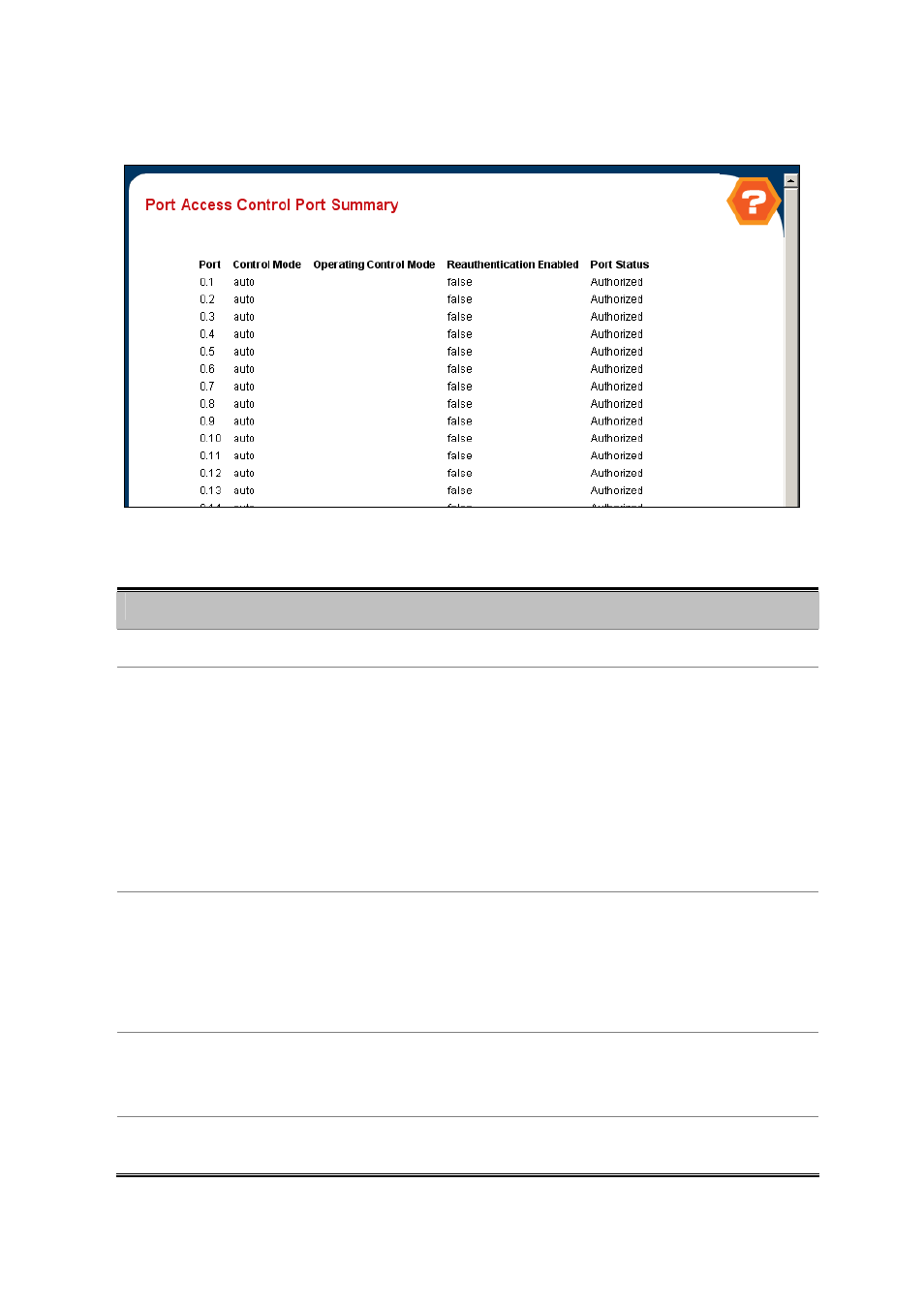
User’s Manual of WGS3-24000 / WGS3-24240
179
4.4.1.3 Port Access Control Port Summary
This page shows the summary of the port access control configuration parameters.
Figure 4-4-3 Port Access Control Port Summary
Object
Description
• Port
Specifies the port whose settings are displayed in the current table row.
• Control Mode
This field indicates the configured control mode for the port. Possible values are:
• Force Unauthorized: The authenticator port access entity (PAE)
unconditionally sets the controlled port to unauthorized
• Force Authorized: The authenticator PAE unconditionally sets the
controlled port to authorize.
• Auto: The authenticator PAE sets the controlled port mode to reflect the
outcome of the authentication exchanges between the supplicant,
authenticator, and the authentication server.
• Operating Control
Mode
This field indicates the control mode under which the port is actually operating.
Possible values are:
• ForceUnauthorized
• ForceAuthorized
• Auto
• Reauthentication
Enabled
This field shows whether reauthentication of the supplicant for the specified port
is allowed. The possible values are 'true' and 'false'. If the value is 'true'
reauthentication will occur. Otherwise, reauthentication will not be allowed.
• Port Status
This field shows the authorization status of the specified port. The possible
values are 'Authorized' and 'Unauthorized'.
