PLANET WGS3-24240 User Manual
Page 47
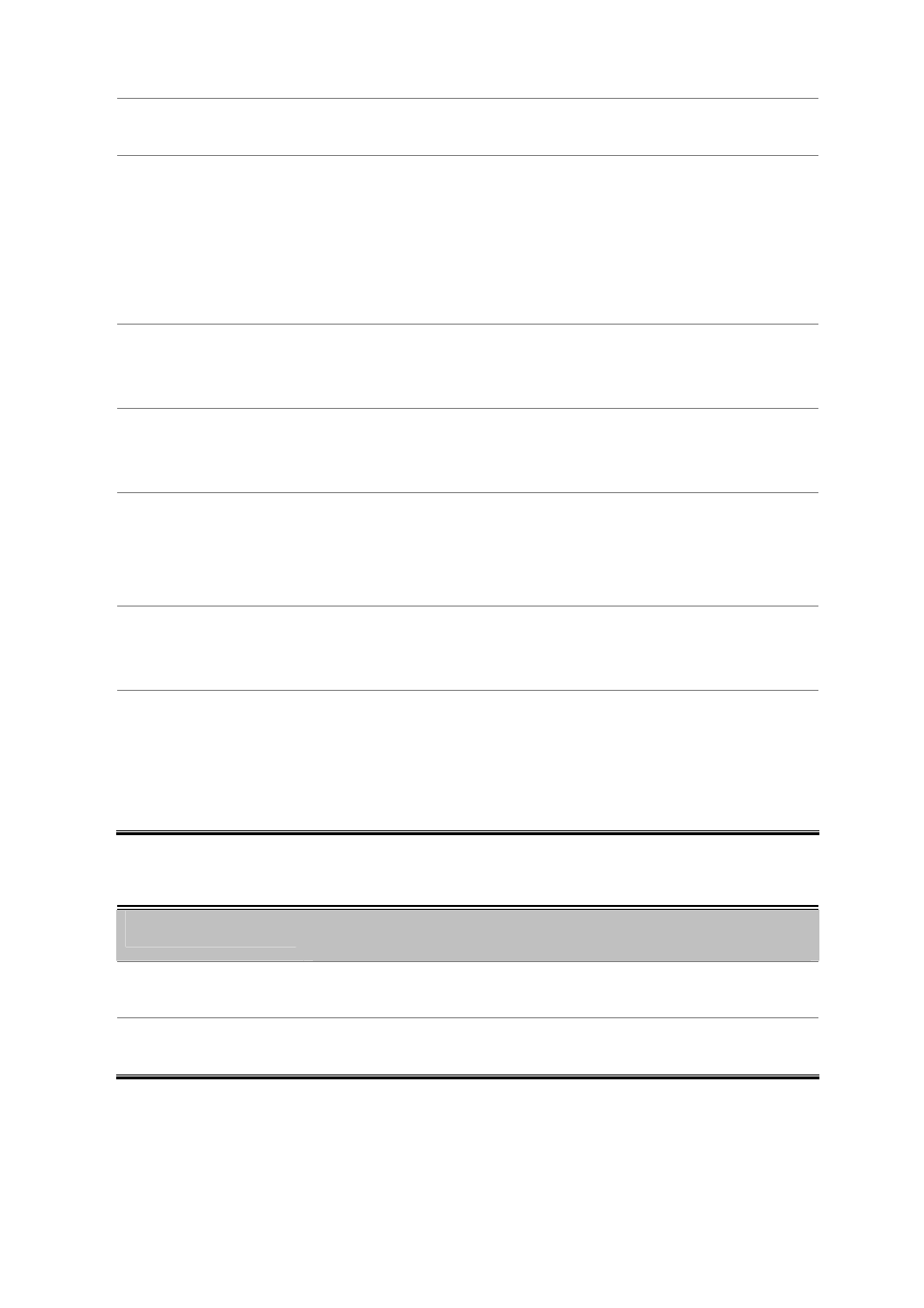
User’s Manual of WGS3-24000 / WGS3-24240
47
• Default Gateway
The default gateway for the IP interface.
The factory default value is 0.0.0.0
• Locally Administered
MAC Address
You may configure a locally administered MAC address for in-band connectivity
instead of using the burned-in universally administered MAC address. In addition
to entering an address in this field, you must also set the MAC address type to
locally administered. Enter the address as twelve hexadecimal digits (6 bytes)
with a colon between each byte. Bit 1 of byte 0 must be set to a 1 and bit 0 to a 0,
i.e. byte 0 must have a value between x'40' and x'7F'.
• MAC Address type
Specify whether the burned-in or the locally administered MAC address should
be used for in-band connectivity.
The factory default is to use the burned-in MAC address
• Network Configuration
Protocol Current
Choose what the switch should do following power-up: transmit a Bootp request,
transmit a DHCP request, or do nothing (none).
The factory default is DHCP.
• Management VLAN ID
Specifies the management VLAN ID of the switch. It may be configured to any
value in the range of 1 - 4093. The management VLAN is used for management
of the switch. This field is configurable for administrative users and read-only for
other users.
• Web Mode
Specify whether the switch may be accessed from a web browser. If you choose
to enable web mode you will be able to manage the switch from a web browser.
The factory default is enabled.
• Java Mode
Enable or disable the java applet that displays a picture of the switch at the top
right of the screen. If you run the applet you will be able to click on the picture of
the switch to select configuration screens instead of using the navigation tree at
the left side of the screen.
The factory default is disabled.
The following data are non-configurable:
Object
Description
• Burned-in MAC
Address
The burned-in MAC address used for in-band connectivity if you choose not to
configure a locally administered address.
• Network Configuration
Protocol Current
Indicates what network protocol was used on the last, or current power-up cycle,
if any.
