PLANET WGS3-24240 User Manual
Page 145
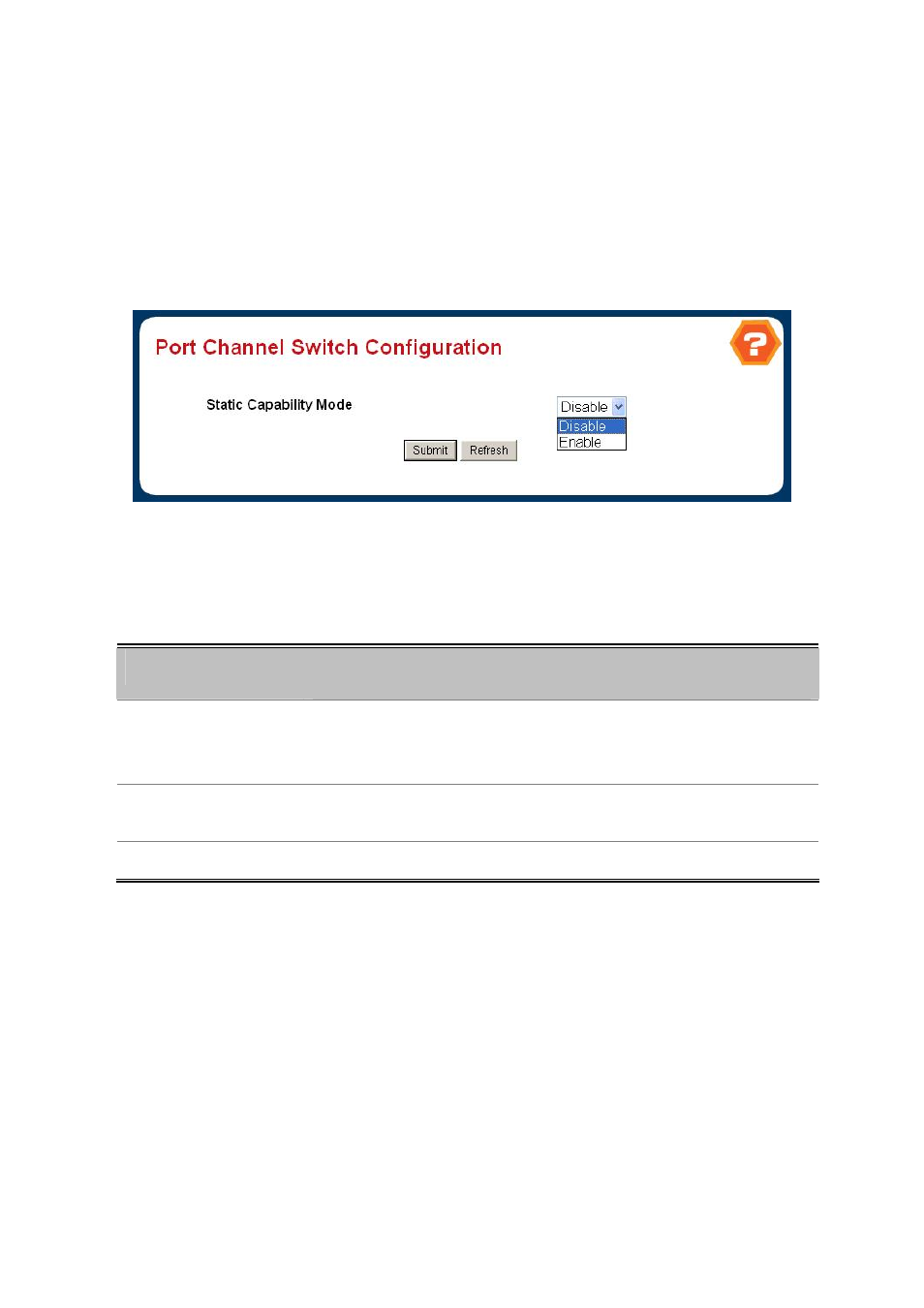
User’s Manual of WGS3-24000 / WGS3-24240
145
4.3.6.1 Switch Configuration
Use this page to setup the port channel switch configuration. The Static Capability Mode configure is only for static port link
aggregation / static Port Trunk mode, if the link partner is configured with IEEE 802.3ad LACP, there is NO NEED to configure
this setting to “Enable”.
Link Partner supports IEEE 802.3ad LACP => Static Capability Mode set to Disable
Link
Partner
DOESN’T support IEEE 802.3ad LACP and Static port trunk only => Static Capability Mode set to
Enable.
Figure 4-3-27 Port Channel Switch Configuration
Once the Static Capability Mode be set to Enable, the WGS3 Layer 3 Switch will auto detect if the link partner with IEEE
802.3ad LACP capability and then swap to Static Trunk Mode after 10 seconds.
Configurable Data
Object
Description
• Static Capability Mode
May be enabled or disabled by selecting the corresponding line on the pulldown
entry field. The factory default is disabled. This field is non-configurable for
read-only users.
• Submit buttom
Update the switch with the values on this screen. If you want the switch to retain
the new values across a power cycle, you must perform a save.
• Refresh button
Refresh the data on the screen with the present state of the data in the switch.
