6 cr eating and w riting pr ogr ams – HEIDENHAIN TNC 426B (280 472) ISO programming User Manual
Page 80
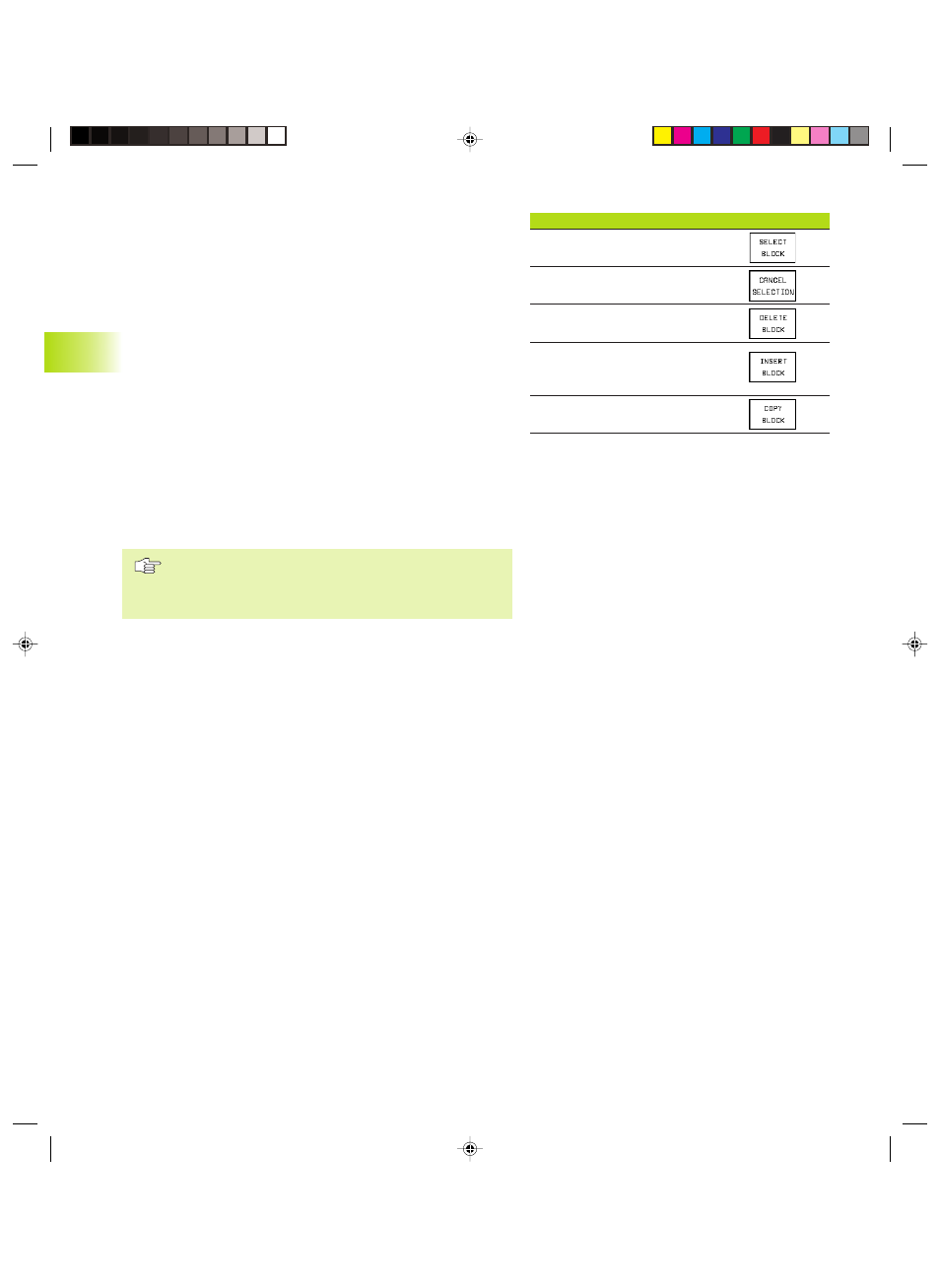
64
4 Programming: Fundamentals of NC, File Management,
Programming Aids, Pallet Management
Marking, copying, deleting and inserting program sections
The TNC provides certain functions (listed in table at right) for
copying program sections within an NC program or into another NC
program.
To copy a program section, proceed as follows:
ú
Select the soft-key row using the marking function.
ú
Select the first (last) block of the section you wish to copy.
ú
To mark the first (last) block: Press the SELECT BLOCK soft key.
The TNC then highlights the first character of the block and
superimposes the soft key CANCEL SELECTION.
ú
Move the highlight to the last (first) block of the program section
you wish to copy or delete. The TNC shows the marked blocks in
a different color. You can end the marking function at any time by
pressing the CANCEL SELECTION soft key.
ú
To copy the selected program section: Press the COPY BLOCK
soft key, and to delete the selected section: Press the DELETE
BLOCK soft key. The TNC stores the selected block.
ú
Using the arrow keys, select the block after which you wish to
insert the copied (deleted) program section.
To insert the section into another program, select the
corresponding program using the File Manager and then
mark the block after which you wish to insert the copied
block.
ú
To insert the block: Press the INSERT BLOCK soft key
Regenerating the block number increment
If you have deleted, moved or added program sections, you can
have the TNC renumber the blocks through the ORDER N function.
ú
To regenerate the block numbering: Press the ORDER N soft key.
The TNC displays the conversational prompt ”Block nr.
increment =.”
ú
Enter the desired block number increment. The value defined in
MP7220 is overwritten.
ú
To number the blocks: Press the ENT key.
ú
To cancel the change: Press the END key or the END soft key.
4.6 Cr
eating and
W
riting Pr
ogr
ams
Function
Soft key
Switch on marking function
Switch off marking function
Delete marked block
Insert block that is stored in
the buffer memory
Copy marked block
Ekap4.pm6
29.06.2006, 08:06
64
