9 configuring pgm mgt (not tnc 410), 10 machine-specific user parameters – HEIDENHAIN TNC 426B (280 472) ISO programming User Manual
Page 344
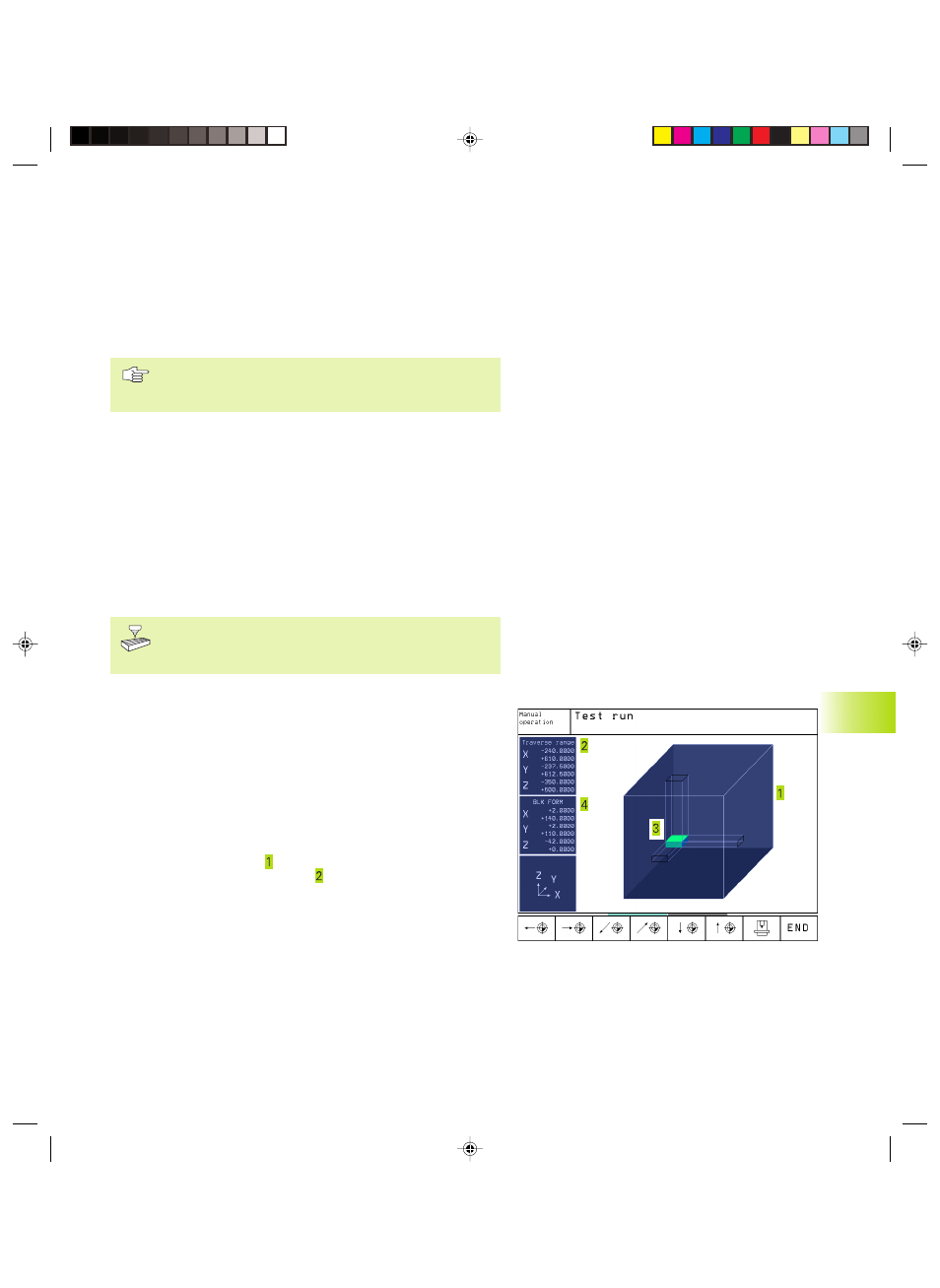
HEIDENHAIN TNC 410, TNC 426, TNC 430
329
13.9 Configuring PGM MGT
(not TNC 410)
With this function you can determine the features of the file
manager:
■
Standard: Simple file management without directory display
■
Expanded range: File management with additional functions and
directory display
See also „section 4.3 Standard File Management“ and
„section 4.4 File Management with Additional
Functions“.
Changing the setting
ú
Select the file manager in the Programming and Editing mode of
operation: press the PGM MGT key
ú
Select the MOD function: Press the MOD key
ú
Select the PGM MGT setting: using the arrow keys, move the
highlight onto the PGM MGT setting and use the ENT key to
switch between Standard and Enhanced
13.10 Machine-Specific User Parameters
The machine tool builder can assign functions to up to 16
user parameters. Your machine manual provides more
detailed information.
13.11 Showing the Workpiece in the
Working Space
(not TNC 410)
This MOD function enables you to graphically check the position of
the workpiece blank in the machine's working space and to activate
work space monitoring in the Test Run mode of operation. This
function is activated with the BLANK IN WORD SPACE soft key.
The TNC displays a cuboid for the working space. Its dimensions
are shown in the ”Traverse range” ( ) window. The TNC takes the
dimensions for the working space from the machine parameters for
the active traverse range. Since the traverse range is defined in the
reference system of the machine, the datum of the cuboid is also
the machine datum. You can see the position of the machine datum
in the cuboid by pressing the soft key M91 in the 2nd soft-key row.
13.9 Configur
ing PGM MGT (not
TNC 41
0
);
13.1
0 Mac
hine-Specific
User P
a
ra
met
ers;
13.1
1 Sho
wing the
W
o
rkpiece
in
the W
o
rking Space (not
TNC 41
0)
Pkap13.pm6
29.06.2006, 08:07
329
