1 0 pr ogr amming examples – HEIDENHAIN TNC 426B (280 472) ISO programming User Manual
Page 289
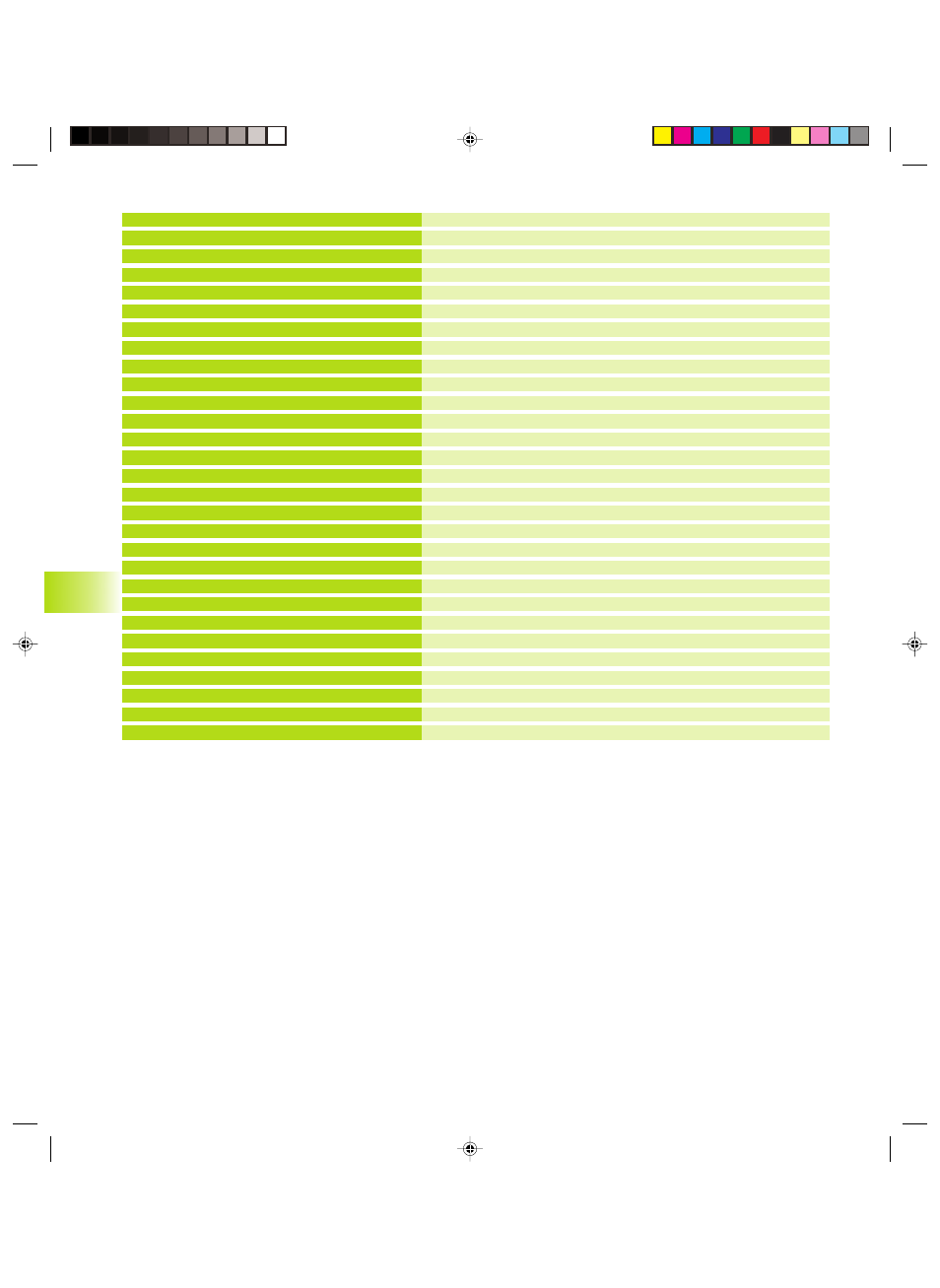
10 Programming: Q Parameters
274
1
0.1
0 Pr
ogr
amming Examples
N230 G98 L10 *
N240 D01 Q23 P01 +Q11 P02 +Q6 *
N250 D00 Q24 P01 +Q4 *
N260 D01 Q26 P01 +Q6 P02 +Q108 *
N270 D00 Q28 P01 +Q8 *
N280 D01 Q16 P01 +Q6 P02 -Q10 *
N290 G54 X+Q1 Y+Q2 Z-Q16 *
N300 G73 G90 H+Q8 *
N310 I+0 J+0 *
N320 G11 G40 R+Q26 H+Q8 FQ12 *
N330 G98 L1 *
N340 I+Q108 K+0 *
N350 G01 Y+0 Z+0 FQ12 *
N360 G98 L2 *
N370 G11 G40 R+Q6 H+Q24 FQ12 *
N380 D02 Q24 P01 +Q24 P02 +Q14 *
N390 D11 P01 +Q24 P02 +Q5 P03 2 *
N400 G11 R+Q6 H+Q5 FQ12 *
N410 G01 G40 Z+Q23 F1000 *
N420 G00 G40 X+Q26 *
N430 D01 Q28 P01 +Q28 P02 +Q18 *
N440 D00 Q24 P01 +Q4 *
N450 G73 G90 H+Q28 *
N460 D12 P01 +Q28 P02 +Q9 P03 1 *
N470 D09 P01 +Q28 P02 +Q9 P03 1 *
N480 G73 G90 H+0 *
N490 G54 X+0 Y+0 Z+0 *
N500 G98 L0 *
N999999 %BALL G71 *
Subprogram 10: Machining operation
Calculate Z coordinate for pre-positioning
Copy starting angle in space (Z/X plane)
Compensate sphere radius for pre-positioning
Copy rotational position in the plane
Account for allowance in the sphere radius
Shift datum to center of sphere
Account for starting angle of rotational position in the plane
Set pole in the X/Y plane for pre-positioning
Pre-position in the plane
Pre-position in the tool axis
Set pole in the Z/X plane, offset by the tool radius
Move to working depth
Move upward in an approximated “arc”
Update solid angle
Inquire whether an arc is finished. If not finished, return to label 2.
Move to the end angle in space
Retract in the tool axis
Pre-position for next arc
Update rotational position in the plane
Reset solid angle
Activate new rotational position
Unfinished? If not finished, return to label 1
Reset the rotation
Reset the datum shift
End of subprogram
Mkap10.pm6
29.06.2006, 08:06
274
