1 program and run simple machining operations – HEIDENHAIN TNC 426B (280 472) ISO programming User Manual
Page 42
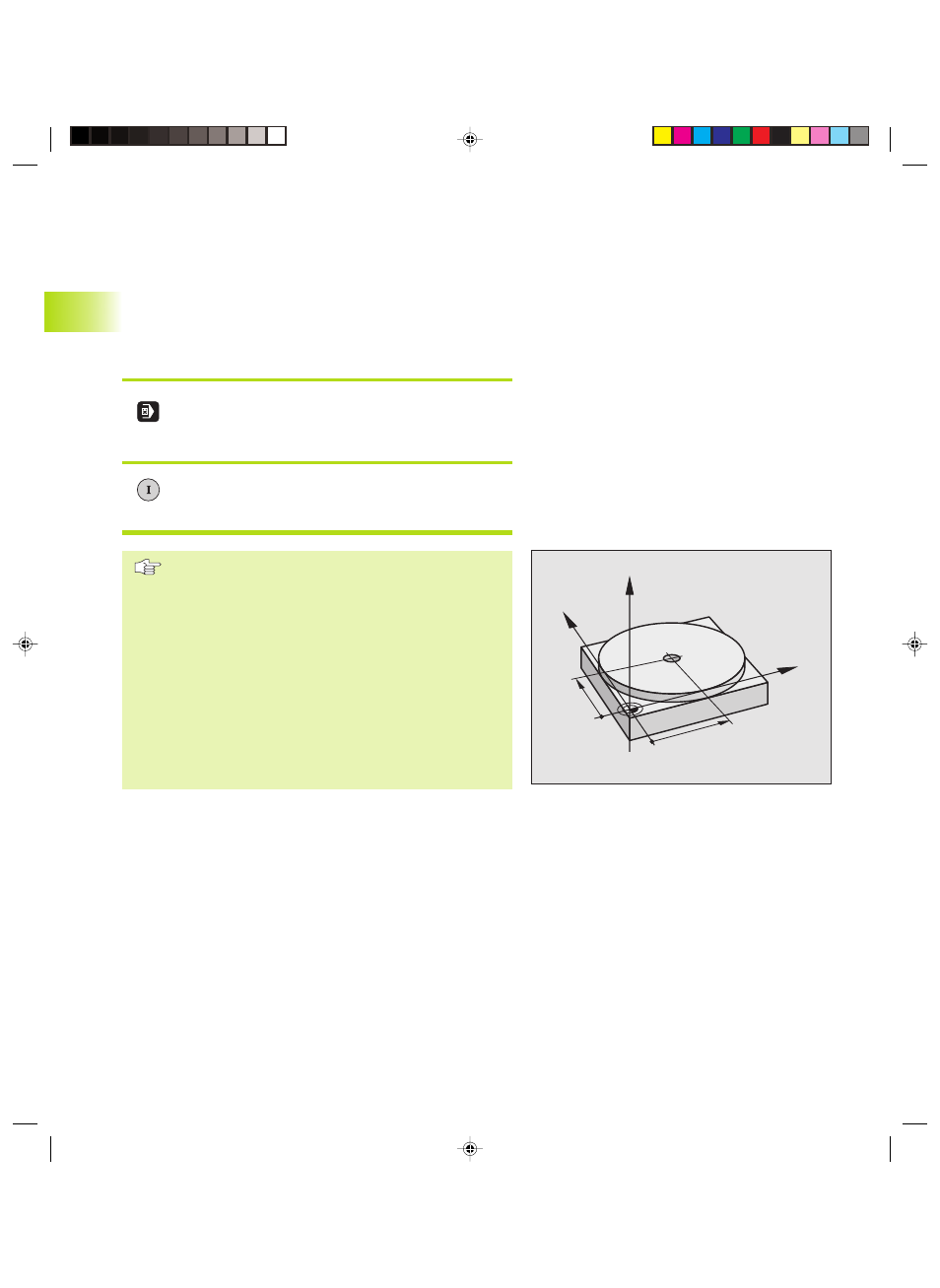
26
Y
X
Z
50
50
3 Positioning with Manual Data Input (MDI)
3.1 Program and Run Simple
Machining Operations
The operating mode Positioning with Manual Data Input is
particularly convenient for simple machining operations or pre-
positioning of the tool. You can write a short program in HEIDEN-
HAIN conversational programming or in ISO format, and execute
them immediately. You can also call TNC cycles. The program is
stored in the file $MDI. In the operating mode Positioning with MDI,
the additional status displays can also be activated.
Select the operating mode Positioning with
MDI.
Program the $MDI file as desired.
<
To start the selected block: Press the machine
START button.
Limitations for TNC 410:
The following functions are not available:
- Tool radius compensation
- Programming and program run graphics
- Programmable probe functions
- Subprograms, program section repeats
- Contouring functions G06, G02 and G03 with R, G24
and G25
- Program call with %
Limitations of the TNC 426, TNC 430:
The following functions are not available:
- Program call with %
- Program run graphics
3.1 Programming and Executing Simple Machining Operations
Dkap2-3.pm6
29.06.2006, 08:06
26
