3 measur ing w o rkpieces with a 3-d touc h p robe – HEIDENHAIN TNC 426B (280 472) ISO programming User Manual
Page 325
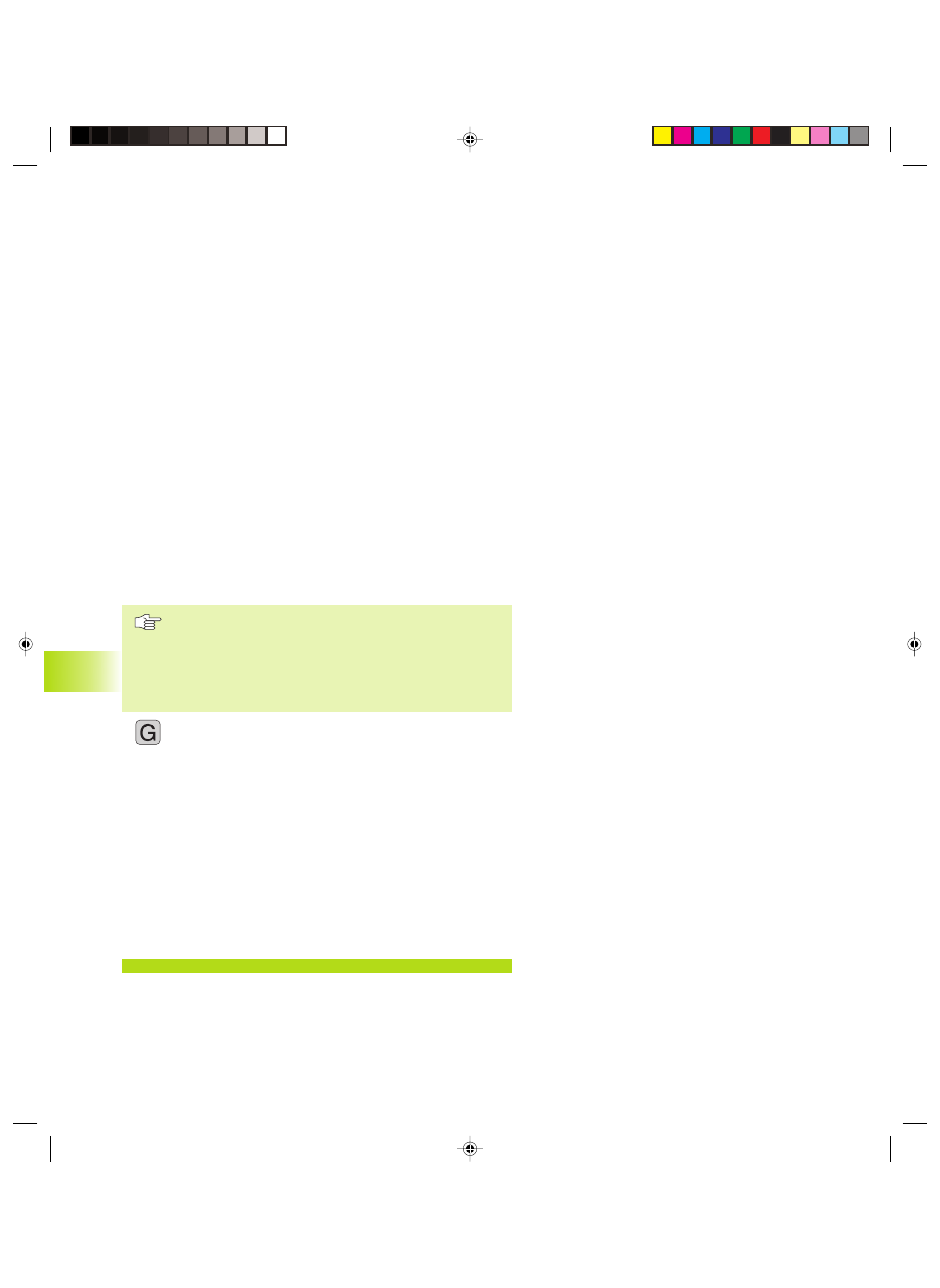
12 3-D Touch Probes
310
12.3 Measur
ing W
o
rkpieces with a 3-D
Touc
h
P
robe
Measuring with the 3-D touch probe
during program run
The 3-D touch probe can measure positions on the workpiece while
the program is being run — even if the working plane is tilted.
Applications:
■
Measuring differences in the height of cast surfaces
■
Tolerance checking during machining
To program the use of a touch probe, use the G55 function in the
Programming and Editing mode of operation. The TNC pre-positions
the touch probe to automatically probe the desired position. During
probing, the TNC moves the touch probe parallel to the machine
axis that was defined in the touch probe cycle. The TNC takes an
active basic rotation or rotation only into account for calculating the
touch point. The coordinate of the touch point is stored in a Q
parameter. The TNC interrupts the probing process if the stylus is
not deflected within a certain distance (selectable via MP 6130).
Upon contact, the position coordinates of the south pole of the
probe tip are also stored in the parameters Q115 to Q119. The
values in these parameters do not include the stylus length and
radius.
To increase measuring accuracy, you can set in machine parameter
6170 how often you wish the TNC to repeat the probing cycle. If the
deviation between the individual measurements exceeds the
acceptable range (MP 6171), the TNC outputs an error message.
Pre-position the touch probe manually to avoid a collision
when the programmed pre-positioning point is
approached.
Be sure to use the tool data (length, radius, axis) either
from the calibrated data or from the last G99 block.
Selection is made with machine parameter MP7411.
55
ú
Select the probing function and confirm with ENT
ú
Parameter number for result: Enter the number of the
Q parameter to which you want to assign the
coordinate.
ú
Probing axis/Probing direction: Enter the probing axis
with the axis selection keys or ASCII keyboard and the
algebraic sign for the probing direction. Press ENT to
confirm.
ú
Position value: Use the axis selection keys or the ASCII
keyboard to enter all coordinates of the nominal pre-
positioning point values for the touch probe.
ú
To conclude input, press the ENT key.
Example NC block
N670 G55 P01 Q5 P02 X X+5 Y+0 Z5 *
Okap12.pm6
29.06.2006, 08:06
310
