HEIDENHAIN TNC 426B (280 472) ISO programming User Manual
Page 317
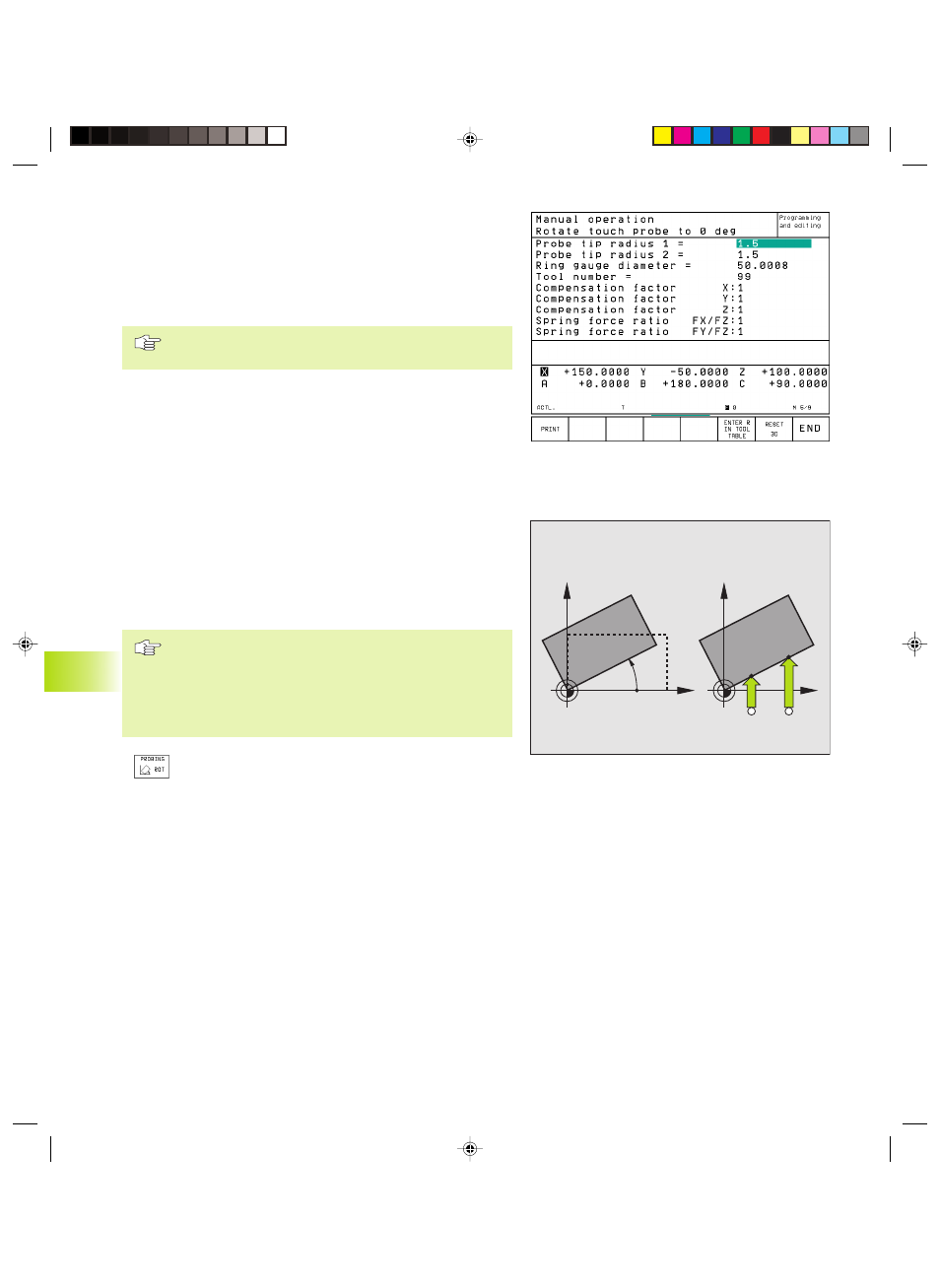
12 3-D Touch Probes
302
X
Y
PA
X
Y
A
B
12.1 T
o
u
c
h
P
robe Cy
cles in the Manual and Electr
onic Handwheel
Displaying calibration values
The compensation factors and force ratios are stored in the TNC for
later use whenever the measuring touch probe is needed.
You can display the stored values on the screen by pressing the 3D
CAL soft key.
Storing calibration values in the TOOL.T tool table
This function is only available if machine parameter 7411
= 1 is set (Activate touch probe data with tool call T).
If you conduct measurements during program run, the
compensation data for the touch probe can be activated from the
tool table via a TOOL CALL. To store the calibration data in the
TOOL.T tool table, enter the tool number in the calibration menu
(confirm with ENT) and then press the ENTER R IN TOOL TABLE soft
key.
The TNC stores the stylus radius 1 in the R column, and the stylus
radius 2 in the R2 column.
Compensating workpiece misalignment
The TNC electronically compensates workpiece misalignment by
computing a “basic rotation.”
For this purpose, the TNC sets the rotation angle to the desired
angle with respect to the reference axis in the working plane. See
figure at center right.
Select the probe direction perpendicular to the angle
reference axis when measuring workpiece
misalignment.
To ensure that the basic rotation is calculated correctly
during program run, program both coordinates of the
working plane in the first positioning block.
ú
Select the probing function by pressing the PROBING
ROT soft key.
ú
Position the ball tip at a starting position near the first
touch point.
ú
Select the probe direction perpendicular to the angle
reference axis: Select the axis by soft key.
ú
To probe the workpiece, press the machine START
button.
ú
Position the ball tip at a starting position near the
second touch point.
ú
To probe the workpiece, press the machine START
button.
The TNC saves the basic rotation in non-volatile memory. The basic
rotation is effective for all subsequent program runs and graphic
simulation.
Okap12.pm6
29.06.2006, 08:06
302
