HEIDENHAIN TNC 426B (280 472) ISO programming User Manual
Page 64
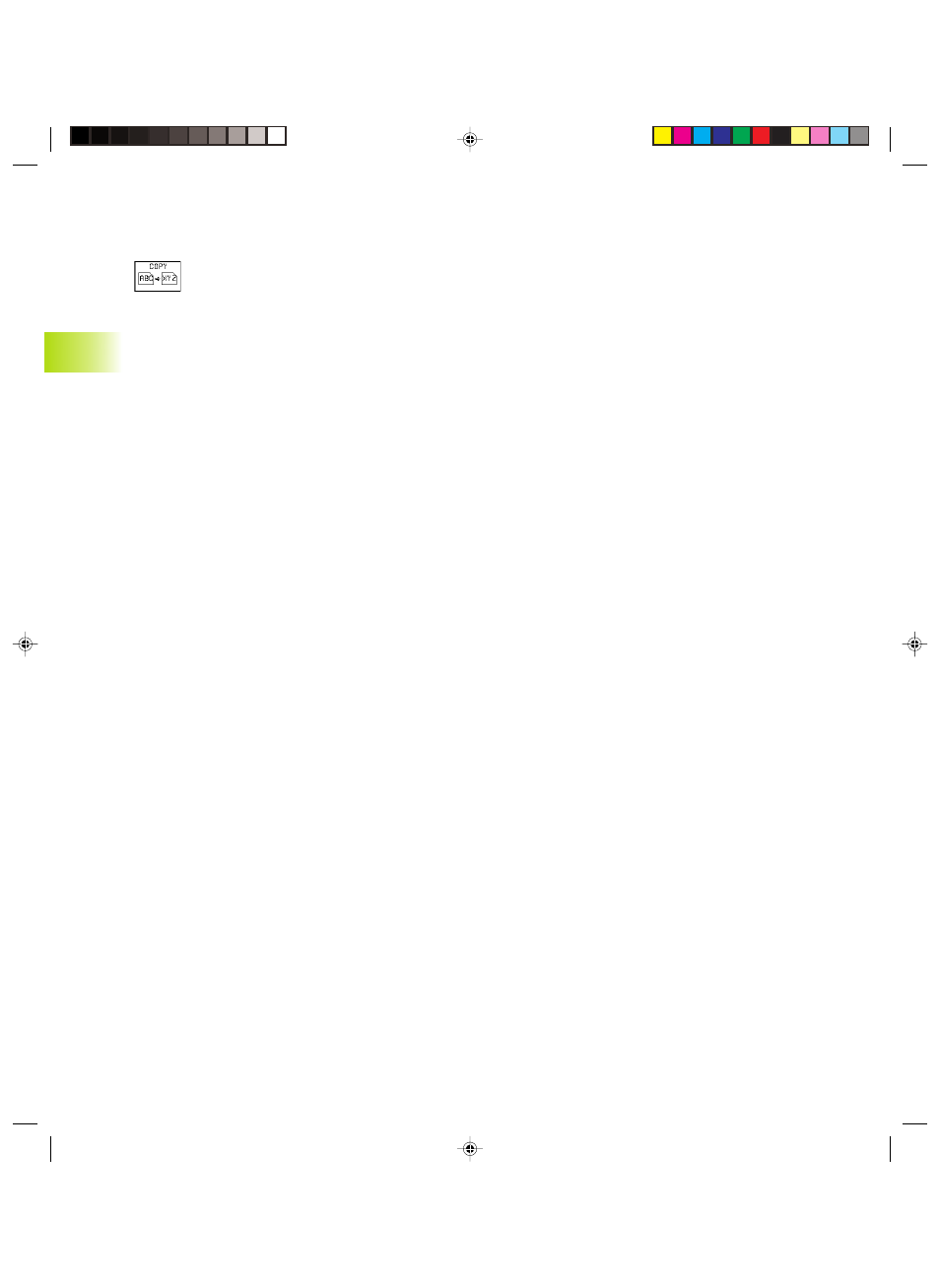
48
4 Programming: Fundamentals of NC, File Management,
Programming Aids, Pallet Management
Copying a file
ú
Move the highlight to the file you wish to copy.
ú
Press the COPY soft key to select the copying
function.
ú
Enter the name of the destination file and confirm your entry with
the ENT key or EXECUTE soft key: The TNC copies the file into the
active directory. The original file is retained.
Press the PARALLEL EXECUTE soft key to copy the file in the
background. Copying in the background permits you to continue
working while the TNC is copying. This can be useful if you are
copying very large files that take a long time. While the TNC is
copying in the background you can press the INFO PARALLEL
EXECUTE soft key (under MORE FUNCTIONS, second soft-key
row) to check the progress of copying.
Copying a table
If you are copying tables, you can overwrite individual lines or
columns in the target table with the REPLACE FIELDS soft key.
Prerequisites:
■
The target table must exist.
■
The file to be copied must only contain the columns or lines you
want to replace.
Example:
With a tool presetter you have measured the length and radius of
10 new tools. The tool presetter then generates the tool table
TOOL.T with 10 lines (for the 10 tools) and the columns
■
Tool number
■
Tool length
■
Tool radius
If you wish to copy this file to the TNC, the TNC asks if you wish to
overwrite the existing TOOL.T tool table:
■
If you press the YES soft key, the TNC will completely overwrite
the current TOOL.T tool table. After this copying process the new
TOOL.T table consists of 10 lines. The only remaining columns in
the table are tool number, tool length and tool radius.
■
If you press the REPLACE FIELDS soft key, the TNC merely
overwrites the first 10 lines of the columns number, length and
radius in the TOOL.T file. The data of the other lines and columns
is not changed.
Copying a directory
Move the highlight in the left window onto the directory you want
to copy. Press the COPY DIR soft key instead of the COPY soft key.
Subdirectories are also copied at the same time.
4.4 Expanded File Manag
ement
TNC 426,
TNC 430
Ekap4.pm6
29.06.2006, 08:06
48
