HEIDENHAIN TNC 426B (280 472) ISO programming User Manual
Page 337
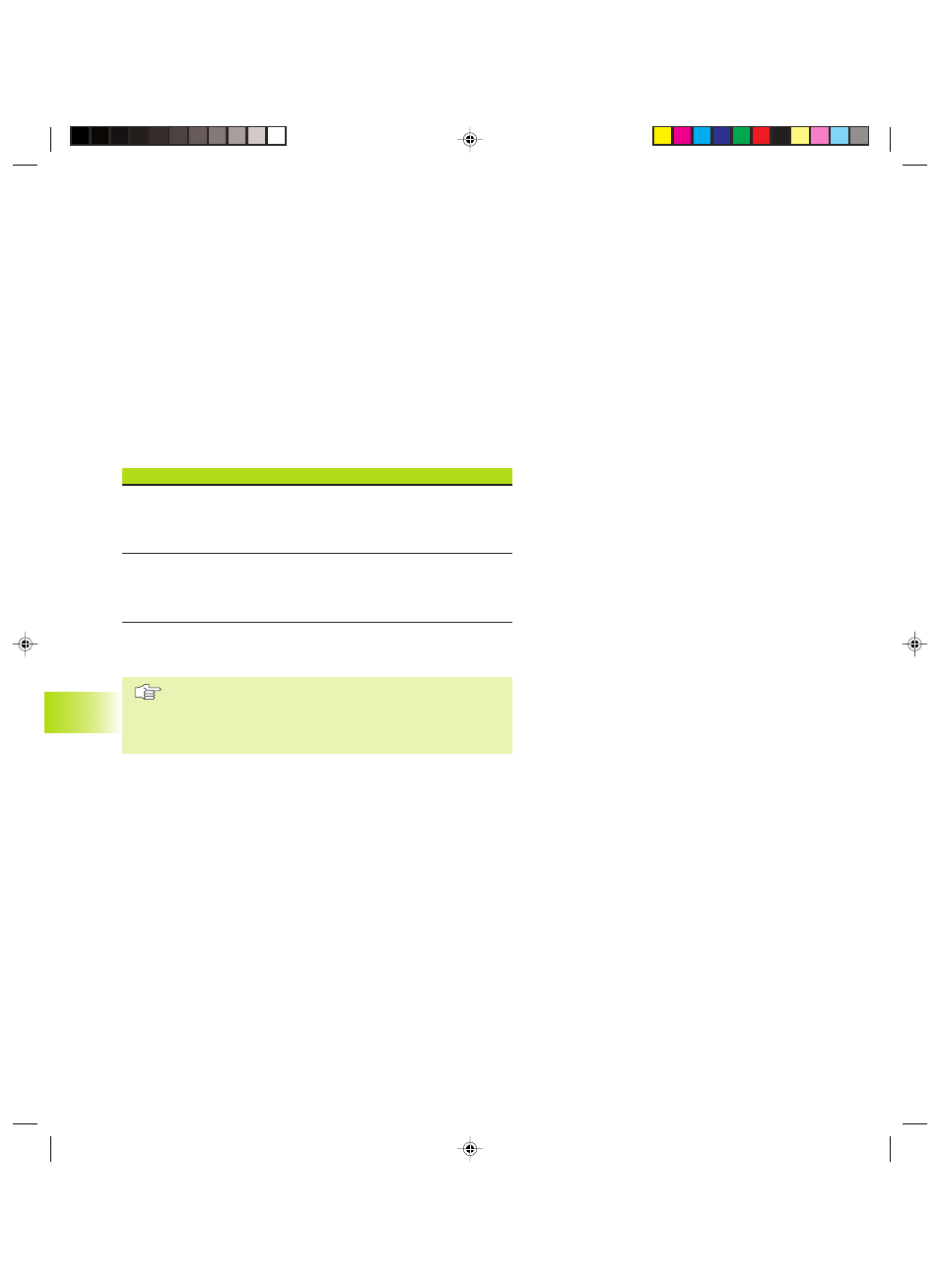
13 MOD Functions
322
13.8 Ethernet Interface
(only TNC 426, TNC 430)
Introduction
As an option, you can equip the TNC with an Ethernet card to
connect the control as a Client in your network. The TNC transmits
data through the Ethernet card in accordance with the Transmission
Control Protocol/Internet Protocol (TCP/IP) family of protocols and
with the aid of the Network File System (NFS). Since TCP/IP and
NFS are implemented in UNIX systems, you can usually connect
the TNC in the UNIX world without any additional software.
The PC world with Microsoft operating systems, however, also
works with TCP/IP, but not with NFS. You will therefore need additio-
nal software to connect the TNC to a PC network. HEIDENHAIN
recommends the following network software:
Operating System
Network Software
DOS, Windows 3.1,
Maestro 6.0, from HUMMINGBIRD
Windows 3.11,
e-mail: [email protected]
Windows NT
www: http:\\www.hummingbird.com
Windows 95
OnNet Server 2.0, from the FTP company
e-mail: [email protected]
www: http:\\www.ftp.com
Installing an Ethernet card
Switch-off the TNC and the machine before you install an
Ethernet card!
Read the installation instruction supplied with the
Ethernet card!
13.8 Ether
net Int
erf
ace (only
TNC 426,
TNC 430)
Pkap13.pm6
29.06.2006, 08:06
322
