HEIDENHAIN TNC 426B (280 472) ISO programming User Manual
Page 34
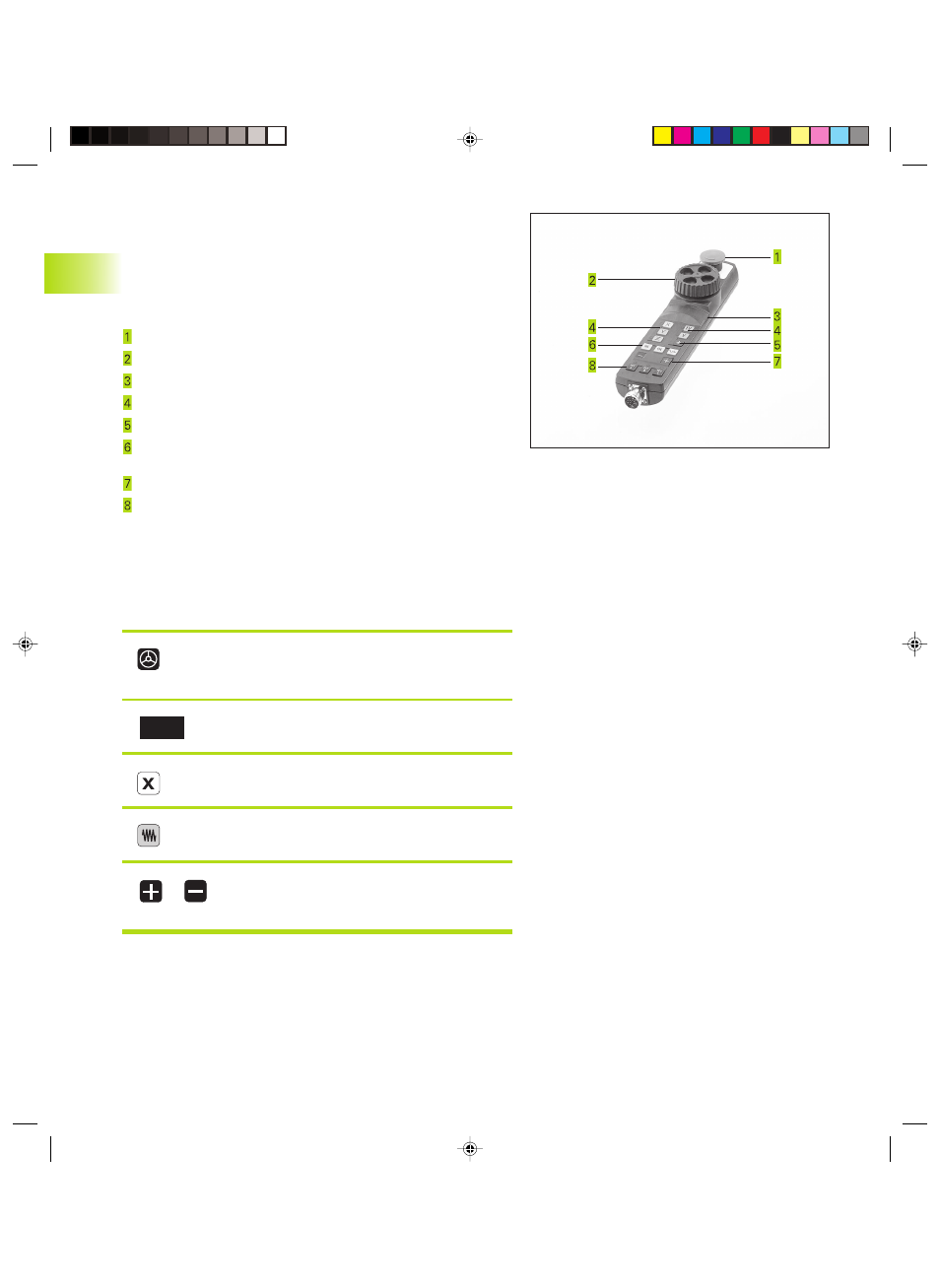
18
Traversing with the HR 410 electronic handwheel
The portable HR 410 handwheel is equipped with two permissive
buttons. The permissive buttons are located below the star grip.
You can only move the machine axes when an permissive button is
depressed (machine-dependent function).
The HR 410 handwheel features the following operating elements:
EMERGENCY STOP
Handwheel
Permissive buttons
Axis address keys
Actual-position-capture key
Keys for defining the feed rate (slow, medium, fast; the feed
rates are set by the machine tool builder)
Direction in which the TNC moves the selected axis
Machine function
(set by the machine tool builder)
The red indicators show the axis and feed rate you have selected.
It is also possible to move the machine axes with the handwheel
during a program run.
To move an axis:
Select the Electronic Handwheel mode of
operation
Press and hold the permissive button.
<
Select the axis.
<
Select the feed rate.
<
or
Move the active axis in the positive or negative
direction.
2.2 Mo
ving the Mac
hine A
x
e
s
2 Manual Operation and Setup
Dkap2-3.pm6
29.06.2006, 08:06
18
