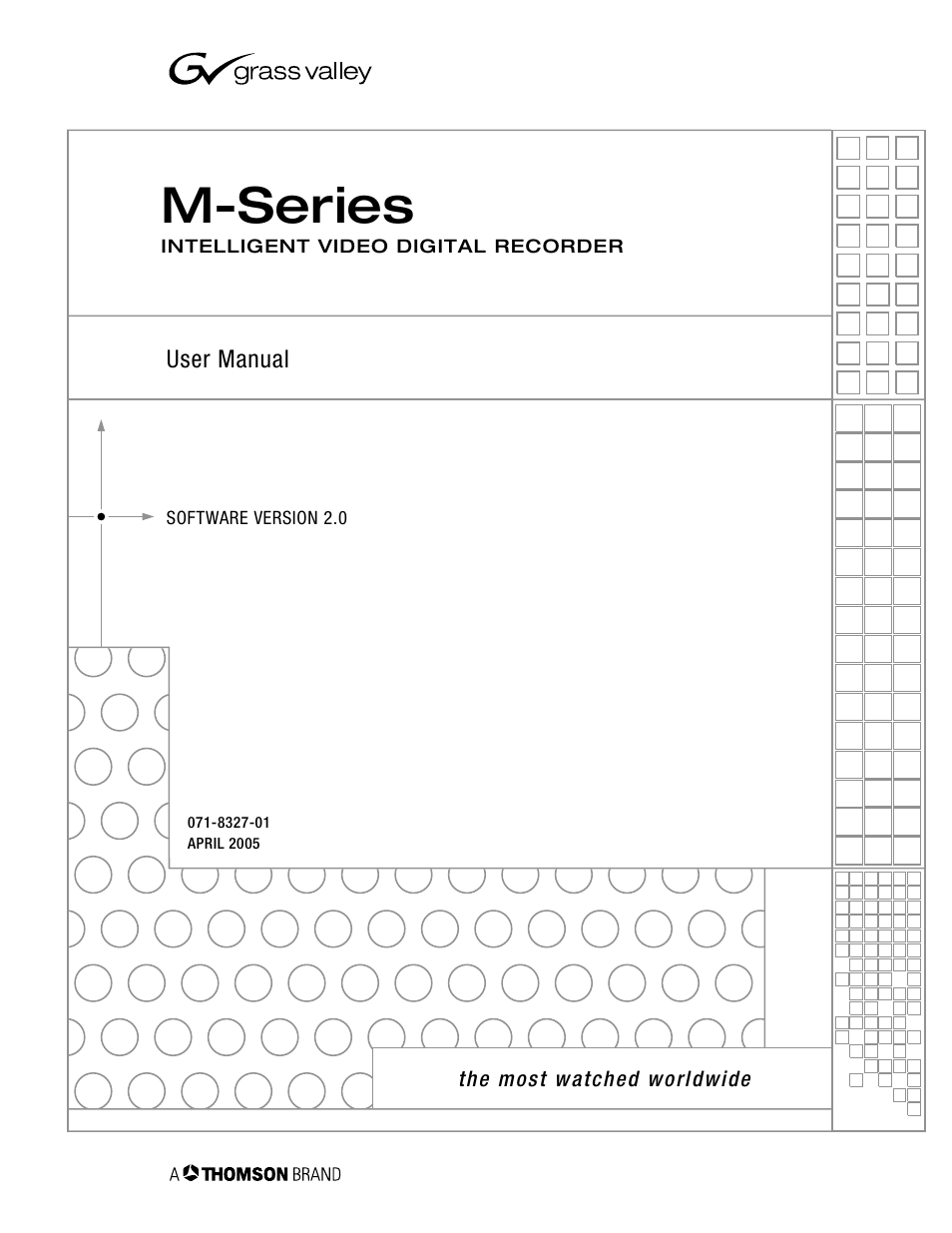Grass Valley M-Series iVDR User Manual v.2.0.10 User Manual
M-series
This manual is related to the following products:
Table of contents
Document Outline
- Contents
- Finding Information
- Safety Summaries
- Installing the M-Series iVDR
- Making connections for basic operation
- VGA Display ‘hot-key’ sequence
- Powering on and shutting down
- Configuring for basic operation
- Verifying basic operation
- Setting up the Ethernet network
- Connecting IEEE 1394A
- Connecting RS422
- Connecting GPI
- Quick Start Procedures
- Product Description
- Product overview
- Determining storage capacity
- Front view with optional Front Panel
- Rear panel view
- Guide to using AppCenter
- Starting AppCenter
- AppCenter control options
- AppCenter user interface overview
- Standard channel applications included in AppCenter
- Tools included in AppCenter
- Conventions used in the AppCenter interface
- Terms and concepts used in AppCenter
- Selecting the channel application
- Displaying on-screen transport controls
- Using Keyboard shortcuts
- Guide to using the Front Panel
- Monitoring the system using the StatusBar
- Using the StatusPane
- Writing data to the CD-R/RW and DVD drives
- Modifying Configuration
- Using Configuration Manager
- Selecting the video standard
- Setting the audio reference level
- Selecting Time-of-day source for event scheduling
- Selecting video compression
- Record channel settings
- Play channel settings
- Configuring GPI inputs/outputs
- Configuring the Monitor pane display
- Front Panel settings
- Adding and removing network host names
- Using the Monitor Pane
- Recording Clips
- Before using Recorder
- Starting Recorder
- Guide to using Recorder
- Recording clips
- Using Continuous Record mode
- Using IEEE 1394 Record mode
- Changing video compression settings
- Selecting the audio monitor source
- Changing the timecode source
- Changing the current bin
- Previewing a clip
- Renaming a clip
- Viewing clip properties
- Locating a clip
- Displaying available storage space
- Playing and Editing
- Before using Player
- Starting Player
- Guide to using Player: Play View
- Guide to using Player: Cue View
- Loading a clip from the Clips pane
- Loading a clip from Player
- Playing a clip
- Selecting loop play
- Locating a clip
- Jumping to a specific timecode
- Using the scrub bar in the Goto Dialog
- Using Cue points for playback
- Viewing clip properties
- Renaming a clip in Player
- Editing a clip: Moving mark-in/mark-out
- Editing a clip: Clearing mark-in/mark-out
- Changing the clip thumbnail image
- Adjusting playback audio level
- Selecting the audio monitor source
- Striping timecode (replacing the timecode track)
- Creating Subclips
- Selecting E to E mode
- Working With Playlists
- Introducing Playlist
- Before using Playlist
- Starting Playlist
- Guide to using Playlist: List View
- Guide to using Playlist: Event View
- Changing the event list viewing mode
- Setting monitor information
- Creating a list
- Opening an existing list
- Renaming a list
- Inserting play events
- Using GPI output triggers in playlists
- Playing a list
- Viewing list properties
- Creating a looping list
- Locking a list
- Modifying events in the list
- Managing sections in the list
- Managing playlists
- Saving a list as a program
- Managing Media Using Clips Pane
- Guide to using the Clips pane
- Modifying the asset list view
- Selecting Split or Full screen mode
- Working with bins
- Working with assets
- Working with the Recycle Bin
- Locating assets
- Working with asset metadata
- Importing media from a file or a device
- Sending media to a file or a device
- Guide to using the Transfer Monitor
- Viewing asset properties
- Using Remote Control Protocols
- About remote control protocol support
- Making RS-422 and Ethernet connections
- Starting a remote control protocol application
- Selecting the control port and control mode
- Guide to Protocol Recorder: Protocol Only mode
- Guide to Protocol Recorder: Local/Protocol mode
- Guide to Protocol Player: Protocol Only mode
- Guide to Protocol Player: Local/Protocol mode
- Using Protocol Recorder: Local control tasks
- Using Protocol Player: Local control tasks
- Monitoring remote control communications
- Specifications
- Rack-mounting and Connector Pin-outs
- Index