Managing media using clips pane, Chapter 9, Chapter 9, managing media using clips pane – Grass Valley M-Series iVDR User Manual v.2.0.10 User Manual
Page 219
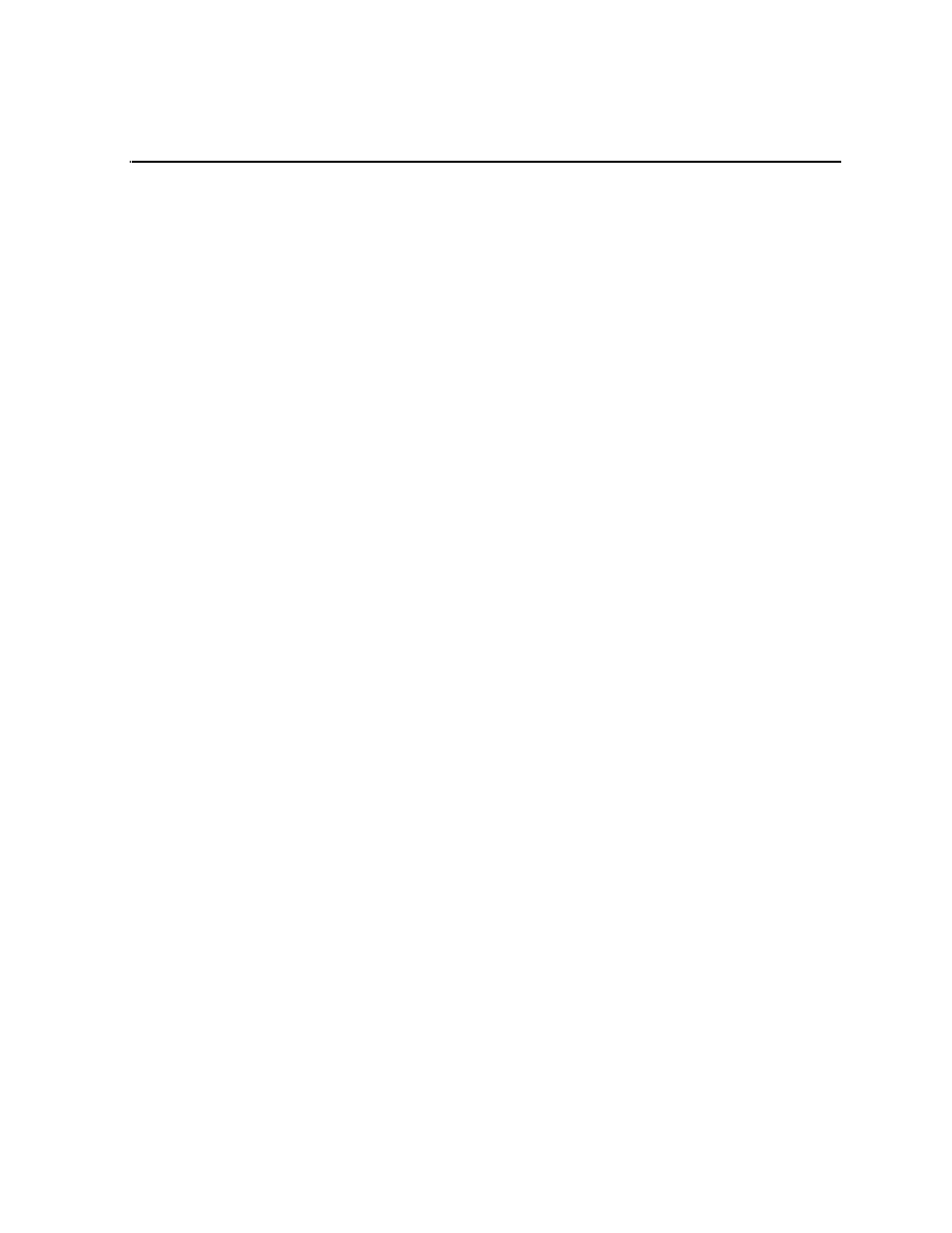
20 April 2005
M-Series User Manual
219
Chapter
9
Managing Media Using Clips Pane
Information in this chapter includes:
•
“Guide to using the Clips pane”
•
“Modifying the asset list view”
•
“Selecting Split or Full screen mode”
•
•
•
“Working with the Recycle Bin”
•
•
•
“Importing media from a file or a device”
•
“Sending media to a file or a device”
•
“Guide to using the Transfer Monitor”
•
This manual is related to the following products:
