Grass Valley M-Series iVDR User Manual v.2.0.10 User Manual
Page 31
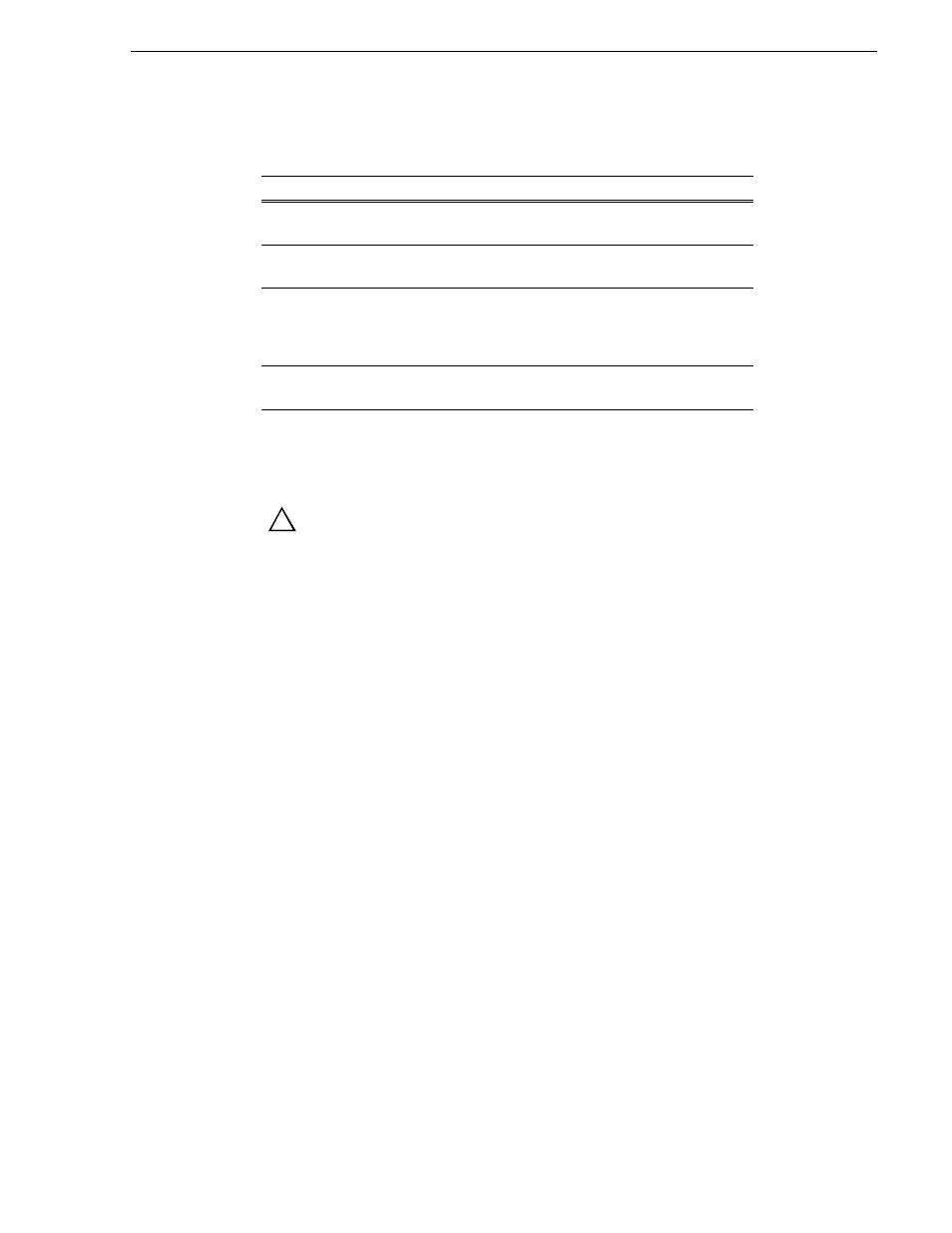
20 April 2005
M-Series User Manual
31
To shutdown or restart
Dialog box shutdown modes:
NOTE: If you believe your iVDR is “hung” in an unresponsive state, you can
perform a forced shutdown by pressing and holding the standby button for
approximately five seconds.
WARNING: The power standby switch does not turn off power to the
system. The system must be disconnected from the power source.
Shutdown Mode
Description
Exit to Windows
Exit AppCenter and display the Windows desktop.
Use the desktop shortcut to restart AppCenter.
Restart
Exit AppCenter and restart the Windows operating
system. AppCenter will restart automatically.
Storage Maintenance Mode
Exit AppCenter and restart the iVDR in storage
maintenance mode to allow maintenance on the
media disk subsystem. Refer to the M-Series
Service Manual for procedures.
Shutdown
Shutdown the Windows operating system and
power-off the iVDR.
!
