Viewing clip properties, Renaming a clip in player, See “renaming a clip in – Grass Valley M-Series iVDR User Manual v.2.0.10 User Manual
Page 173
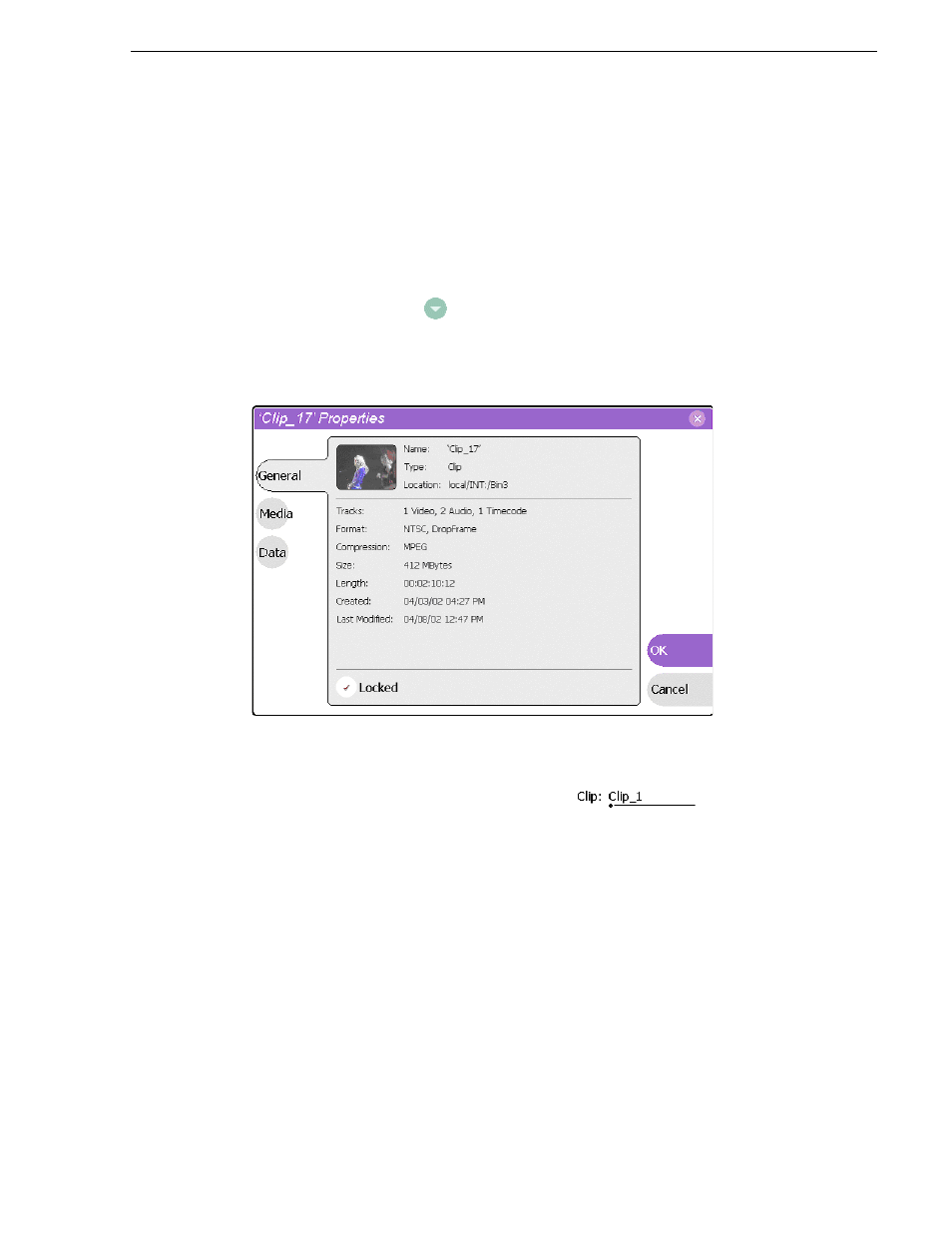
20 April 2005
M-Series User Manual
173
Viewing clip properties
Viewing clip properties
To view the properties of a clip loaded in Player:
In Play view, do one of the following:
• Select the
Properties
button.
- or -
• Select the menu button
, then choose
Properties.
NOTE: To learn more about the Clip Properties dialog box, refer to
.
Renaming a clip in Player
1. In the Play view, select the
.
2. Enter the new clip name using the onscreen keyboard, or an external keyboard.
3. Select
OK
, or press
Enter
.
This manual is related to the following products:
