Grass Valley M-Series iVDR User Manual v.2.0.10 User Manual
Page 256
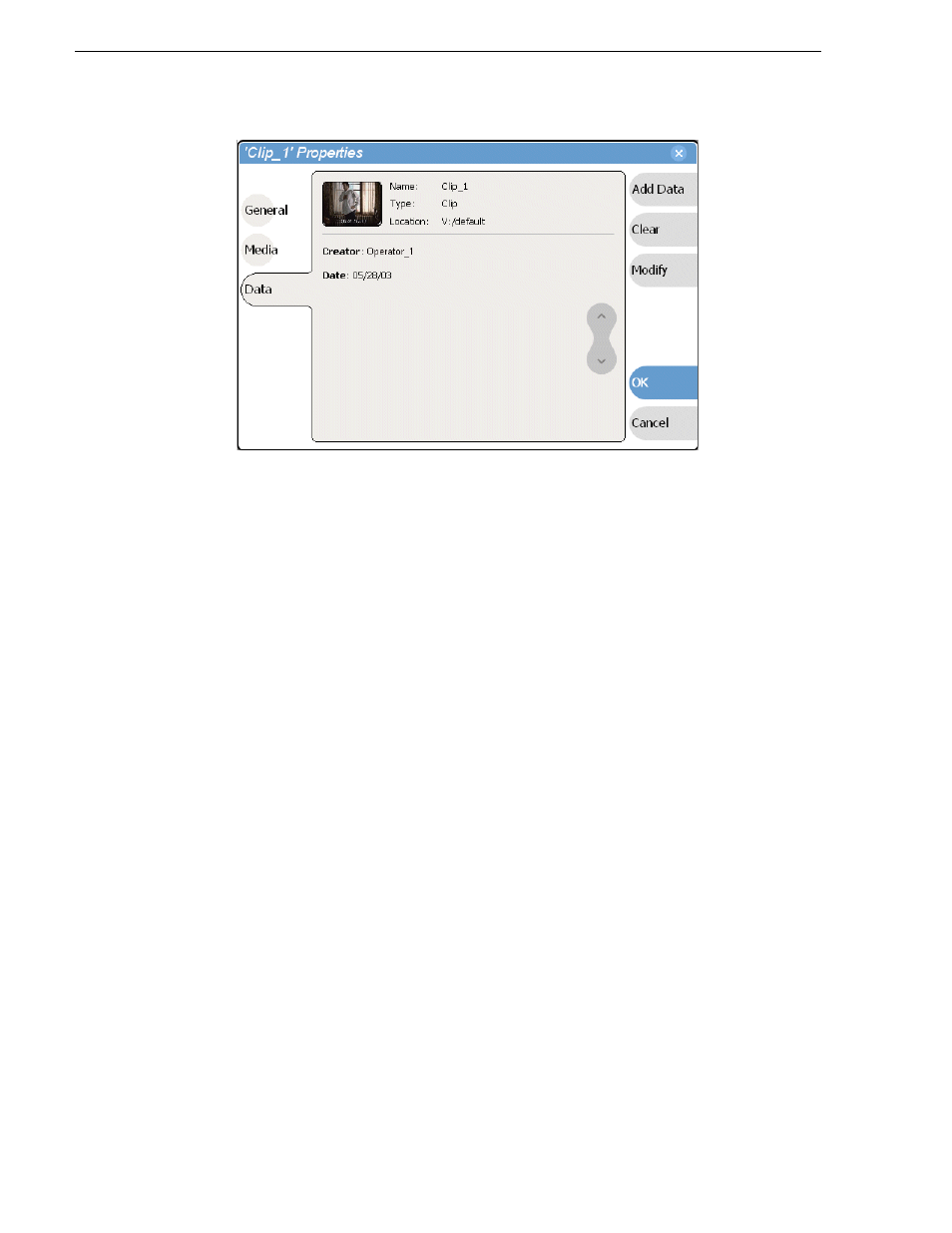
256
M-Series User Manual
20 April 2005
Chapter 9 Managing Media Using Clips Pane
3. Select
Data
, then use the scroll button to locate and select the metadata entry you
want to clear.
4. Select
Clear
.
The metadata value is now blank.
5. Repeat step 3 and step 4 to clear other metadata values.
6. In the Properties dialog box, select
OK
.
If the metadata name is used by any other asset, that is, a value has been entered on
another properties page, the metadata name will remain on all properties pages. See
also,
“Deleting asset metadata” on page 257
.
This manual is related to the following products:
