To play a clip – Grass Valley M-Series iVDR User Manual v.2.0.10 User Manual
Page 57
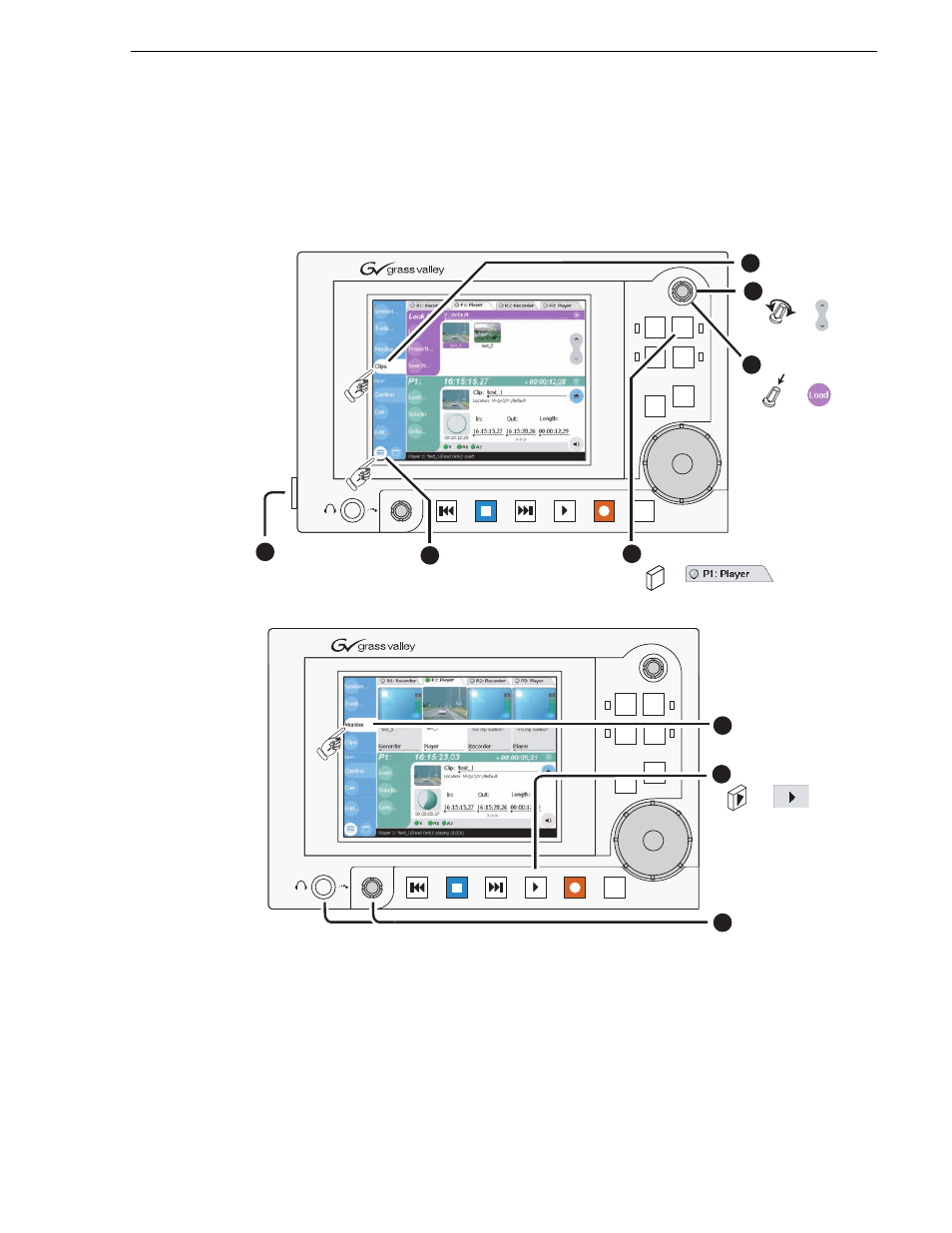
20 April 2005
M-Series User Manual
57
To play a clip
To play a clip
If your system has no Front Panel, you must use a keyboard, mouse, and monitor
rather than the touch panel as illustrated. Alternate controls for keyboard, mouse, and
monitor are marked with an asterisk (*) and are provided on the VGA monitor only.
VAR
JOG
SHTL
R1
P2
P1
R2
P1
Display split-screen view
Choose play
channel 1
Select
Clips
Choose a clip
Load the clip
3
4
5
6
2
Press latch and
adjust front panel
viewing angle
1
or
or
or
(Rotate)
(Push)
VAR
JOG
SHTL
R1
P2
P1
R2
Select
Monitor
Monitor audio
with headphones
Play the clip
7
8
9
or
*
This manual is related to the following products:
