Viewing bin properties – Grass Valley M-Series iVDR User Manual v.2.0.10 User Manual
Page 274
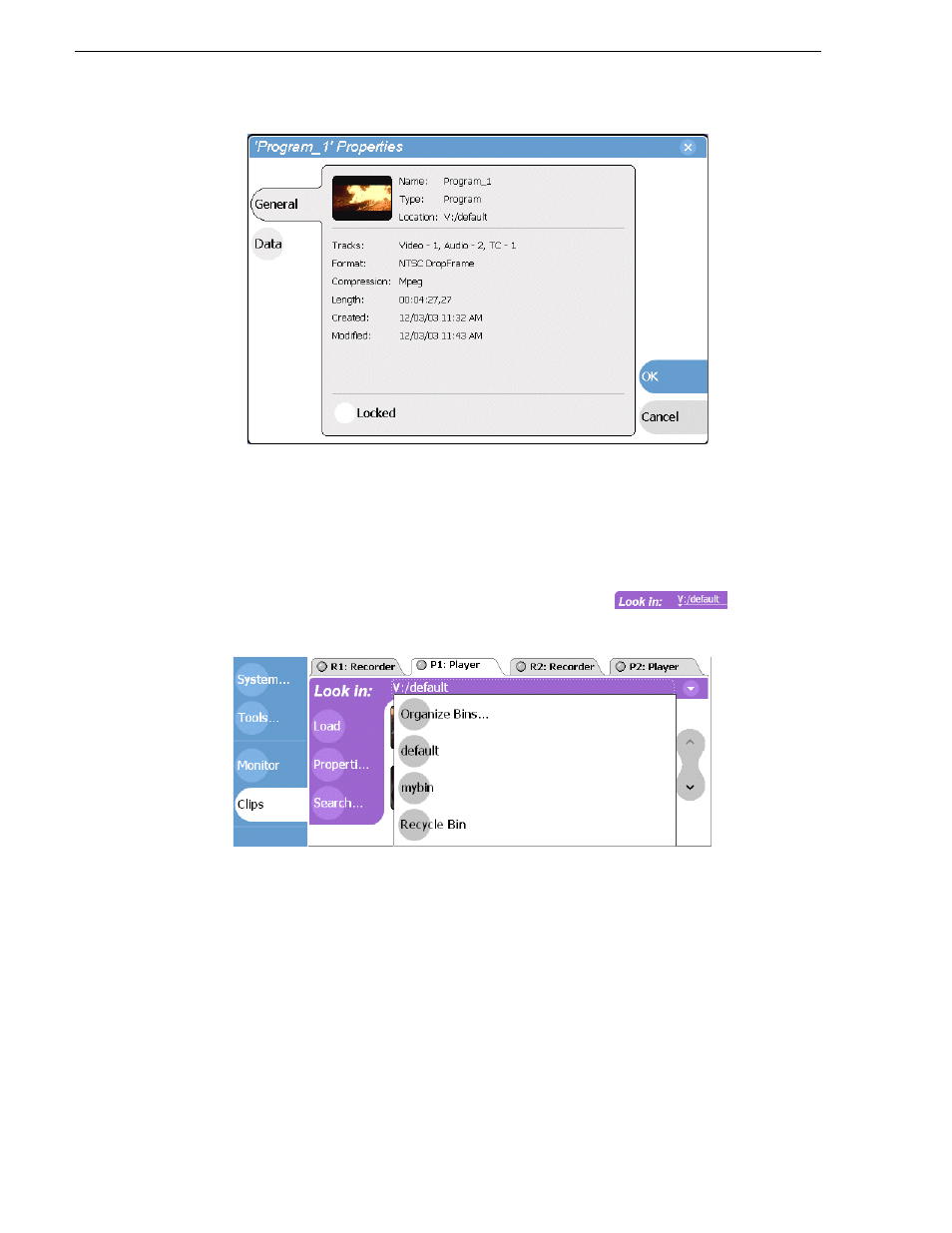
274
M-Series User Manual
20 April 2005
Chapter 9 Managing Media Using Clips Pane
The Program Properties dialog box is displayed which has two pages,
General
and
Data
. The General page is self explanatory. The Data page is used to add metadata
to the program. To learn more, refer to
“Working with asset metadata” on
Viewing bin properties
1. In the Clips pane, touch or click the
label
, then
choose a bin from the list.
2. In the Organize Bins dialog box, select a bin. The bin properties are displayed in
the Organize Bins dialog box.
This manual is related to the following products:
