Playing and editing, Chapter 7, Chapter 7, playing and editing – Grass Valley M-Series iVDR User Manual v.2.0.10 User Manual
Page 157: Chapter
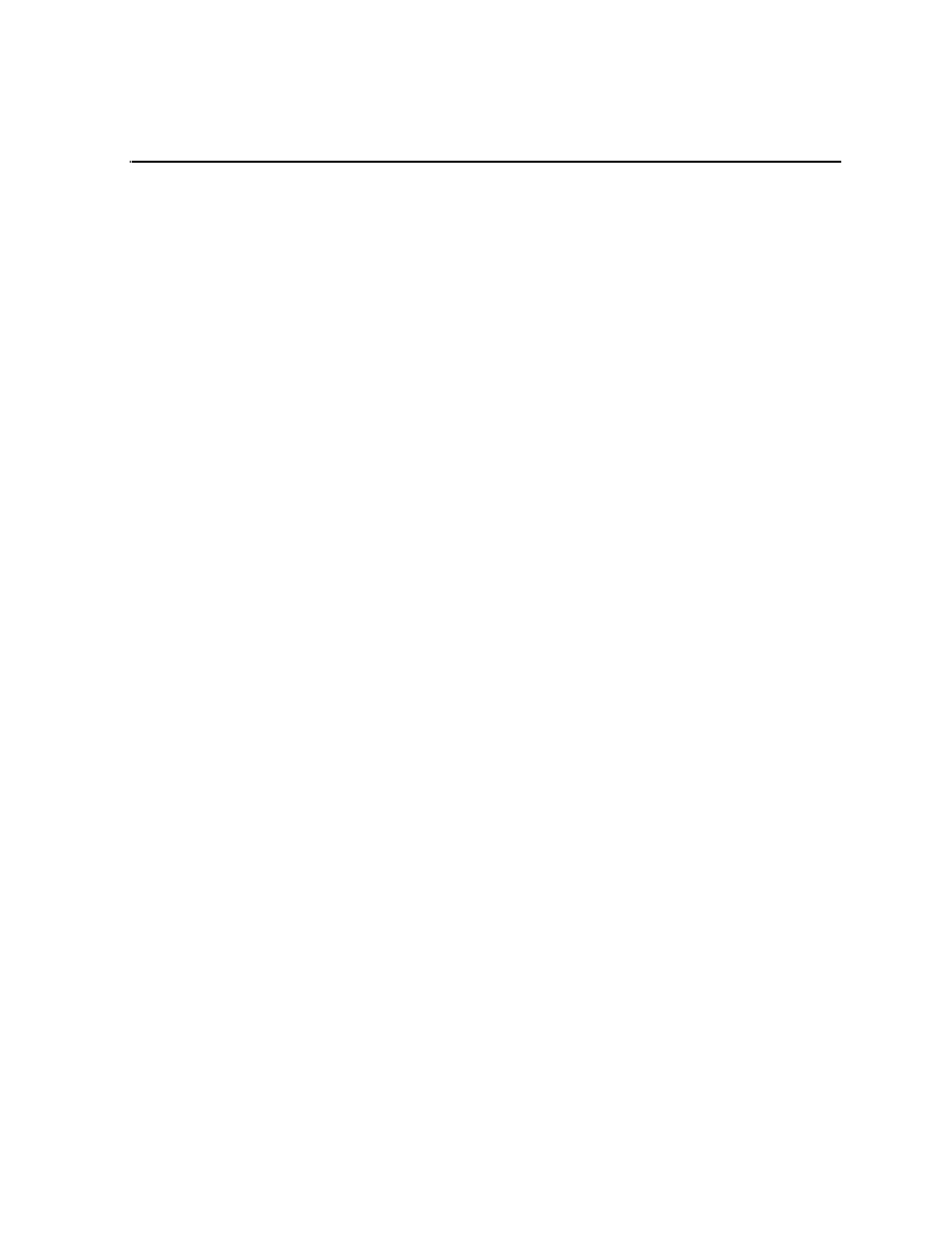
20 April 2005
M-Series User Manual
157
Chapter
7
Playing and Editing
Information in this chapter includes:
•
•
•
“Guide to using Player: Play View”
•
“Guide to using Player: Cue View” on page 163
•
“Loading a clip from the Clips pane”
•
•
•
•
•
“Jumping to a specific timecode”
•
“Using the scrub bar in the Goto Dialog”
•
“Using Cue points for playback”
•
•
•
“Editing a clip: Moving mark-in/mark-out”
•
“Editing a clip: Clearing mark-in/mark-out”
•
“Changing the clip thumbnail image”
•
“Adjusting playback audio level”
•
“Selecting the audio monitor source”
•
“Striping timecode (replacing the timecode track)”
•
•
This manual is related to the following products:
