Creating a new bin – Grass Valley M-Series iVDR User Manual v.2.0.10 User Manual
Page 231
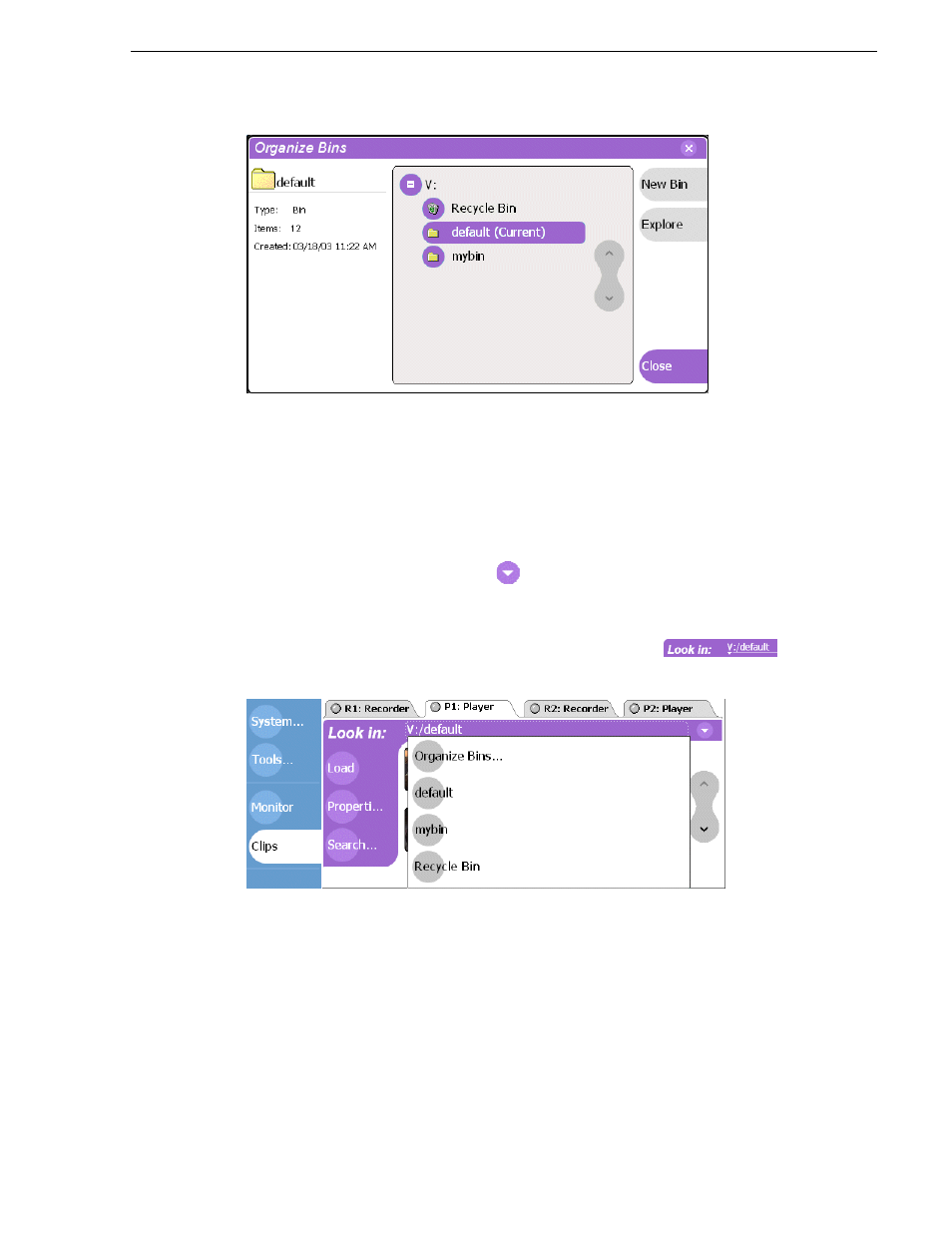
20 April 2005
M-Series User Manual
231
Creating a new bin
3. Close the Organize Bins dialog box.
4. The bin becomes the destination bin (for recording) and the source bin for loading
clips (for playing) for all channel operations.
Creating a new bin
1. Open the Organize Bin dialog box using one of the following”
• Select the context menu button
, then choose
New Bin
.
- or -
• In the Clips pane, select the Current Bin drop-down list
, then
select the
Organize Bins
.
2. In the Organize Bins dialog box, select a
, then select
New Bin
.
This manual is related to the following products:
