Rack-mounting and connector pin-outs, Rack-mounting the ivdr, Appendix b – Grass Valley M-Series iVDR User Manual v.2.0.10 User Manual
Page 309: Appendix b, rack-mounting and connector pin-outs
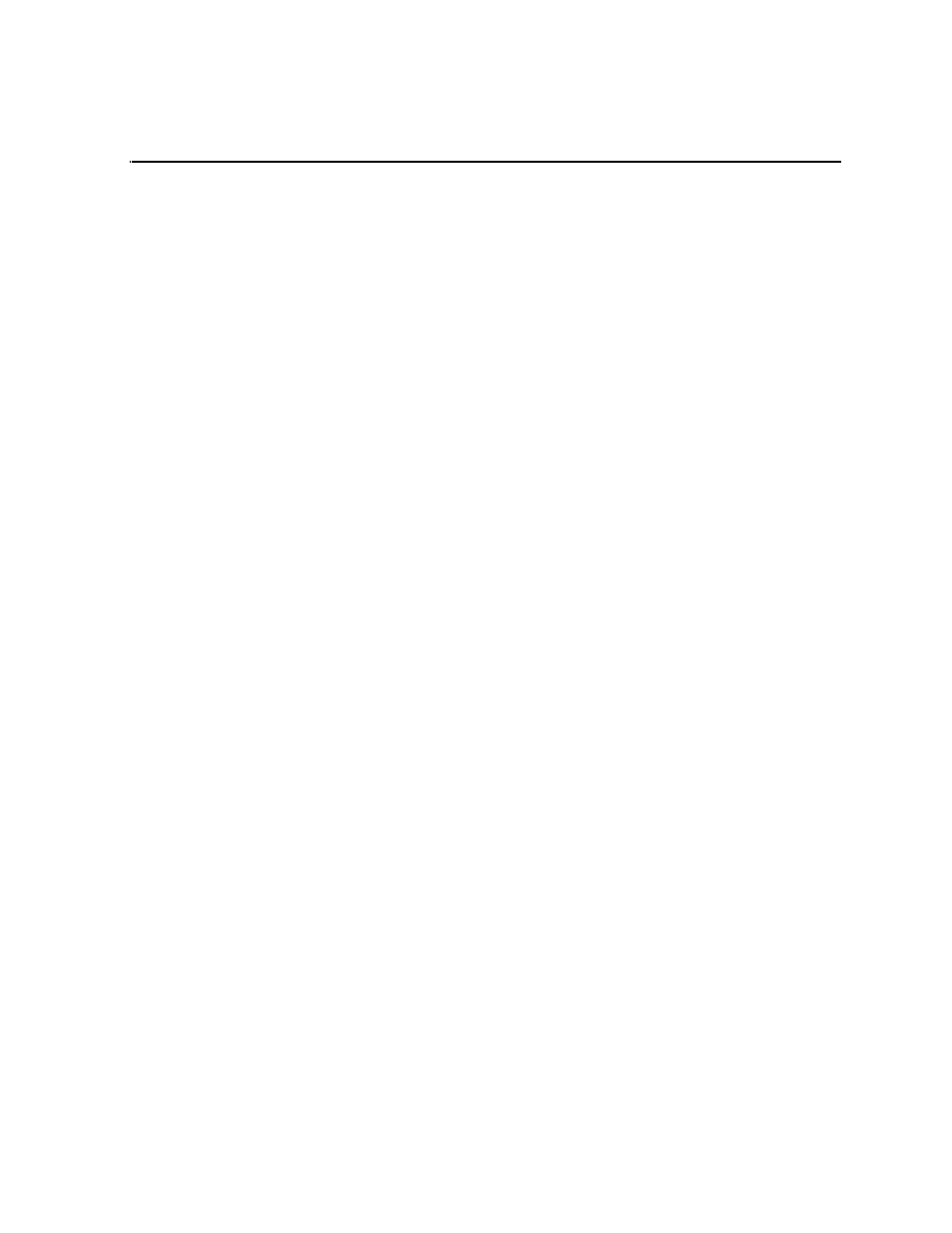
20 April 2005
M-Series User Manual
309
Appendix
B
Rack-mounting and Connector
Pin-outs
Rack-mounting the iVDR
The M-Series iVDR chassis is designed to fit standard rack sizes. Adjustable
rack-mount brackets are attached to the front of the chassis to accommodate different
rack depth limitations. From the factory, the rack-mount brackets are mounted in the
forward position to allow the front panel to fit flush with the front of the rack. The
rack-mount brackets can be moved toward the rear to accommodate rack depth.
Rack slide tracks shipped with the iVDR allow sliding in and out without having to
remove the unit from the rack. If the rack does not already have rack slides installed,
or if the slides are not correctly positioned, you will have to use those shipped with
the iVDR.
When planning the placement of equipment in your equipment rack, bear in mind the
following:
• Insure adequate air flow around the chassis to provide sufficient cooling.
Operating ambient temperature will affect the amount of air circulation required to
keep the iVDR within its temperature limitations. See
for details.
• If the system is installed with its ventilation intakes near another system's exhaust
or in a closed or multi-unit rack assembly, the operating ambient temperature
inside the chassis may be greater than the room's ambient temperature. Install the
system in an environment compatible with this recommended maximum ambient
temperature.
• Ensure the rack is anchored to the floor so that it cannot tip over when the iVDR is
extended out of the rack.
• Be sure to mount the iVDR in a way that ensures even weight distribution in the
rack. Uneven mechanical loading can result in a hazardous condition. Secure all
mounting bolts when installing the chassis to the rack.
The following sections describe installing the M-Series iVDR step-by-step.
