Using gpi output triggers in playlists, See “using gpi output – Grass Valley M-Series iVDR User Manual v.2.0.10 User Manual
Page 200
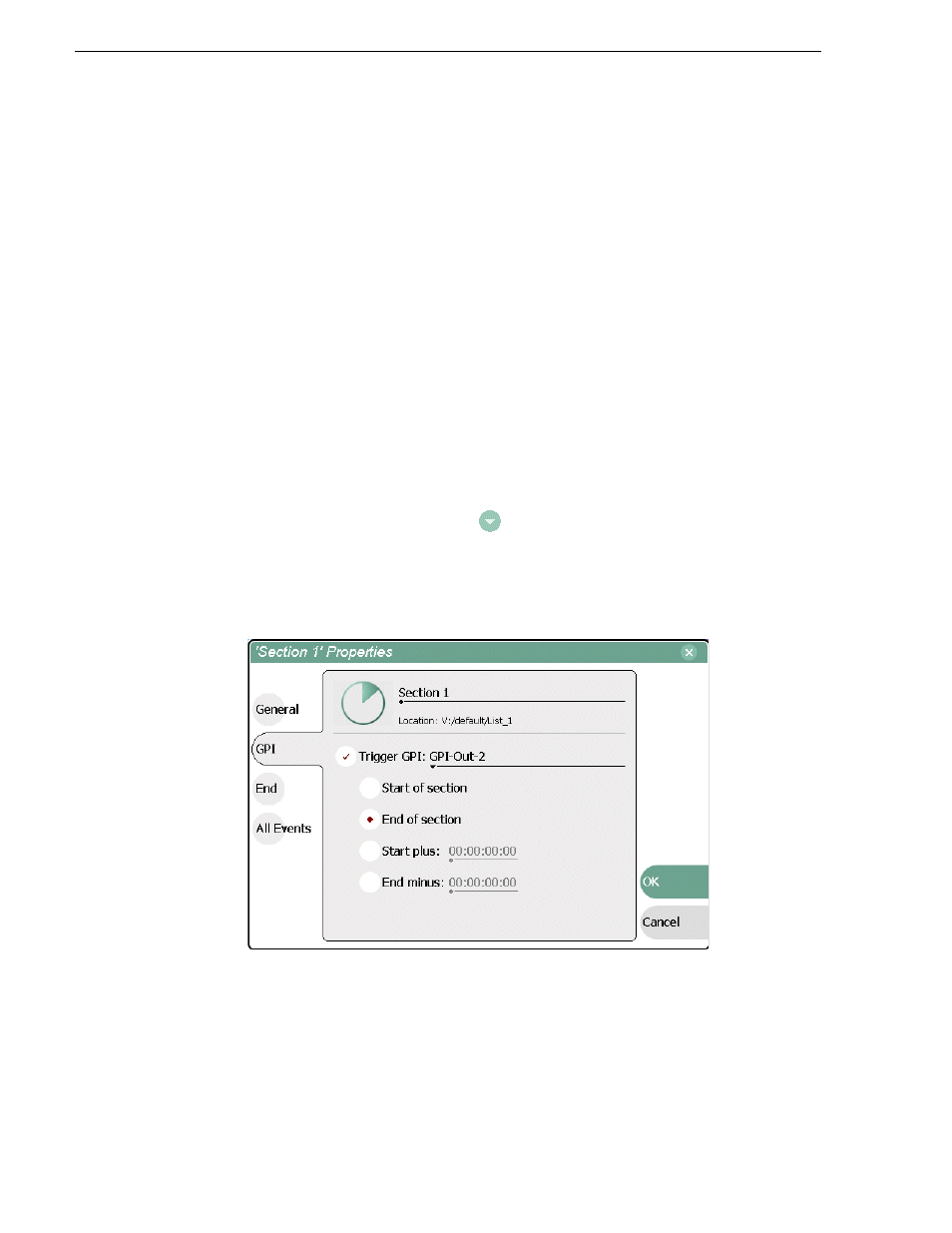
200
M-Series User Manual
20 April 2005
Chapter 8 Working With Playlists
Using GPI output triggers in playlists
You can assign GPI output triggers to events and sections in a playlist. The GPI
outputs can be used to trigger external equipment when the list plays. Before you can
use GPI output triggers in a list, you must assign GPI outputs to the play channel using
Configuration Manager.
See “Configuring GPI outputs” on page 122
.
NOTE: If you want to play a list that was created on another play channel, you must
ensure that GPI triggers assigned to the play channels use the same names,
otherwise the GPI triggers will not occur. Using identical GPI naming also allows
copying and pasting sections and events between lists.
To trigger GPI outputs:
1. Use Configuration Manager to assign GPI outputs to the current Play channel.
Follow instructions in
“Configuring GPI outputs” on page 122
, then return to this
procedure.
2. Select an event or section in the playlist, then open the properties dialog box by
doing one of the following:
• Select the context menu button
, then choose the
Properties
.
• Select the
Properties
button.
Section GPI properties page
