Moving the appcenter window, Toolbar button descriptions – Grass Valley M-Series iVDR User Manual v.2.0.10 User Manual
Page 73
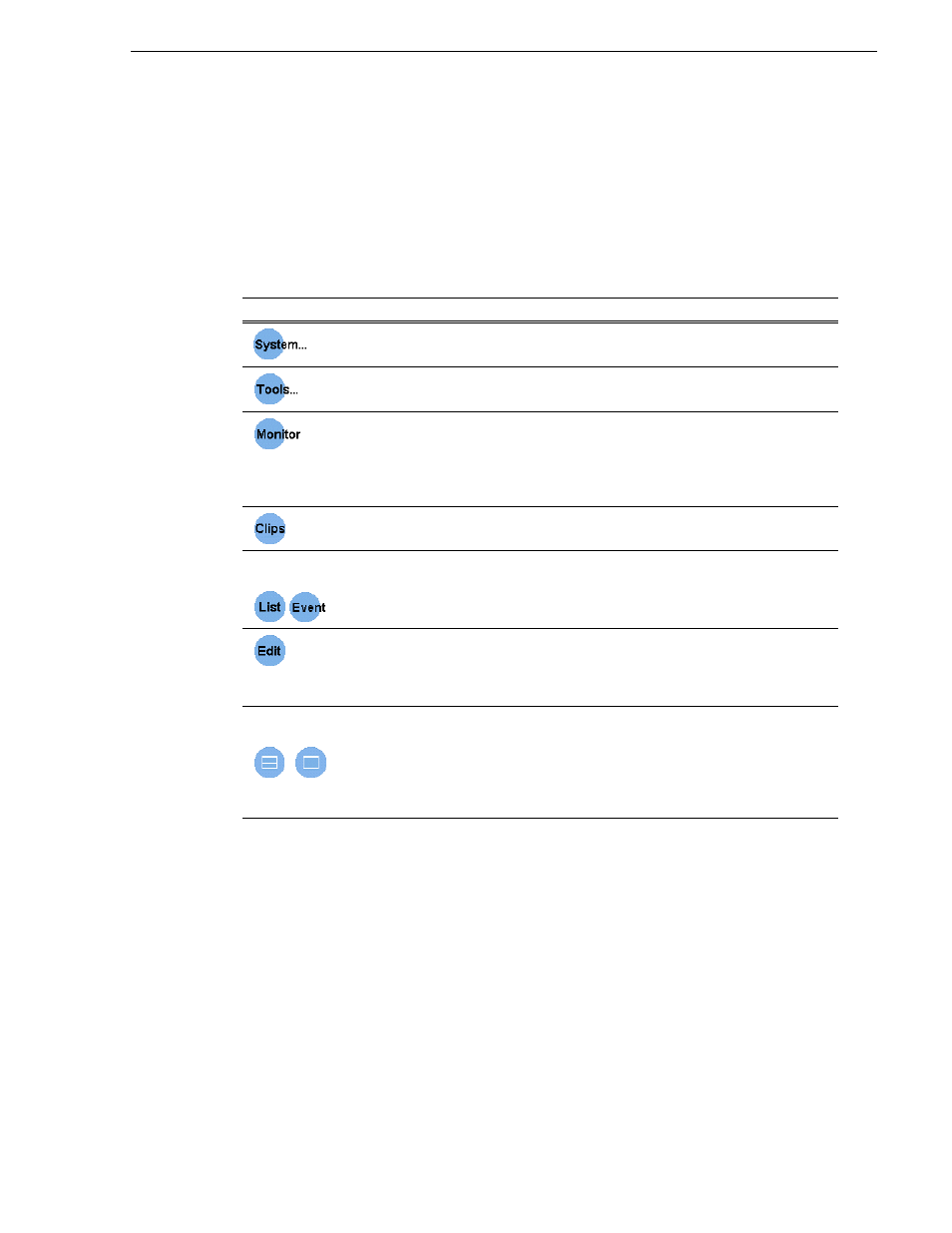
20 April 2005
M-Series User Manual
73
AppCenter user interface overview
Moving the AppCenter window
When the iVDR display resolution is set to 800x600 or larger, you can reposition the
AppCenter window as needed on the Windows desktop. To reposition the AppCenter
window, click the StatusBar or an open space on the Toolbar, and then drag the
window to a new position.
Toolbar button descriptions
Toolbar button
Description
Opens a pop-up menu containing items for managing the iVDR–
configuration dialog, shutdown dialog, and to minimize AppCenter.
Opens a pop-up menu containing the Transfer Monitor and Help menu
selections.
Displays the monitor application in the Tools pane which allows you to
monitor one channel of video– input video on record channels, or playback
on play channels. The rear panel audio monitor output and front panel
headphone jack is automatically switched to follow the video channel
monitored.
Displays the media management application in the Tools pane which allows
you to manage media stored on the iVDR– move, delete, copy, import/export.
Application
View Buttons
View buttons appear in the AppCenter toolbar for channel applications that
have more than one view. The view buttons for Playlist are shown here.
Opens the edit pop-up menu which includes: Undo, Redo, Cut, Paste, Copy,
and Multiple item select. An infinite level of undo is provided for: Clip name,
mark in, mark out, length, or cue points. Unloading or loading clears the undo
lists. Cannot undo any operations after the clip is ejected.
Split Screen and
Full Screen Buttons
Toggles the active pane between full and split screen views. Split screen
displays the Tools and Applications pane allowing interaction between panes,
such as, drag and drop. Selecting full screen displays the active pane in full
screen, allowing the application to display more information. The transport
controls still effect the control application even though it is hidden in full
screen mode.
