H3C Technologies H3C S9500 Series Switches User Manual
Page 78
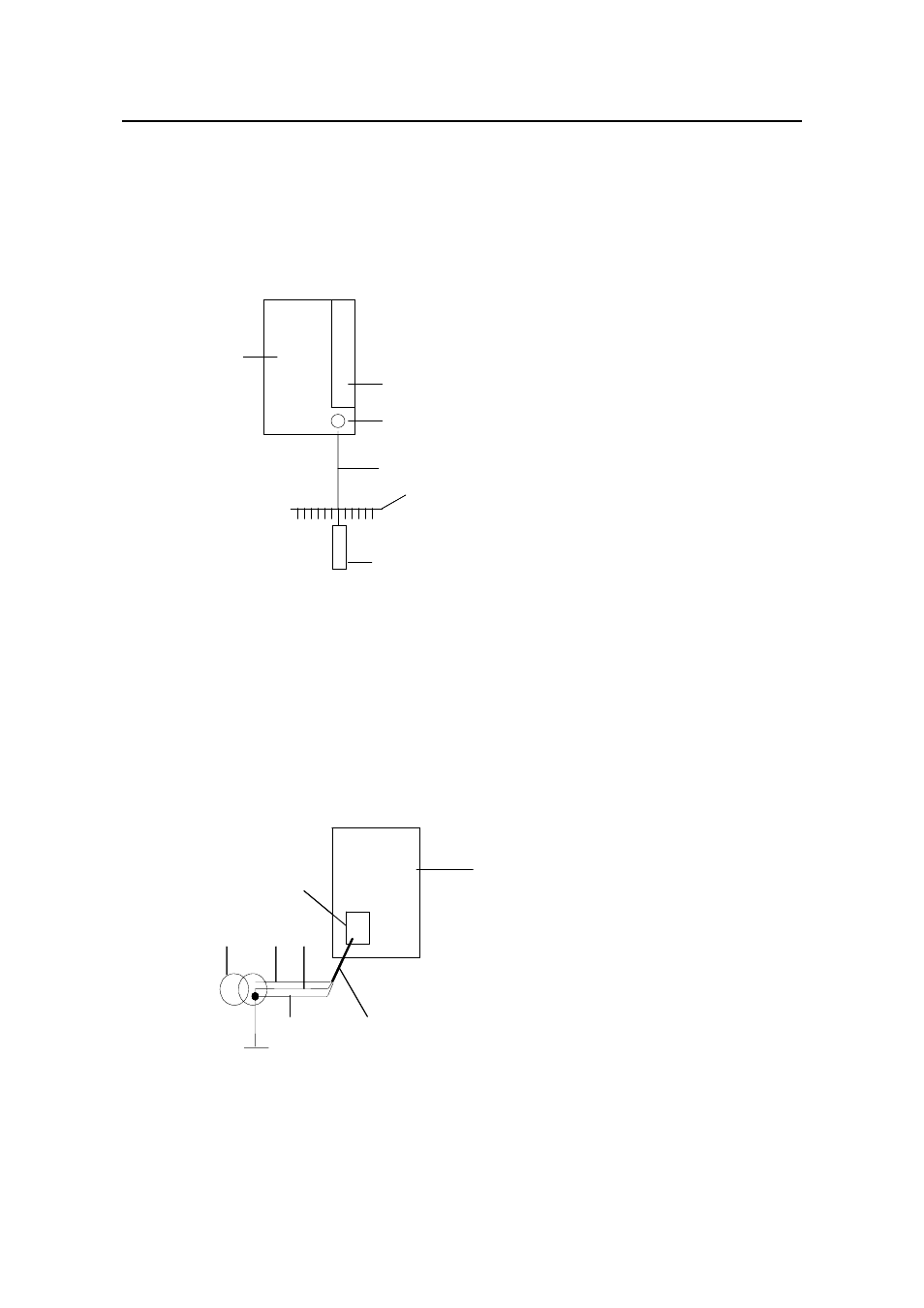
Installation Manual
H3C S9500 Series Routing Switches
Chapter 4 Switch Installation
4-9
z
If there is no ground bar but earth nearby and the grounding body is allowed to be
buried, you can simply hammer an angle iron or steel pipe no shorter than 0.5 m
into the earth. In this case, the yellow-green PGND wire should be welded with the
angle iron (steel pipe) and the joint should be processed against eroding. (For the
S9500 series, the grounding screw is on the rear panel. Connect it as illustrated in
(6)
(1)
(2)
(3)
(5)
(4)
(6)
(1)
(2)
(3)
(5)
(4)
(6)
(1)
(2)
(3)
(5)
(4)
(1) Air filter
(2) Grounding screw
(3) PGND wire
(4) Ground bar of the equipment room
(5) Angle steel
(6) Rear panel of the switch
Figure 4-7 Ground the switch when allowed to bury grounding body nearby
z
If both ground bar and the conditions for burying the grounding body are not
available, an AC-powered Ethernet switch can be grounded using the PE wire of
the AC power supply. In this case, make sure that the PE wire of the AC power
supply has been well grounded at the power distribution room or AC power supply
transformer side.
(1)
(2)
(5)
(3)
(4)
(6)
(7)
(1)
(2)
(5)
(3)
(4)
(6)
(7)
(1) Live line
(2) Neutral line
(3) PE line
(4) 3-core AC i
(5) Transforme
(6) AC power i
(7) Front panel
Figure 4-8 Gro
via AC PE wire
nput cable
r
of the switch
nput
und the switch
- H3C S7500E Series Switches H3C S7500 Series Switches H3C S5800 Series Switches H3C S5820X Series Switches H3C S5500 Series Switches H3C S5120 Series Switches H3C S3610[S5510] Series Switches H3C S3600 Series Switches H3C S3100 Series Switches OAA For Routers H3C WX6000 Series Access Controllers H3C WX5000 Series Access Controllers H3C WX3000 Series Unified Switches H3C LSQM1WCMB0 Access Controller Module H3C LSBM1WCM2A0 Access Controller Module H3C WA2600 Series WLAN Access Points H3C WA2200 Series WLAN Access Points H3C SecPath F1000-E H3C SecPath F1000-A H3C SecPath F1000-S H3C SecPath F100-A H3C SecPath F100-C-EI H3C SecPath V100-E H3C SecCenter iTAS H3C Device Manager
