H3C Technologies H3C S9500 Series Switches User Manual
Page 100
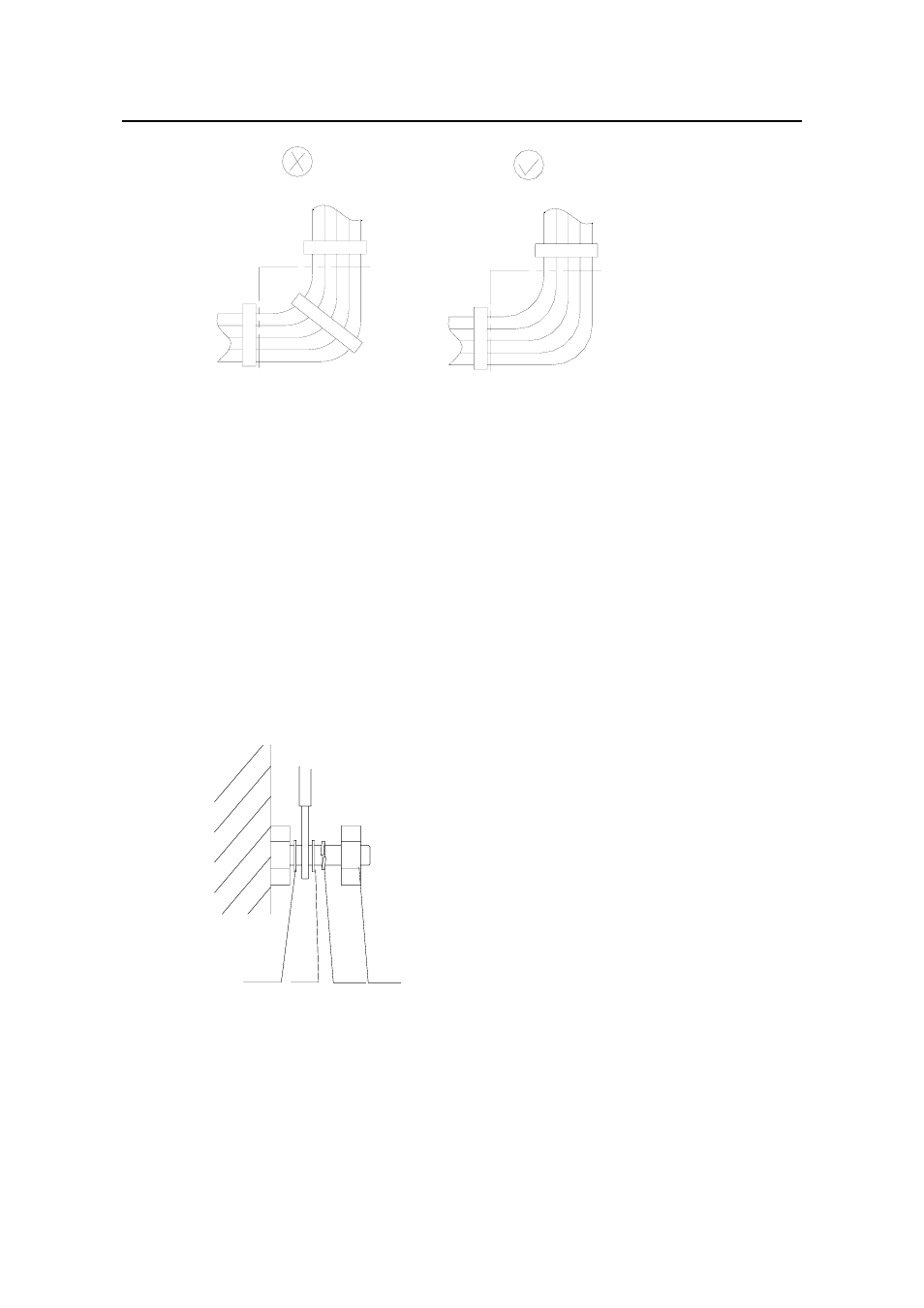
Installation Manual
H3C S9500 Series Routing Switches
Chapter 4 Switch Installation
4-31
re 4-33 Cable bundling example III
Figu
z
ot affect the operation of the device or
z
guides of any mobile components;
g to the mobile parts, the
from possible stress. Such a
nts will be
gh temperature
nuts should be
ng figure;
The spare cables or excessive cable parts should be folded and bundled and
placed at a right place in the cabinet or on the cabling channel. A “right place”
refers to the place where the cables will n
impair the device, or be damaged;
The power cords cannot be tied on the
z
Reserve some redundancy for the cables connectin
PGND wire of the door for example, to free the cables
mobile part should be installed in such a way that the extra cable segme
kept from contacting the heat source, sharp points or edges. Use hi
cables near the heat sources;
z
For the cable terminals fixed using screw threads, the screws or
securely fastened and prevented from loosing. See the followi
Flat
Flat
Spring Nut
washer washer
washer
Flat
Flat
Spring Nut
washer washer
washer
Figure 4-34 Cable fixing example
z
When using a hard power cord, fix it near its terminal so as to free the terminal and
the cable from stress;
z
Do not use tapping screws to fasten the connecting terminals;
- H3C S7500E Series Switches H3C S7500 Series Switches H3C S5800 Series Switches H3C S5820X Series Switches H3C S5500 Series Switches H3C S5120 Series Switches H3C S3610[S5510] Series Switches H3C S3600 Series Switches H3C S3100 Series Switches OAA For Routers H3C WX6000 Series Access Controllers H3C WX5000 Series Access Controllers H3C WX3000 Series Unified Switches H3C LSQM1WCMB0 Access Controller Module H3C LSBM1WCM2A0 Access Controller Module H3C WA2600 Series WLAN Access Points H3C WA2200 Series WLAN Access Points H3C SecPath F1000-E H3C SecPath F1000-A H3C SecPath F1000-S H3C SecPath F100-A H3C SecPath F100-C-EI H3C SecPath V100-E H3C SecCenter iTAS H3C Device Manager
