H3C Technologies H3C S9500 Series Switches User Manual
Page 125
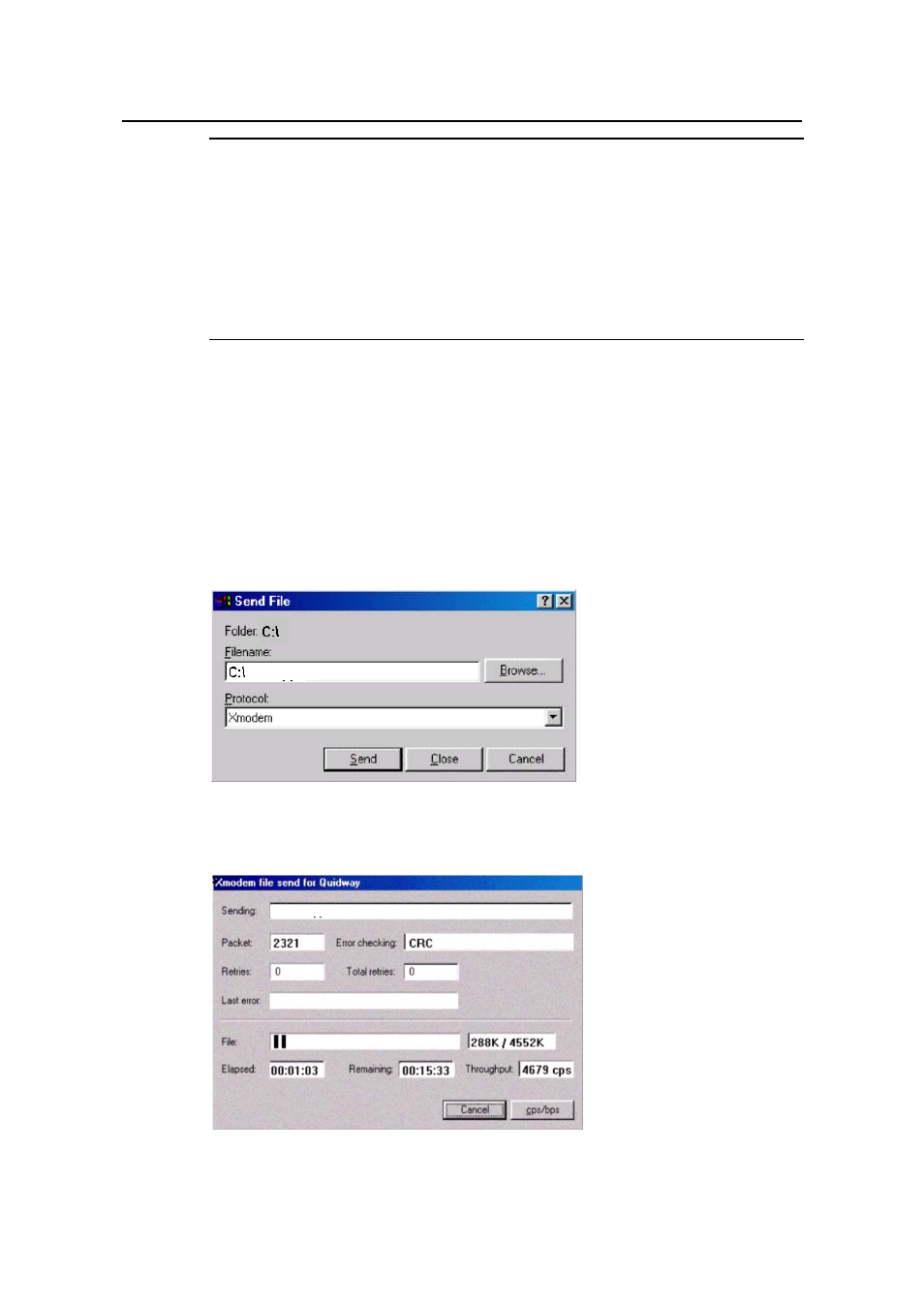
Installation Manual
H3C S9500 Series Routing Switches
Chapter 6 Switch Monitoring and Maintenance
6-16
Note:
z
After changing the baud rate, you must close the terminal emulation program and
start it again for at least once in order to validate the new baud rate.
z
In a Windows 98 operating system environment, you can perform the operations of
disconnection and reconnection after changing the baud rate. In a Windows 2000
operating system, however, you must disconnect the terminal before setting the
baud rate and connect the terminal after finishing the work.
Step 5: Select a right place to store the downloaded file as needed. For example, enter
2 at the prompt displayed in the last step to download the file into the Flash of the switch,
press
Please Select File .
XMODEM downloading ...CCC
Step 6: Select [Transfer/Send File] in the terminal window. Click on
pop-up dialog box (shown as the following figure), select the desired application, and
change the protocol used for downloading to XModem.
9500.app
9500.app
Figure 6-10 Send File dialog box
Step 7: Click on
C:\9500.app
C:\9500.app
Figure 6-11 Sending file page
- H3C S7500E Series Switches H3C S7500 Series Switches H3C S5800 Series Switches H3C S5820X Series Switches H3C S5500 Series Switches H3C S5120 Series Switches H3C S3610[S5510] Series Switches H3C S3600 Series Switches H3C S3100 Series Switches OAA For Routers H3C WX6000 Series Access Controllers H3C WX5000 Series Access Controllers H3C WX3000 Series Unified Switches H3C LSQM1WCMB0 Access Controller Module H3C LSBM1WCM2A0 Access Controller Module H3C WA2600 Series WLAN Access Points H3C WA2200 Series WLAN Access Points H3C SecPath F1000-E H3C SecPath F1000-A H3C SecPath F1000-S H3C SecPath F100-A H3C SecPath F100-C-EI H3C SecPath V100-E H3C SecCenter iTAS H3C Device Manager
