5 replacing the fan tray, I. required tools, Ii. replacing the fan tray – H3C Technologies H3C S9500 Series Switches User Manual
Page 119: 5 replacing the fan tray -10
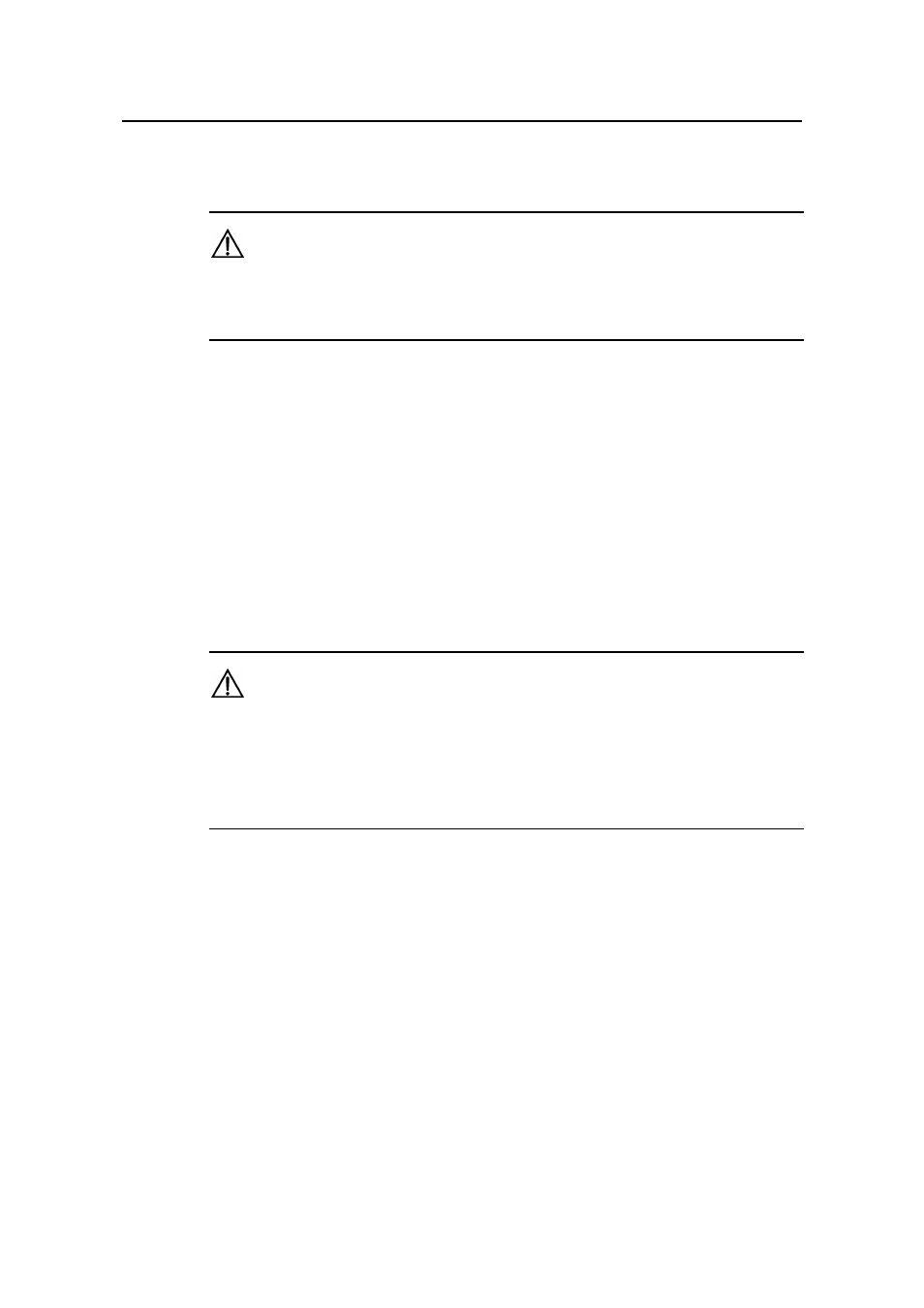
Installation Manual
H3C S9500 Series Routing Switches
Chapter 6 Switch Monitoring and Maintenance
6-10
6.2.5 Replacing the Fan Tray
Caution:
Do not touch naked wires, terminals or the switch parts where dangerous voltage
warning is given to avoid bodily injury.
I. Required tools
z
ESD-preventive wrist strap
z
Screwdriver
II. Replacing the fan tray
Step 1: Wear the ESD-preventive wrist strap. Screw off the captive screws on both
sides of the fan tray. Pull the fan tray outward with one hand contacting the switch top
and the other hand around the handle of the fan tray to separate the fan tray positioning
pin from the backplane.
Caution:
When you replace the fan tray of an operating switch, pull the fan tray out from the
chassis only after the fans stop rotating. In this case, there is still the possibility that
fans are still rotating. Therefore do not put your hand into the fan tray to avoid bodily
injury.
Step 2: Gently pull the fan tray out of the slot along the guides.
Step 3: Put the removed fan tray into the packing bag.
Step 4: Hold the handle of the fan tray with one hand and its bottom with the other and
pull them outward. Align the fan tray with the guides in the chassis and slide it gently
into the slot until its positioning pin touches the positioning hole in the chassis.
Step 5: Screw on the captive screws on both sides of the fan tray.
- H3C S7500E Series Switches H3C S7500 Series Switches H3C S5800 Series Switches H3C S5820X Series Switches H3C S5500 Series Switches H3C S5120 Series Switches H3C S3610[S5510] Series Switches H3C S3600 Series Switches H3C S3100 Series Switches OAA For Routers H3C WX6000 Series Access Controllers H3C WX5000 Series Access Controllers H3C WX3000 Series Unified Switches H3C LSQM1WCMB0 Access Controller Module H3C LSBM1WCM2A0 Access Controller Module H3C WA2600 Series WLAN Access Points H3C WA2200 Series WLAN Access Points H3C SecPath F1000-E H3C SecPath F1000-A H3C SecPath F1000-S H3C SecPath F100-A H3C SecPath F100-C-EI H3C SecPath V100-E H3C SecCenter iTAS H3C Device Manager
