7 lpu modules, 7 lpu modules -29 – H3C Technologies H3C S9500 Series Switches User Manual
Page 35
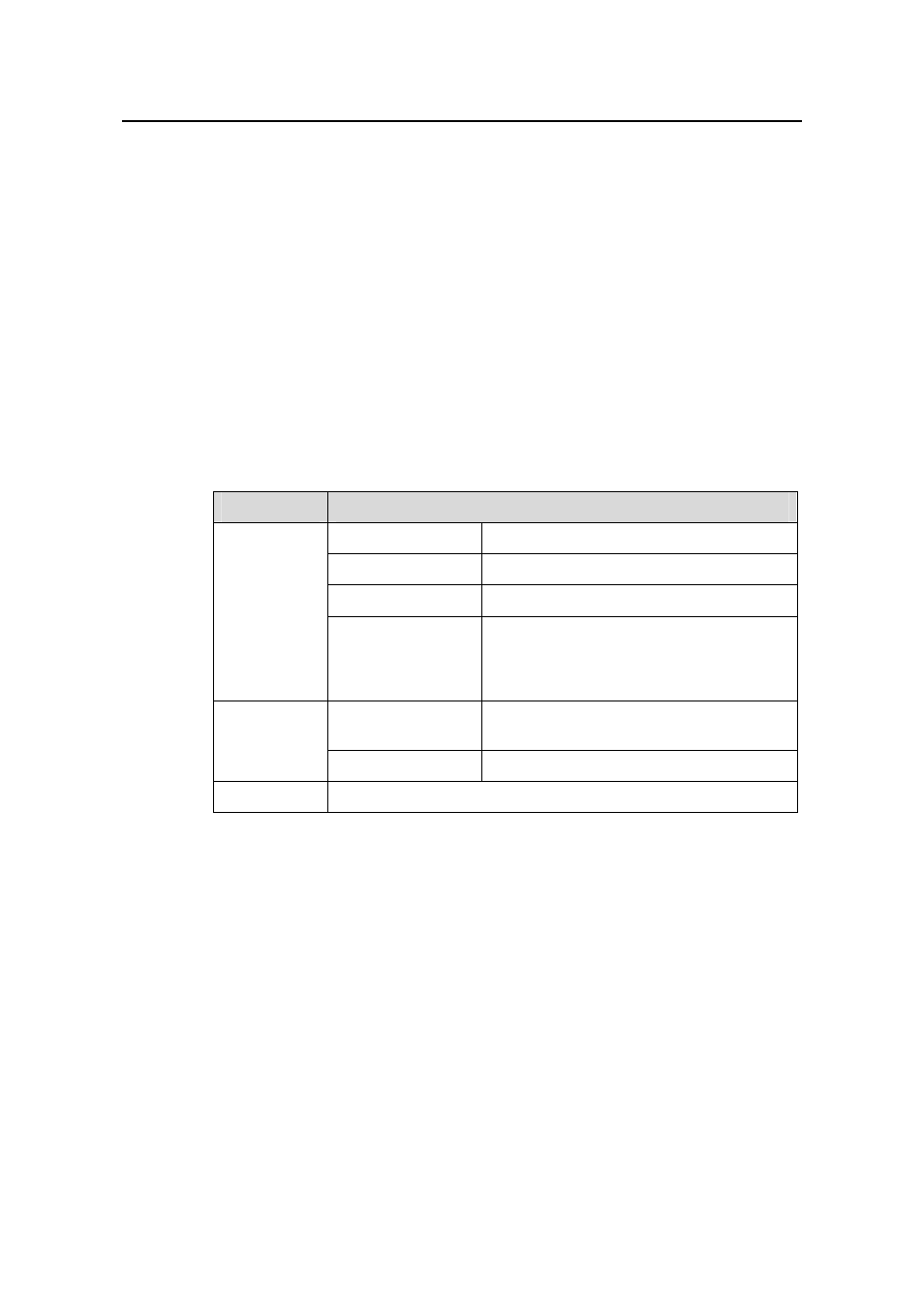
Installation Manual
H3C S9500 Series Routing Switches
Chapter 1 Product Overview
1-29
3) User
ports
Refer to “User ports” in "SRP1N4 module".
4) RESET button
You can press the RESET button on the panel to reset the SRP1M1 module.
5) Status
LEDs
z
CF status LED
You can check the operating status of the CF card by reading the CF status LED on the
panel. For more details about the LED, refer to Table 1-12.
z
Status LEDs for LPU modules
The SRP1M1 module has three pairs of LEDs to indicate the operating status of the
three LPU modules.
Table 1-40
Status LEDs for LPU modules
LED
Status
ON
The module has failed.
OFF
The module has failed or is not present.
Blinking (1s)
The module is operating normally.
RUN
Fast blinking
(125ms)
When the module is starting up, the RUN
LED is steady on or fast blinking.
Continuous fast blinking status indicates the
module registration fails.
OFF
There are no alarms on the module or the
module is not present.
ALM
ON
There are alarms on the module.
1~3
Indicate slots 1 through 3
z
Status LEDs for the SRP1M1 module
You can learn the operating status of the SRP1M1 module by reading the SFS, ACT,
ALM and RUN LEDs on its panel. For more details, refer to Table 1-14.
1.2.7 LPU Modules
These types of LPU modules are available on the S9500 series:
- H3C S7500E Series Switches H3C S7500 Series Switches H3C S5800 Series Switches H3C S5820X Series Switches H3C S5500 Series Switches H3C S5120 Series Switches H3C S3610[S5510] Series Switches H3C S3600 Series Switches H3C S3100 Series Switches OAA For Routers H3C WX6000 Series Access Controllers H3C WX5000 Series Access Controllers H3C WX3000 Series Unified Switches H3C LSQM1WCMB0 Access Controller Module H3C LSBM1WCM2A0 Access Controller Module H3C WA2600 Series WLAN Access Points H3C WA2200 Series WLAN Access Points H3C SecPath F1000-E H3C SecPath F1000-A H3C SecPath F1000-S H3C SecPath F100-A H3C SecPath F100-C-EI H3C SecPath V100-E H3C SecCenter iTAS H3C Device Manager
