H3C Technologies H3C S9500 Series Switches User Manual
Page 122
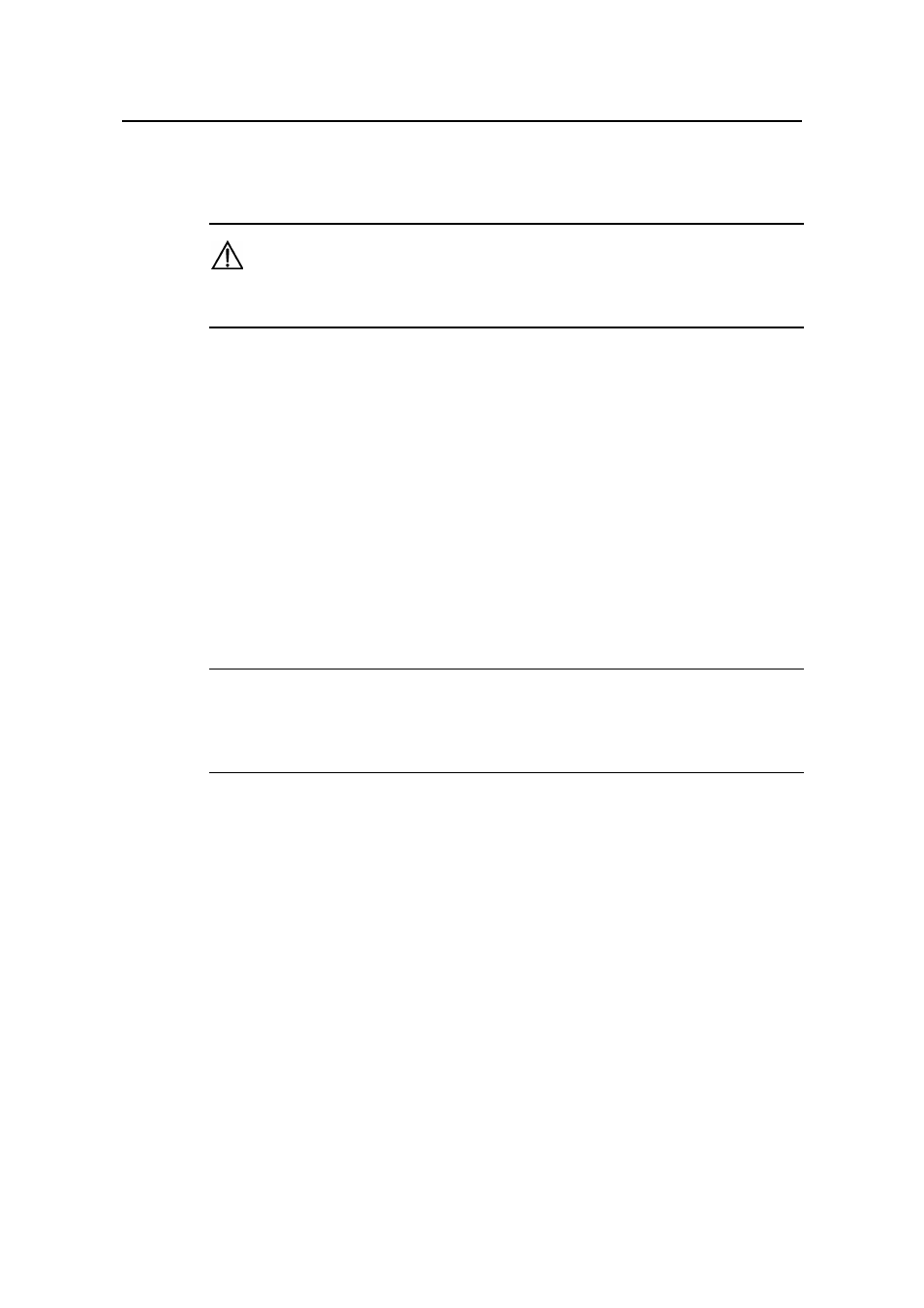
Installation Manual
H3C S9500 Series Routing Switches
Chapter 6 Switch Monitoring and Maintenance
6-13
Enter the correct Boot ROM password (no password has been set for the switch by
default), and the system will access the Boot menu:
Caution:
While using the Switch, keep in mind the latest Boot ROM password.
MAIN MENU
1. Boot with default mode
2. Boot from Flash
3. Boot from HardDisk
4. Enter serial submenu
5. Enter ethernet submenu
6. Modify Flash description area
7. Modify bootrom password
0. Reboot
Enter your choice(0-7):
Note:
You must ensure the upgraded host program is compatible with the existing Boot ROM
program of the LPU. Otherwise, you have to upgrade it during host program upgrade.
When loading the host program through the Boot menu, you must configure correct
attributes of the serial interface (as shown in Figure 6-9). Otherwise, the HyperTerminal
does not respond.
- H3C S7500E Series Switches H3C S7500 Series Switches H3C S5800 Series Switches H3C S5820X Series Switches H3C S5500 Series Switches H3C S5120 Series Switches H3C S3610[S5510] Series Switches H3C S3600 Series Switches H3C S3100 Series Switches OAA For Routers H3C WX6000 Series Access Controllers H3C WX5000 Series Access Controllers H3C WX3000 Series Unified Switches H3C LSQM1WCMB0 Access Controller Module H3C LSBM1WCM2A0 Access Controller Module H3C WA2600 Series WLAN Access Points H3C WA2200 Series WLAN Access Points H3C SecPath F1000-E H3C SecPath F1000-A H3C SecPath F1000-S H3C SecPath F100-A H3C SecPath F100-C-EI H3C SecPath V100-E H3C SecCenter iTAS H3C Device Manager
