D.4.2 devices functions – Delta Electronics AC Motor Drive VFD-E User Manual
Page 303
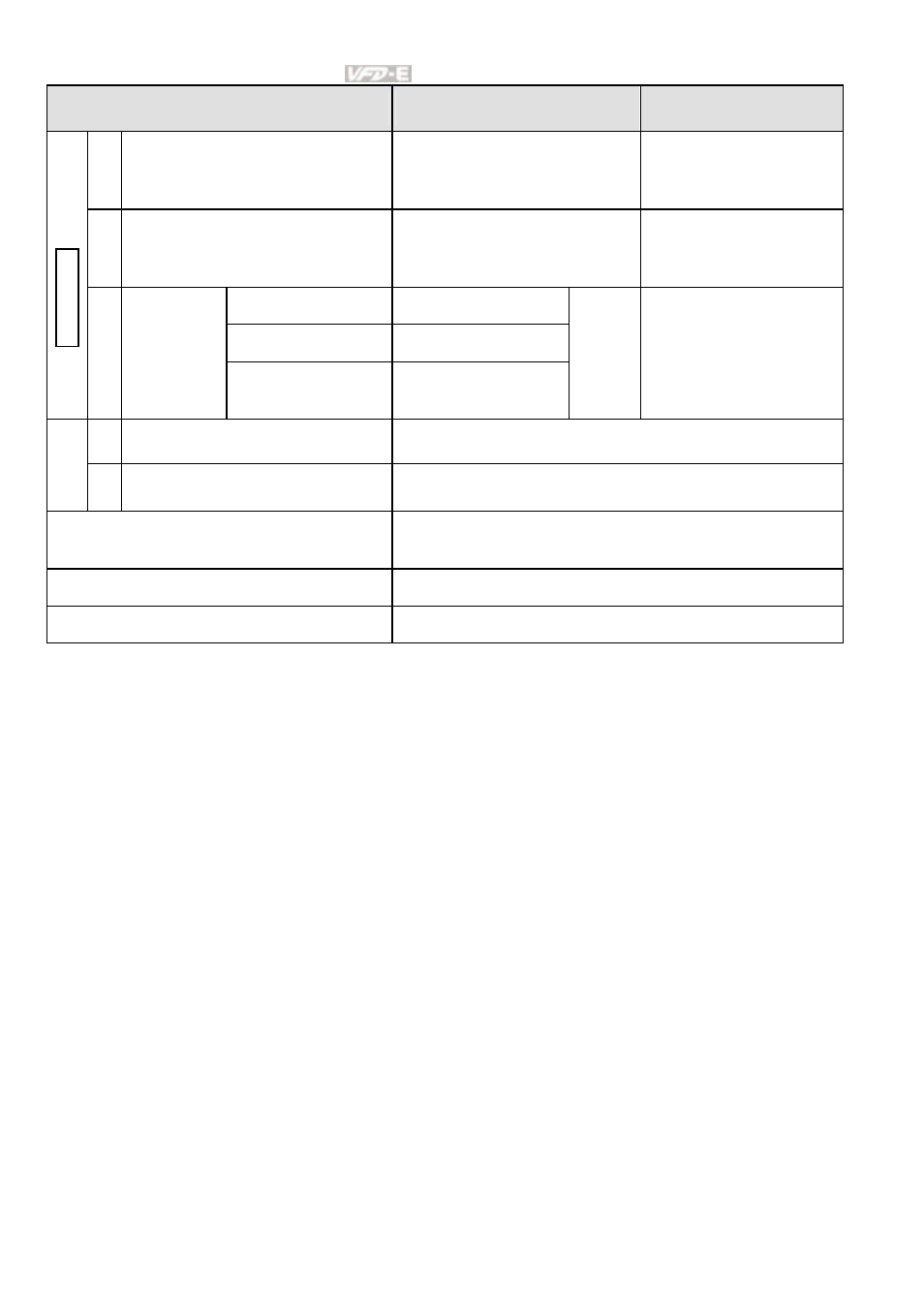
Appendix D How to Use PLC Function|
D-20
Revision June 2008, 04EE, SW--PW V1.11/CTL V2.11
Items
Specifications
Remarks
T Present value of timer
T0~T15, 16 points
When timer attains, the
contact of timer will be
On.
C Present value of counter
C0~C7, 8-bit counter, 8 points
When timer attains, the
contact of timer will be
On.
For latched
D0~D9, 10 points
For general
D10~D29, 20 points
Regi
ste
r WO
RD
da
ta
D
Data
register
For special
D1000~D1044, 45
points
Total is
75
points
It can be memory area
for storing data.
K Decimal
K-32,768 ~ K32,767 (16-bit operation)
C
ons
ta
nt
H Hexadecimal
H0000 ~ HFFFF (16-bit operation)
Communication port (for read/write
program)
RS485 (slave)
Analog input/output
Built-in 2 analog inputs and 1 analog output
Function extension module (optional)
Digital input/output card (A/D, D/A card)
D.4.2 Devices Functions
The Function of Input/output Contacts
The function of input contact X: input contact X reads input signal and enter PLC by
connecting with input equipment. It is unlimited usage times for A contact or B contact of
each input contact X in program. The On/Off of input contact X can be changed with the
On/Off of input equipment but can’t be changed by using peripheral equipment (WPLSoft).
The Function of Output Contact Y
The mission of output contact Y is to drive the load that connects to output contact Y by
sending On/Off signal. There are two kinds of output contact: one is relay and the other is
transistor. It is unlimited usage times for A or B contact of each output contact Y in program.
But there is number for output coil Y and it is recommended to use one time in program.
Otherwise, the output result will be decided by the circuit of last output Y with PLC program
scan method.
