D.2.6 program monitor, D.2.7 the limit of plc – Delta Electronics AC Motor Drive VFD-E User Manual
Page 289
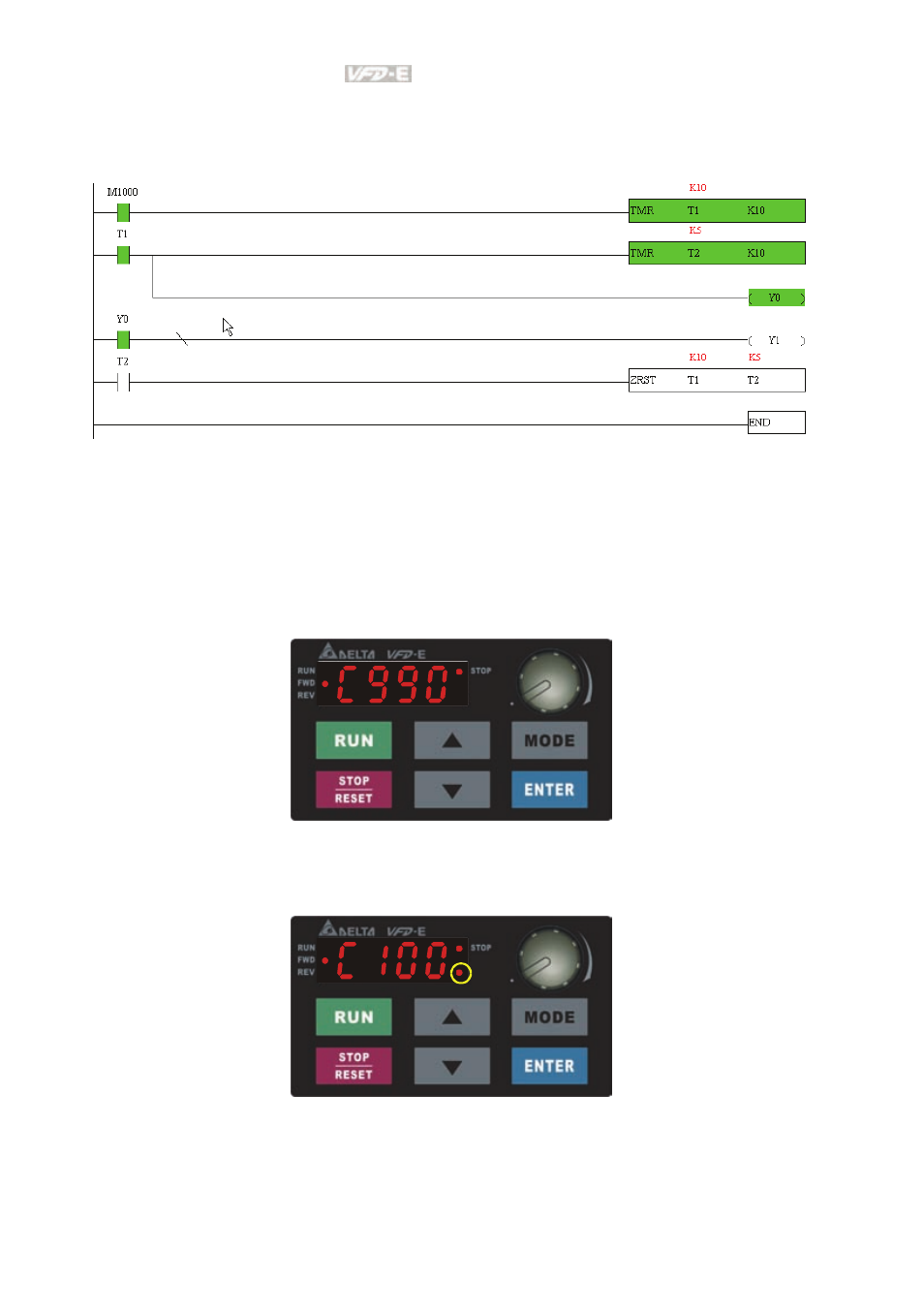
Appendix D How to Use PLC Function|
D-6
Revision June 2008, 04EE, SW--PW V1.11/CTL V2.11
D.2.6 Program Monitor
If you execute “start monitor” in the communication item during executing PLC, the ladder
diagram will be shown as follows.
D.2.7 The Limit of PLC
1.
The protocol of PLC is 7,E,1
2.
Make sure that the AC drive is stop and stop PLC before program upload/download.
3.
The priority of commands WPR and FREQ is FREQ > WPR.
4.
When setting P 00.04 to 2, the display will be the value in PLC register D1043.
A.
0 ~ 999 display:
B.
1000 ~ 9999 display: It will only display the first 3 digits. The LED at the
bottom-right corner will light to indicate 10 times of the display value. For
example, the actual value for the following figure is 100X10=1000.
C.
10000~65535 display: It will only display the first 3 digits. The LED at the
bottom-right corner and the single decimal point between the middle and the
right-most numbers will light to indicate 100 times of the display value. For
example, the actual value for the following figure is 100X100=10000.
