Bgm input sensitivity setting, P. 97 – Toa SX-2000 Series Installation User Manual
Page 97
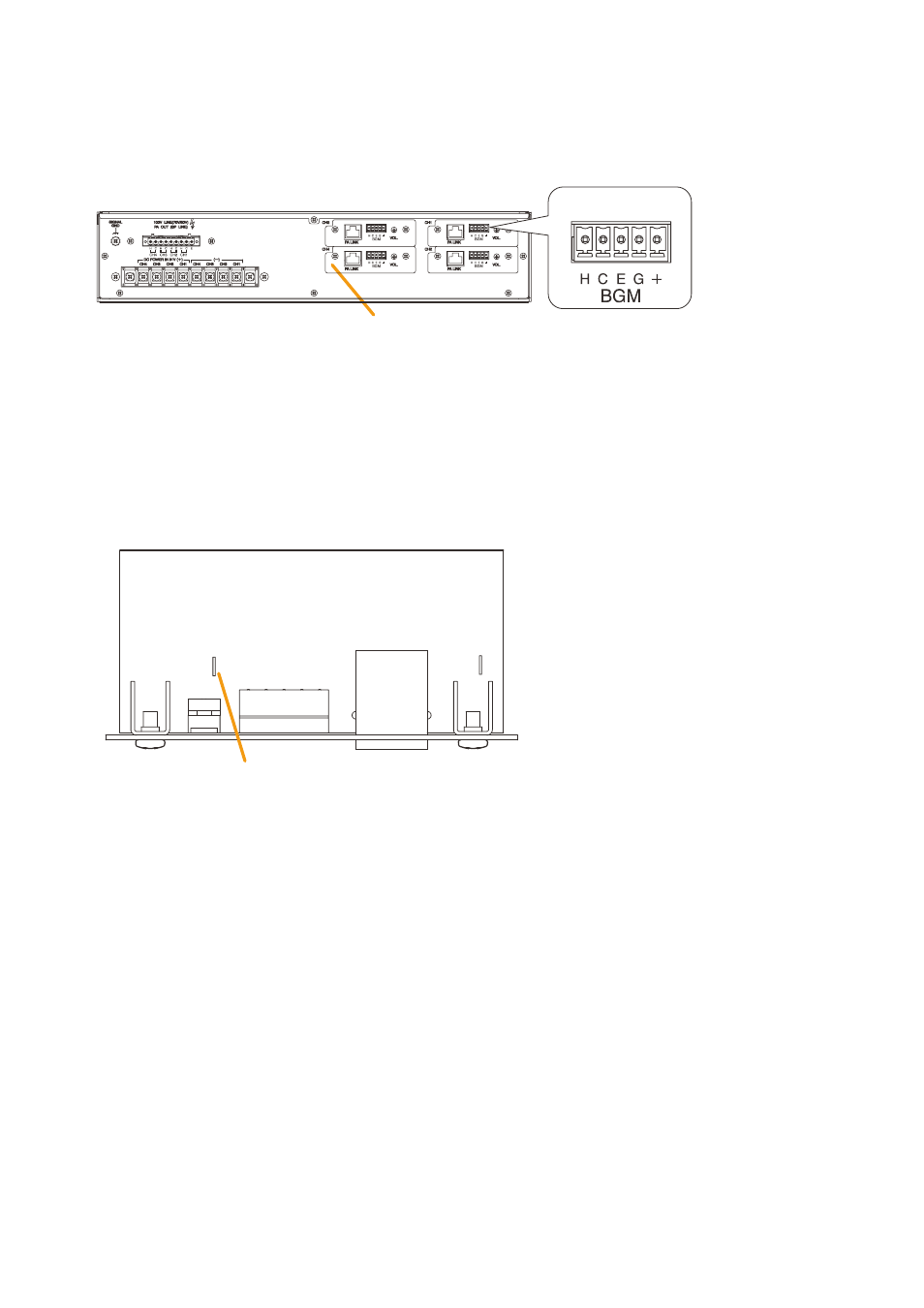
97
2.7.3. BgM input sensitivity setting
The BGM input sensitivity can be changed from −10 dB* (factory-preset) to 0 dB*.
modification can be performed on the pc board of PA link/BGm input board.
Amplifier’s rear
PA link/BGM input board
BGM input
Step 1. remove the top panel. (See Step 1 on
Step 2. take out the PA link/BGm input board to be set. (See Step 2 on
Step 3. cut the jumper J1.
J1 (BGM input sensitivity)
Cut to change −10 dB* (factory-preset) to 0 dB*.
Viewed from the parts mounting side
Step 4. replace the PA link/BGm input board and the top panel in the reverse procedures of removal.
* 0 dB = 1 V
This manual is related to the following products:
