Sx-2000ao audio output unit, Sx-2000ao audio output, Unit – Toa SX-2000 Series Installation User Manual
Page 20
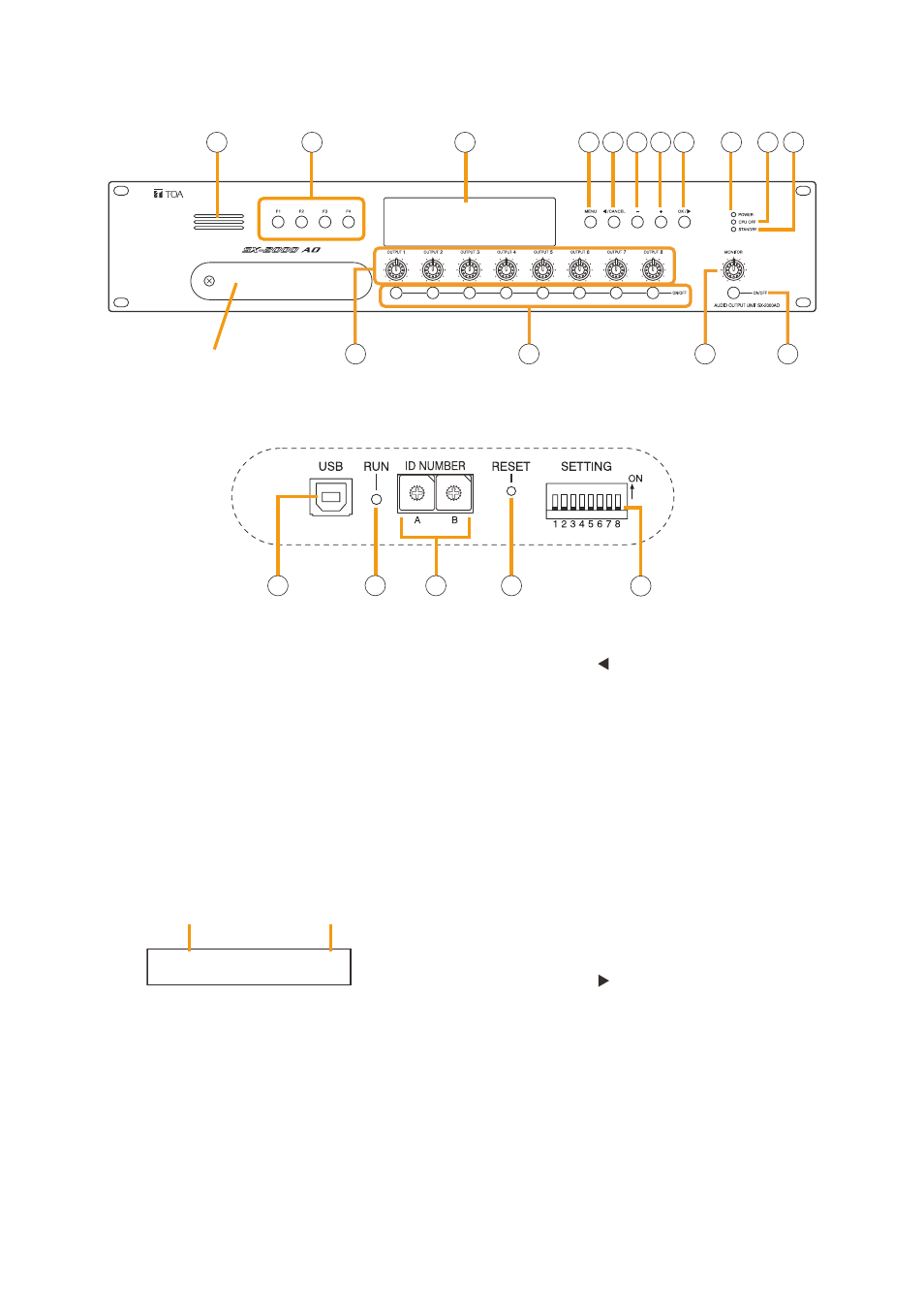
20
1.4. SX-2000AO Audio Output Unit
[Front]
01234
5678
9AB
CD
EF
01234
5678
9AB
CD
EF
1
2
3
11
4 5 6 7 8
9 10
12
13
14
15
16
18
19
17
20
Protective cover
Inside of the protective cover
1. Monitor Speaker
Allows any output channel to be monitored.
2. Function Keys [F1, F2, F3, F4]
Pressing a function key executes the function that
has been assigned to that key via the SX-2000
Setting Software.
(See the separate Setting Software Instructions,
"Event Settings.")
3. Fluorescent Display
the default display shows device numbers and
firmware versions.
Displays the SX-2000Ao's current operation status,
output level, etc. (See the separate operating
Instructions, "SX-2000Ao Audio output unit.")
4. Menu Key [MENU]
Pressing this key displays the fluorescent display's
menu screen. Whenever this key is pressed, the
screen returns to the default display for whatever
portion of the menu screen is displayed.
5. Cancel Key [ /CANCEL]
used to switch the menu screen.
6. Minus Key [–]
used to switch the menu screen. When the
monitor oN/off Key (15) is set to oN, use this
key to select which channel to monitor. the
selected channel number decreases by one each
time this key is pressed.
7. plus Key [+]
used to switch the menu screen. When the
monitor oN/off Key (15) is set to oN, use this
key to select which channel to monitor. the
selected channel number increases by one each
time this key is pressed.
8. OK Key [OK/ ]
used to switch the menu screen.
9. power Indicator [pOwER] (Blue)
lights when the power is switched on.
10. CpU OFF Indicator [CpU OFF] (Red)
lights while the general urgency all-call (cPu
off state) is being made (
A O –
1
V E R
3 0 0
.
.
Device No.
Firmware version
SX-2000AO
