Failure indications, Sx-2000sm – Toa SX-2000 Series Installation User Manual
Page 155
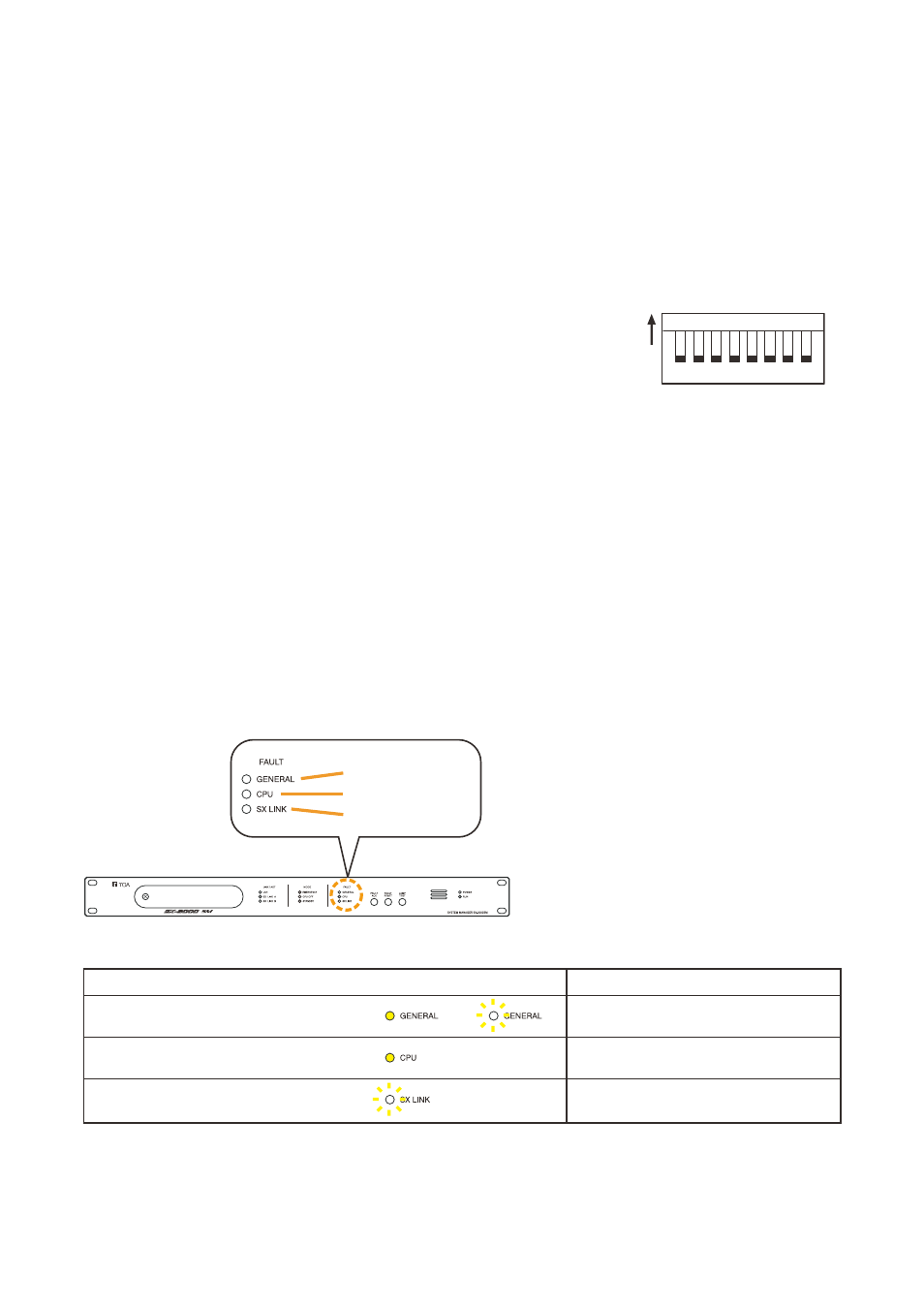
155
Step 5. remove the cf card from the card slot.
Step 6. Insert the cf card into the Pc's card slot and start the SX-2000 Setting Software.
confirm the log data using the SX-2000 Setting Software.
for details, see the separate Setting Software Instructions, "utility."
Step 7. Insert the cf card with the saved settings data into the SX-2000Sm's cf card slot.
Inserting the cf card causes the buzzer to sound.
Setting DIP switch 2 to off in Step 8 stops the buzzer.
Step 8. Set DIP switch 2 to off.
the cf card can be inserted.
Note
When changing the setting data, be sure to press the reset key to
restart the SX-2000 system after turning off DIP switch 2.
reactivating the system stops broadcasts currently in progress.
Step 9. replace the protective cover.
10. FAILURE INDICATIONS
10.1. SX-2000SM
GENERAL indicator
SX LINK indicator
CPU indicator
SX-2000SM
or
General indicator lights or flashes yellow.
Failure Indication
Description
SX Link indicator flashes yellow.
CPU indicator lights yellow.
A failure is detected in the system.
Both of the rear panel-mounted SX link
terminals A and B are unconnected.
A failure is detected in the SX-2000SM.
ON
1 2 3 4 5 6 7 8
